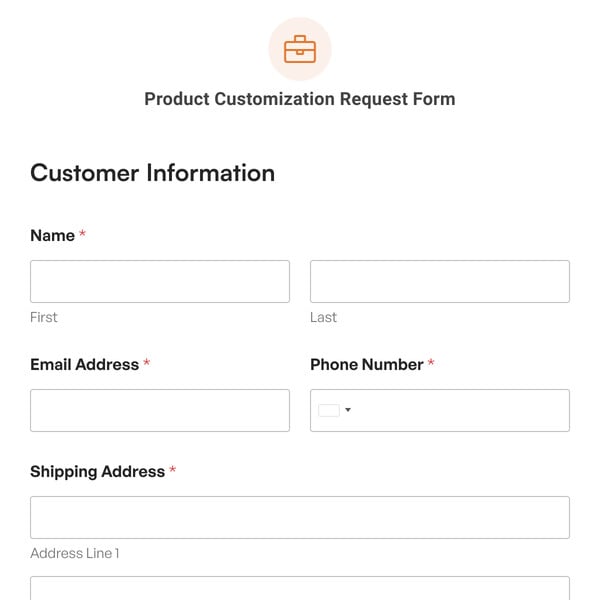It can be hard to manage and apply changes to employees’ pay, but this is where WPForms’ Compensation Adjustment Form Template comes in!
How Does the Compensation Adjustment Form Template Work?
The Compensation Adjustment Form Template makes it easier to complete salary changes by gathering important information that speeds up the process and ensures a smooth transfer. It helps in these ways.
- Employee Information: This part is for writing down important facts about the employee. This includes the full name, Employee ID, department or team, job title or role, and date of hire. Managers can better keep track of and handle salary changes if they have easy access to these data.
- Salary Adjustment Details: This is the most important part of the form because it lists the facts of the pay increase. This is where the present salary, the proposed salary, the percentage increase, and the reason for the change are all written down. This information makes sure that the process is clear.
- Supporting Documents: This is a field for uploading files where important documents can be added. These can include documents from performance reviews and sales success reports, which give an objective reason for the pay raise. Having this proof on hand makes the process of making a choice more factual and fair.
- Additional Comments/Notes: There is also a blank space where you can write down any other information that is important to the pay adjustment. This information can give more background or reason for the pay change, which will help people understand and track the change.
- Manager/Supervisor Approval: This is the last part of the form where permission is given. This part has the date, the full name of the boss or supervisor who is giving their approval, and a place for them to sign. Please remember that this field needs a WPForms Pro license and the Signatures Addon.
Sign up with WPForms today and access our Compensation Adjustment Form Template, which makes it much easier to handle changes in pay. It not only makes things clearer and more comfortable to track, but it also saves time and keeps things simple.