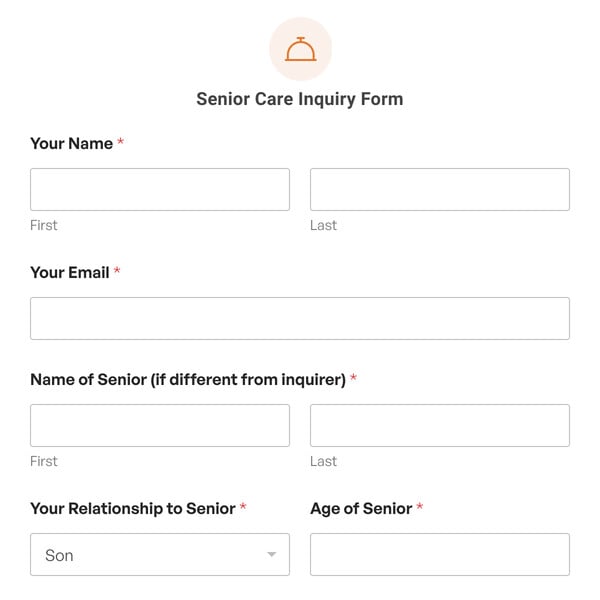Do you want to learn why customers are canceling their service or subscription with you? If so, you need a cancellation survey form.
With WPForms’ Cancellation Survey Form template, you can ask people questions about why they’re canceling and try to regain their business or learn from their insight.
What’s in the Cancellation Survey Form Demo
The WPForms Cancellation Survey Form template includes several Multiple Choice fields to collect information about how the customer used your services, why they’re canceling, and their satisfaction with your service.
This valuable information can help you understand why customers are canceling so you can improve your business and decrease cancellations in the future.
There’s also a Paragraph Text field where customers can more detailed thoughts on how you could improve to avoid lost business in the future.
How to Create a Customer Cancellation Survey in WordPress
WPForms lets you create high-quality surveys and view your results in useful charts and graphs right in your WordPress dashboard. Getting started is simple and takes just a few steps:
- Install the WPForms Surveys and Polls addon
- Select the Customer Cancellation Survey template
- Customize your customer cancellation survey
- Configure your form’s settings and turn on survey reporting
- Publish your survey
The Surveys and Polls addon enables you to view reports in your dashboard. See our documentation for steps on how to install and use the Surveys and Polls addon.
Once you load the Customer Cancellation Survey Form template in the form builder, you can customize it to fit your specific requirements.
For instance, you could add a Rating field to your cancellation survey to see how customers leaving you would rate your business.
Or, if you’d like to calculate a Net Promoter Score (NPS) for your business, you can always add an NPS field to your so customers can rate your business as a whole. This number will gauge how willing people are to recommend your business to others and can be beneficial when it comes to making improvements for future customers.
After you’re done with your customizations, make sure to visit the Settings tab. Here you can create email notifications and a confirmation message, as well as enabling survey reporting. You must have the survey reporting feature turned on to view your results, so don’t forget this step!
Finally, add your cancellation survey to any post, page, or widget area with the WPForms block. Embedding your form on your website is as simple as selecting it from a dropdown menu.
Don’t let customers go without trying to find out why they are leaving. Although not everyone leaves because of a bad experience, anything you can learn about why people are canceling can help you grow as a business and become more successful in the future.
So, what are you waiting for? Get started with WPForms today to create your own cancellation survey form. Bonus, we’ll give you our cancellation survey form template and over 2,000 other pre-made form templates!