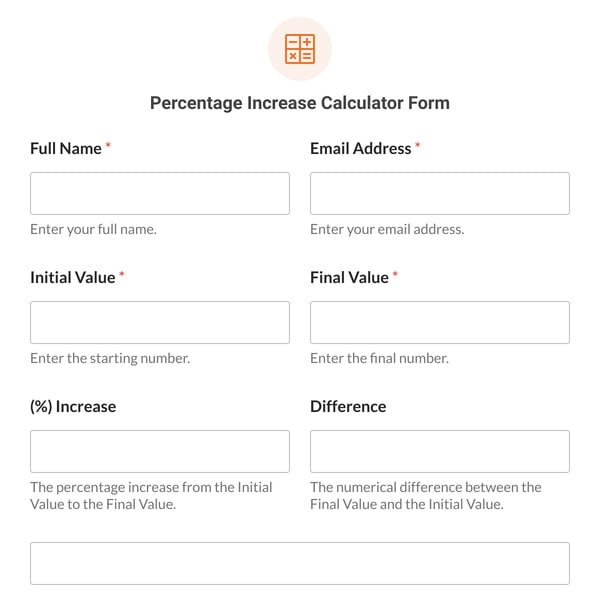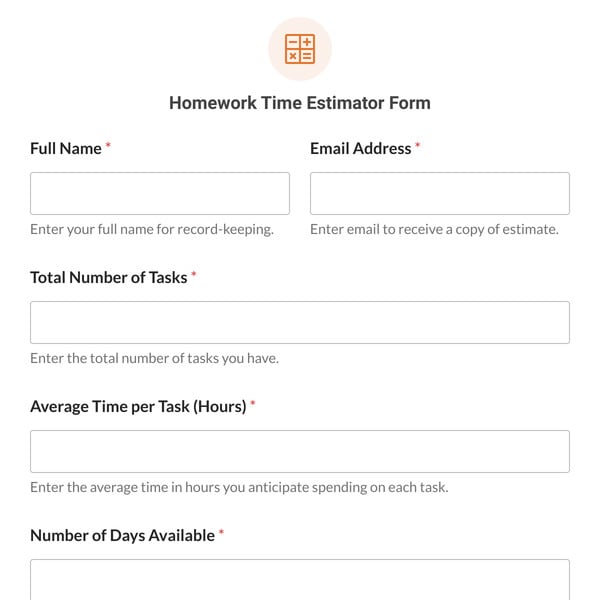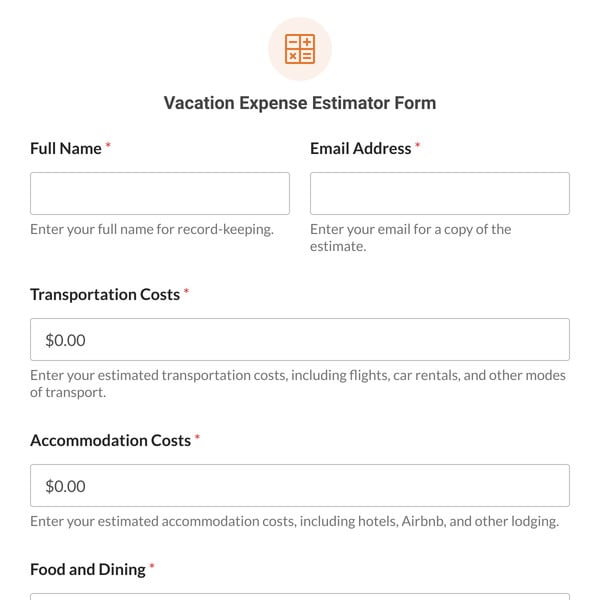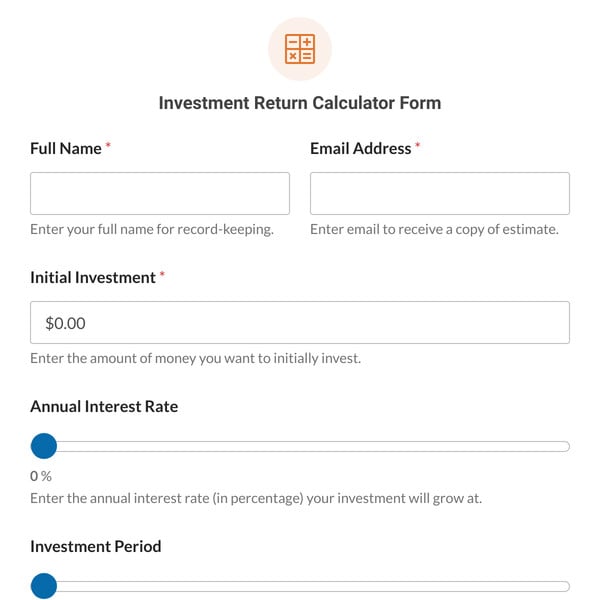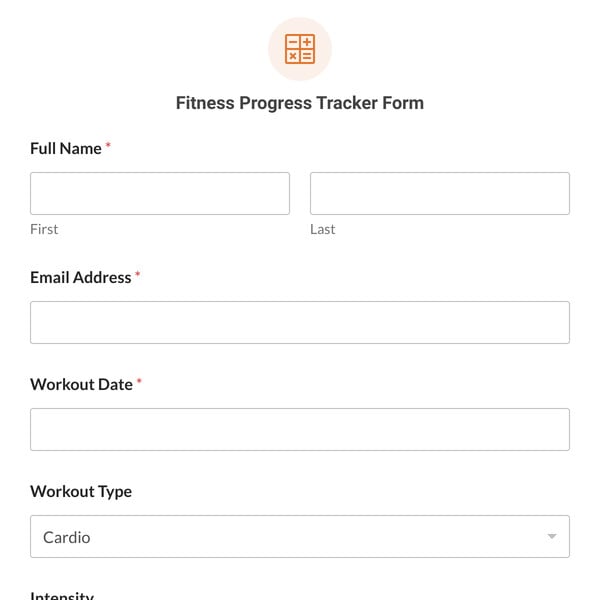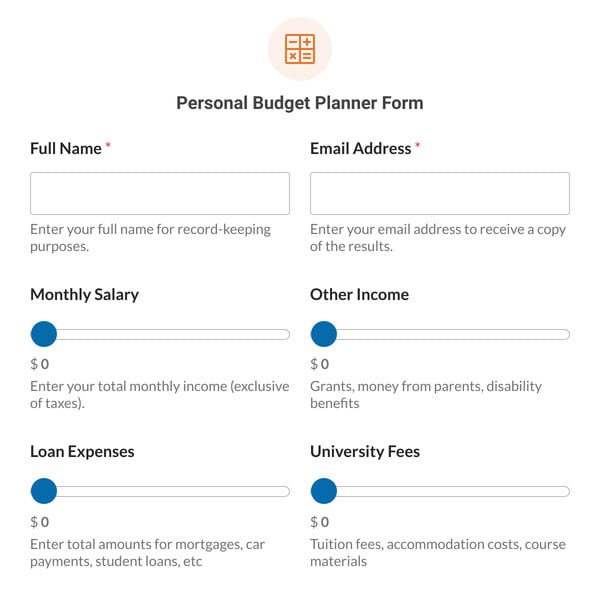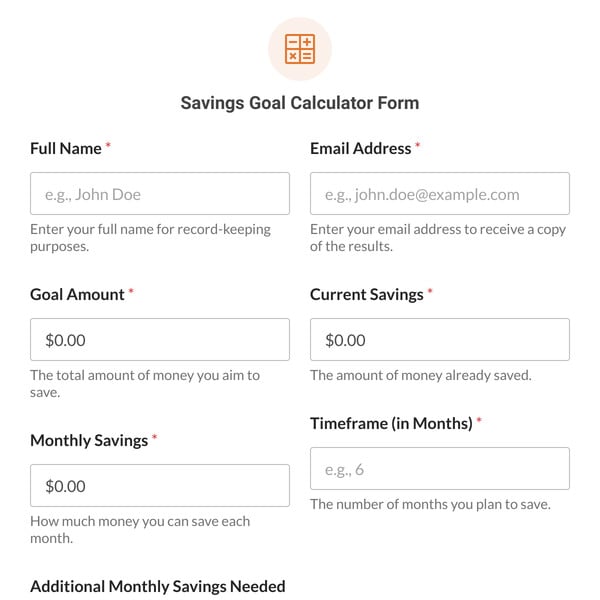The CAGR (Compound Annual Growth Rate) Calculator Form Template by WPForms helps calculate the annual growth rate of investments over a specific period.
How Does the CAGR Calculator Form Template Work?
The CAGR Calculator Form Template requires the WPForms Pro license and the Calculations Addon. Below is a breakdown of each field in the template:
- Name: A simple field for users to enter their name. This personalizes the experience and can be used for communication purposes.
- Email: Users can provide their email addresses here. This is useful for sending a copy of the CAGR results or for future communication regarding financial tips.
- Initial Investment: In this field, users input the starting value of their investment. This is the principal amount on which the CAGR will be calculated.
- Final Value: Users enter the investment’s final value after the specified time period. This amount is used in conjunction with the initial investment to calculate the CAGR.
- Number of Periods (Years): This slider allows users to select the number of years over which the investment has grown.
- Compound Annual Growth Rate (CAGR): This auto-calculated field displays the CAGR, indicating the mean annual growth rate of the investment over the specified period.
- Paragraph Text: This descriptive field automatically summarizes the investment’s performance, giving users a clear and concise understanding of their investment’s growth.
The CAGR Calculator Form Template is a user-friendly and efficient tool for calculating the growth rate of investments, making it an essential addition for websites focused on finance, education, and investment. Sign up with WPForms to access it today!