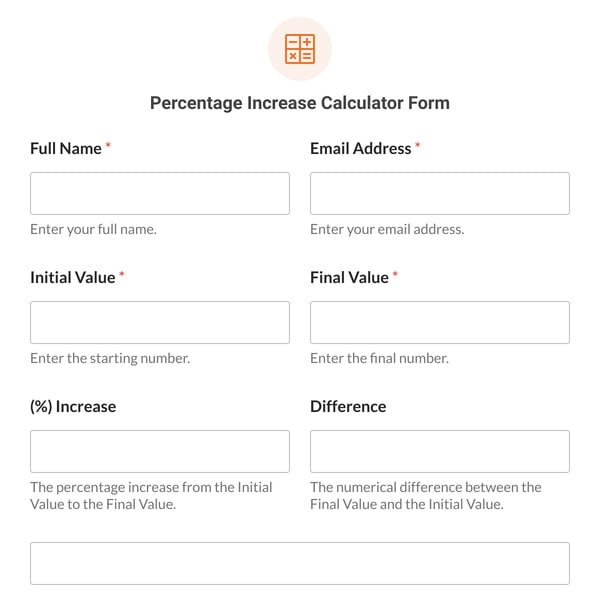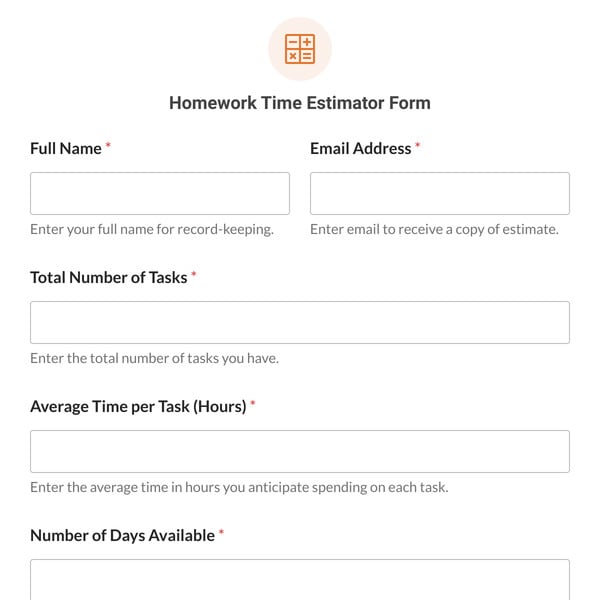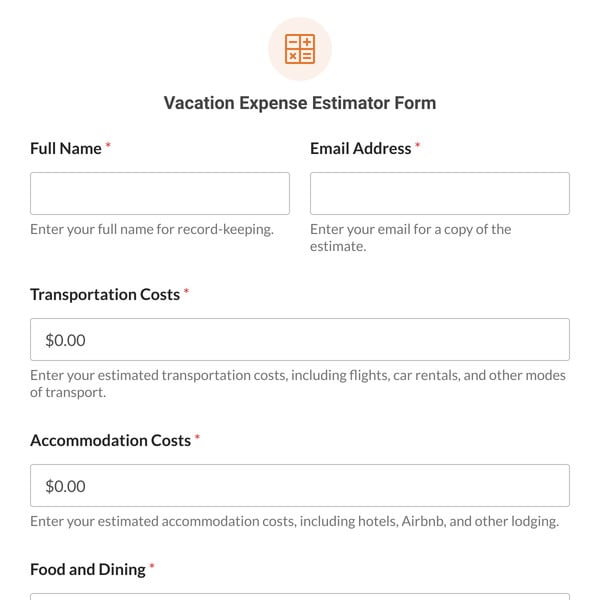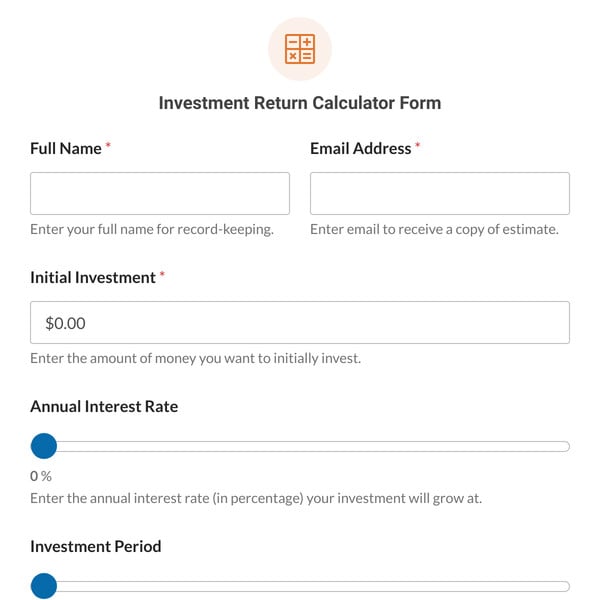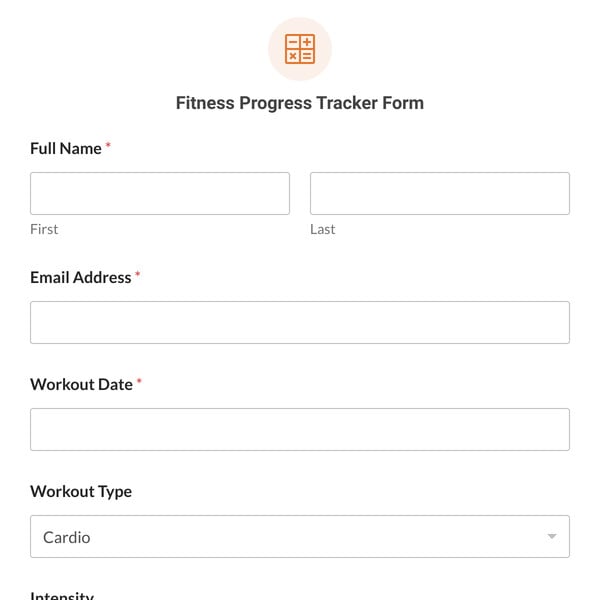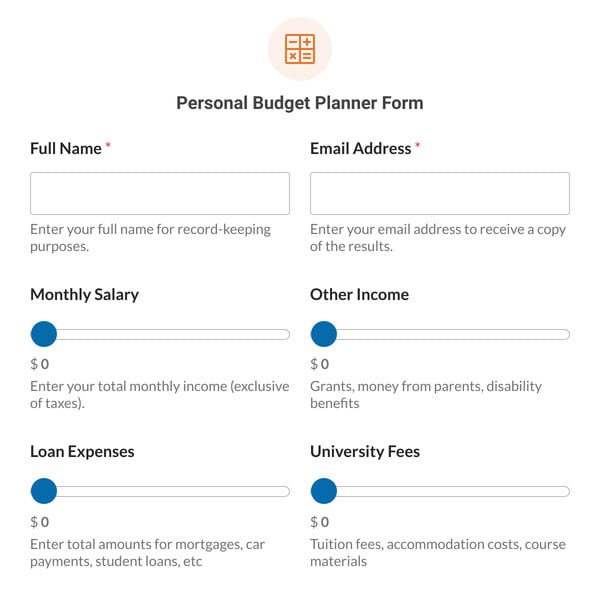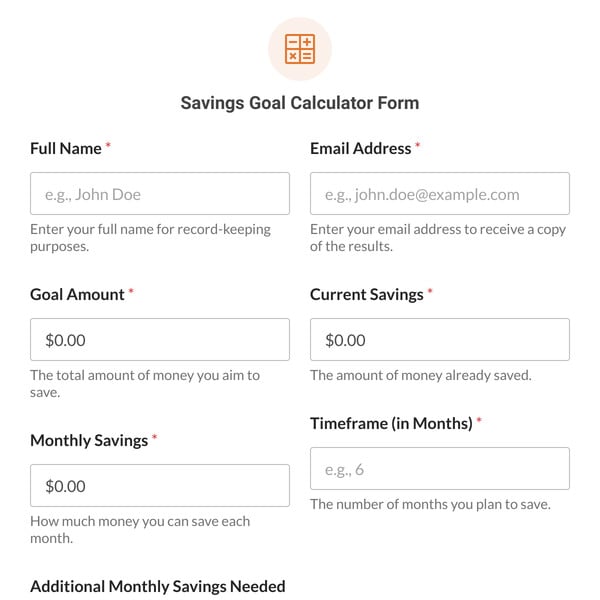The Basal Metabolic Rate (BMR) Calculator Form Template by WPForms helps calculate an individual’s BMR and daily calorie needs based on various activity levels.
How Does the BMR Calculator Form Template Work?
The BMR Calculator Form Template requires the WPForms Pro license and the Calculations Addon to auto-calculate a user’s basal metabolic rate based on different activity levels. Here’s a look at each field in the form:
- Name: The user’s full name, serving as a personal identifier on the form.
- Email: Contact email address for sending the BMR results and further communication.
- Gender: A checkbox selection for Male or Female, which is crucial as BMR calculations vary based on gender.
- Age: The user’s age, which is an important factor in calculating the BMR successfully.
- Formula: A dropdown to select between Mifflin-St. Jeor or Harris-Benedict Revised formulas, both widely used for BMR calculations.
- System: A checkbox to choose between Imperial (feet, inches, pounds) or Metric (centimeters, kilograms) measurement systems.
- Height: Depending on the system chosen, users enter their height in feet and inches or centimeters.
- Weight: Based on the selected system, weight is entered in pounds or kilograms.
- BMR: This field auto-calculates the Basal Metabolic Rate based on the input data.
- Sedentary: Automatically calculates daily calorie needs for little or no exercise.
- Lightly Active: Provides an auto-calculated daily calorie requirement for light exercise/sports 1-3 days per week.
- Moderately Active: Shows the calorie needs for moderate exercise/sports 3-5 days a week, auto-calculated.
- Very Active: Calculates daily calorie needs for intense exercise/sports 6-7 days a week.
Sign up with WPForms today and access the BMR Calculator Form Template, which is ideal for health and fitness websites, allowing users to estimate their daily calorie requirements based on their lifestyle.