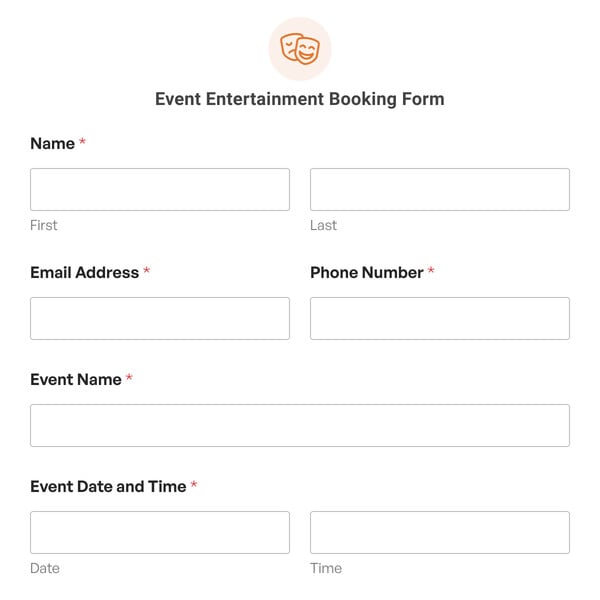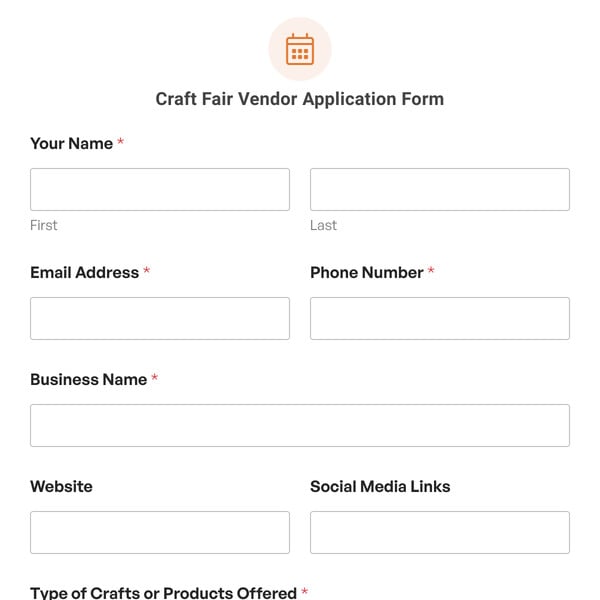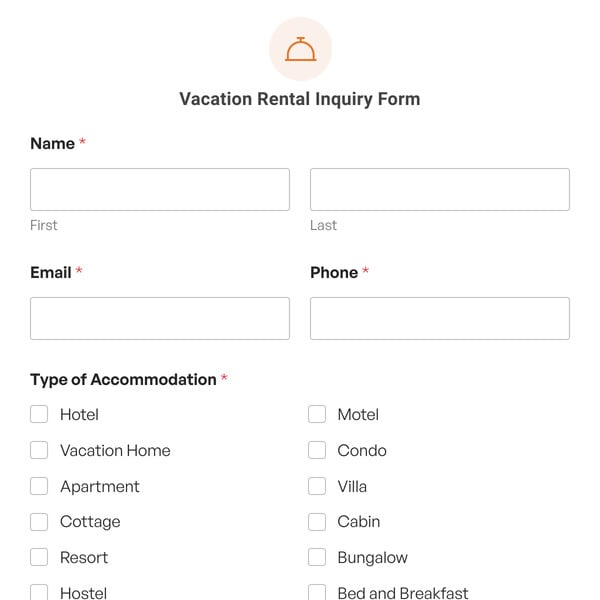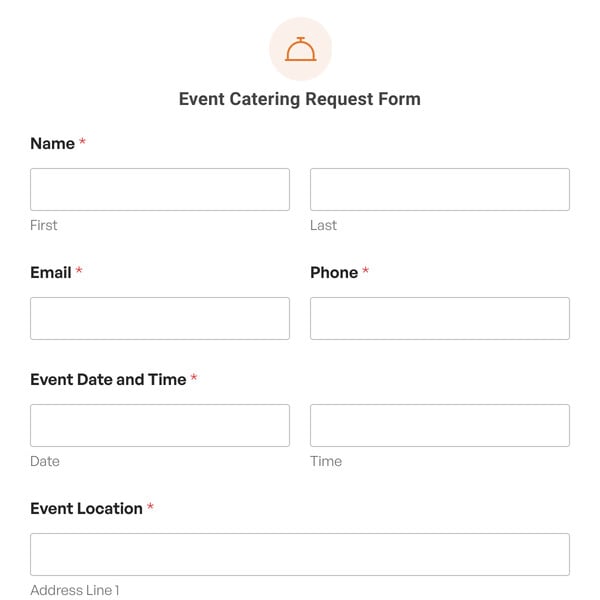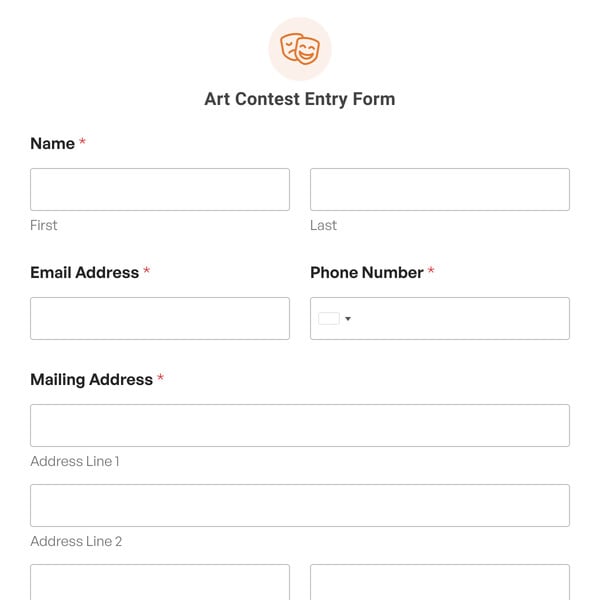Are you ready to celebrate another year of life, but don’t want to deal with the hassle of collecting addresses, mailing out invitations, and waiting on RSVP’s? If so, you need a birthday party invitation RSVP form. With WPForms’ birthday party invitation RSVP form, you can quickly and easily find out who is coming to your big birthday bash.
With WPForms’ birthday party invitation RSVP form, find out who is coming to your party, if people are bringing any guests, and whether anyone has any questions about the big day.
We have created a birthday party invitation RSVP form demo below that you can use to easily get started without any technical knowledge.
What’s in the Birthday Party Invitation RSVP Form Demo
Launch this form as-is or customize it to your heart’s content!
With our simple Birthday Party Invitation RSVP Form Template you get the following form fields:
- Name
- Multiple Choice
- Dropdown
- Paragraph Text
Of course, this is just a birthday party invitation RSVP form sample to get you started.
How to Make an Online RSVP for a Birthday Party on Your Website
Creating an online RSVP form is easy with WPForms. Just follow these quick steps:
- Select the Birthday Party Invitation RSVP Form template
- Customize your RSVP form
- Configure your form settings
- Add your form to your website
You can use our easy to use drag-and-drop form builder to add, remove, and customize the fields in the Birthday Party Invitation RSVP Form template as needed.
For instance, add a Name, Email and/or Phone form field to your birthday party invitation RSVP form template so you know exactly who is coming and how to get in touch with them just in case something pops up. In addition, adding a Content form field lets you give guests a little bit of information about your upcoming party, such as the date, time, and location.
Want people to bring food or drinks to your party? Add a Checkboxes form field to your birthday party invitation RSVP form template so people can choose to bring one or more items. You can easily monitor what people are volunteering to bring thanks to WPForms’ easy to use form entry management system. In fact, all form submissions and field information is easily seen in your WordPress dashboard, making party planning that much easier.
In the Settings tab, you can send out email notifications once people RSVP to your birthday party so they know their birthday party invitation RSVP form has been received and can find out any last minute details you want them to know, like directions to your house or the party venue.
When you’re ready to start collecting RSVPs you can add your form to any post, page, or widget area with the handy WPForms block. Just select your RSVP form from the dropdown to publish it.
So, what are you waiting for? Get started with WPForms today to create your own birthday party invitation RSVP form. Bonus, we’ll give you our birthday party invitation RSVP form template and over 2,000 other pre-made form templates!