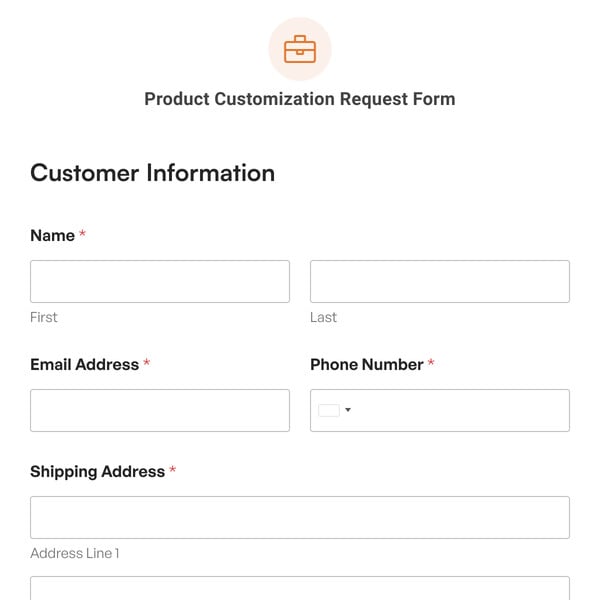Support your advertising business with a client-friendly online order form!
Our Advertisement Order Form Template includes everything you need to start selling ads from your WordPress site. Use it as-is or customize it to your liking with the WPForms drag-and-drop form builder.
What’s in the Advertisement Order Form Template
Our Advertisement Order Form Template includes:
- Personal Information Fields: Collect your point of contact’s name and email address, as well as the name of the company they want to advertise with you. If they’re working with an agency, you can also gather the agency’s name and the name of the client’s contact person at the agency.
- Client’s Website: Ask for the client’s web address so you can check out their site and promote their brand.
- Contact Information: Gather the client’s phone number and address so you can easily contact them about their advertising needs and bill them for your services.
- Payment Options: Using radio buttons, allow your clients to choose their preferred method of payment — check, invoice to the client, invoice to the agency, or online payment.
- Advertisement Details: Provide a space for clients to share any other important details about what they’re looking for in their advertising agreement. This ensures all parties are clear about expectations up front.
- Signature: Collect the client’s signature on the advertising order form to secure their agreement to your services.
How to Create an Advertise With Us Form in WordPress
WPForms is the most beginner-friendly form builder for WordPress. You can easily create an advertising order form in just a few simple steps:
- Select the Advertisement Order Form Template
- Customize your advertisement order form
- Configure your form’s settings
- Publish your advertising form on your website
Using a WPForms template to get started makes creating your form fast and simple. You can load the form in the builder and use it exactly as it is, or customize it however you like. Drag and drop additional fields on your form if you need more information from clients, change field labels and other options, or even remove fields that you don’t need.
Once you’re happy with your form, make sure to visit the settings tab in the form builder. Add a custom email notification to receive submission in your inbox or send a copy of the submitted form to clients. Use a confirmation message to let clients know you’ve received their orders and inform them of any next steps they need to take.
Finally, you can embed your Advertise With Us form on any WordPress post, page, or widget area. The WPForms block makes it easy — just select your form from the dropdown.
Add Online Payments to Your Advertisement Order Form
Want to be able to take payments for your advertising services right from your order form? WPForms Pro integrates with Stripe, Square, and PayPal Commerce for fast and simple online payment processing. Just install the addon, connect your account, and add the corresponding credit card field to your form.
For recurring clients, you can even accept subscription payments using Stripe. This streamlines the ordering process for both you and your clients — a win-win scenario!
Don’t miss out — get WPForms Pro today and start selling advertisements in just a few minutes. You’ll enjoy digital signatures, online payments, and over 2,000 other ready-to-use templates!