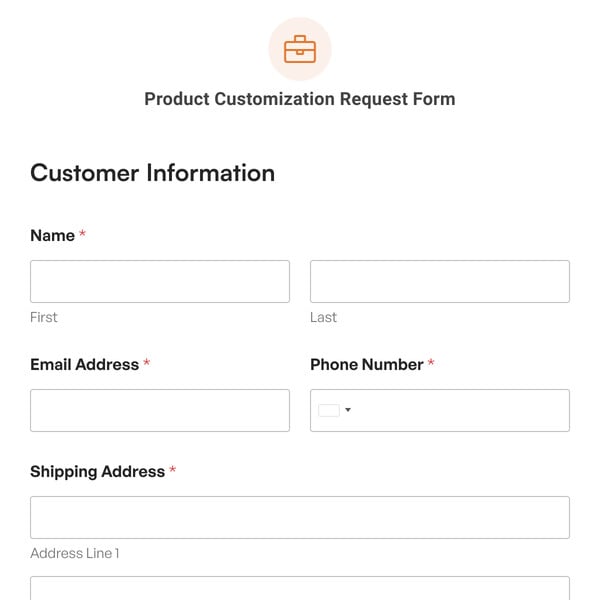Are you looking for a write up form template to make it easy for your company’s employees to report incidents that require disciplinary action?
Take a look at this write up form template from WPForms that helps you improve the documentation process for incidents in your company.
How Do I Create a Write Up Document?
It is very easy to create a write up document using WPForms advanced drag and drop form builder.
You can simply drag the form fields you want to add to your form and customize them. You can add, edit, or remove as many form fields as you like in your forms.
There are many other features in WPForms that make it easy for you to create a write up form.
What Should Be Included in the Write Up Form?
WPForms write up form template is highly flexible and you can customize it however you want. You can also include multiple choice fields, checkboxes, dropdowns, and more depending on your requirements.
In this form, you will find form elements such as:
- Employee’s Name & Email Address
- Department
- Supervisor’s Name
- Incident Date/Time
- Location
- Description of the Incident
- Corrective Actions that were taken
- Expected Improvement
- Employee’s Statement
- Employee’s Digital Signature
You want comprehensive detail about the incident because this may affect the employment status of the employee in question.
There are many unique features of this write up form template.
Advanced Features of WPForms’ Write Up Form Template
One of the most useful features of this write up form is that you receive immediate notification when an employee fills this form.
You can add conditional logic to your write up forms to ask questions relevant to the incident.
Your employees can also share proof documents related to the incident using the file upload feature in WPForms.
Use WPForms’ Write Up Form Template
You can use this write up form template to analyze the poor job performance or behavior of your employees. On the basis of information collected, you can warn them about their unacceptable behavior and poor job performance.
So, what are you waiting for? Get started with WPForms today to create your own write up form template. Signing up with WPForms gives you access to our write up form template and hundreds of other pre-made form templates.