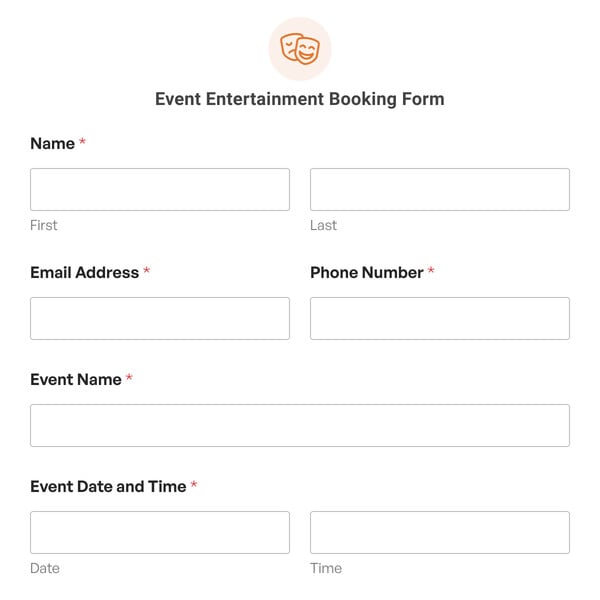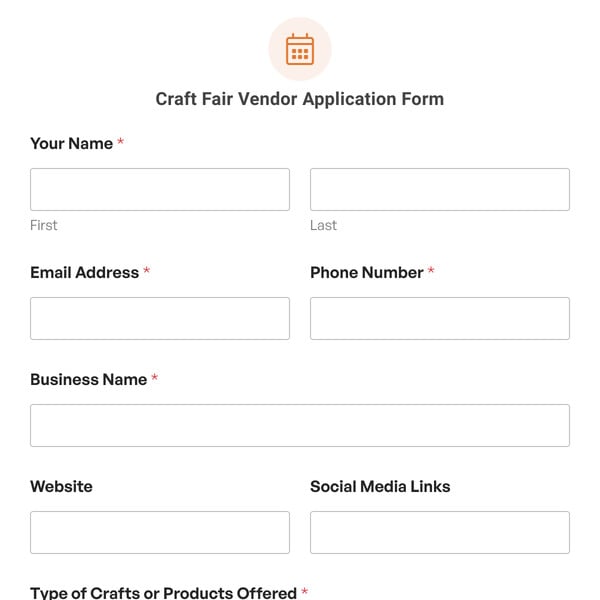Are you interested in hosting a webinar to build better brand recognition? If so, you need the Webinar Lead Capture Form Template. With this lead card template, you can follow-up with leads and get visitors signed up for webinars hosted on your site.
What Goes Onto a Webinar Lead Capture Form?
A webinar lead form should always be kept short and concise, and will only advance one screen at a time. So, on our template, there are only a few fields included that will allow you to gather the contact information of interested webinar attendees.
There’s also a field for mentioning the company the user is from. Plus, the WPForms Webinar Lead Capture Form Template includes a field asking where the user heard about your webinar. This is a useful piece of information as it allows you to learn which social media sites and other platforms are more effective at promoting you, so you can leverage them better for the future.
While you should keep your webinar form straightforward, you’re free to make any changes to our template. With the WPForms drag-and-drop form builder, it’s super easy to add more functionalities like a payment field, if you’re running a paid webinar. WPForms integrates with PayPal, Stripe, Square, and Authorize.net so you can easily take payments from registrants as they submit the form.
So, what are you waiting for? Get started with your Webinar Lead Capture Form Template today and gather all the crucial information without a hitch. On top of that, a WPForms Pro subscription will give you tons of extra features and templates, allowing you to do more with your forms effortlessly.