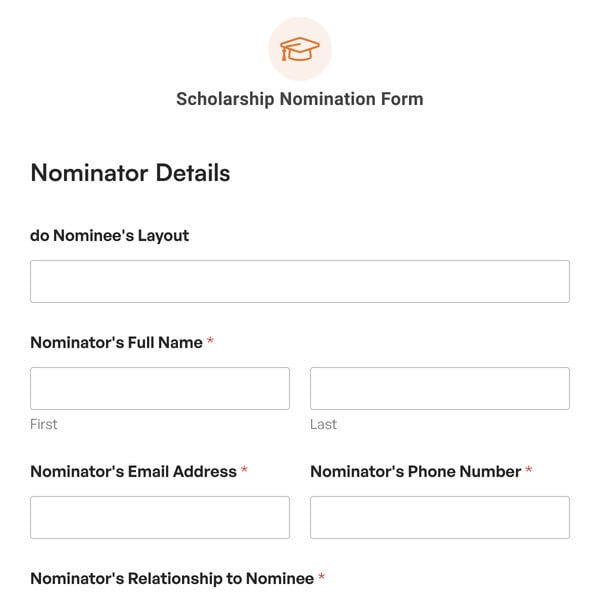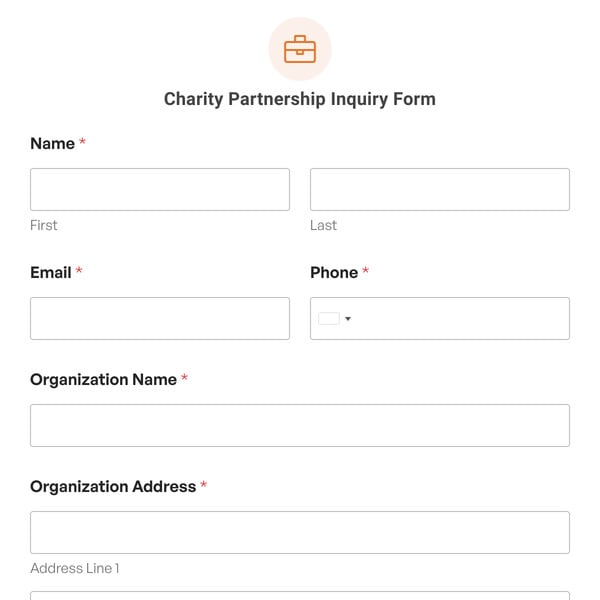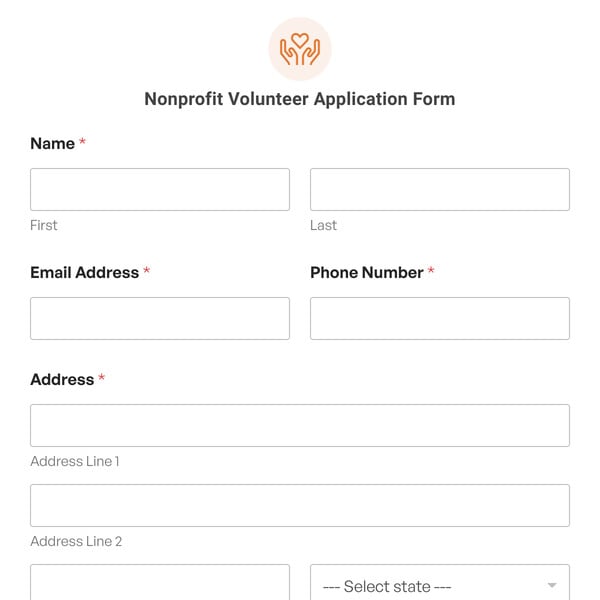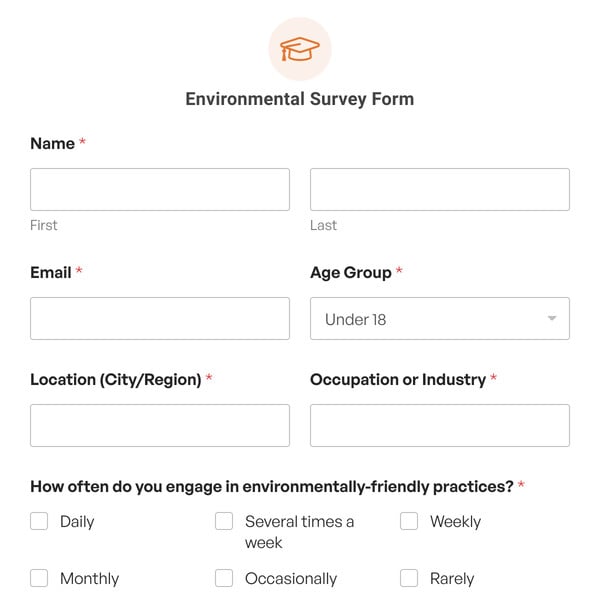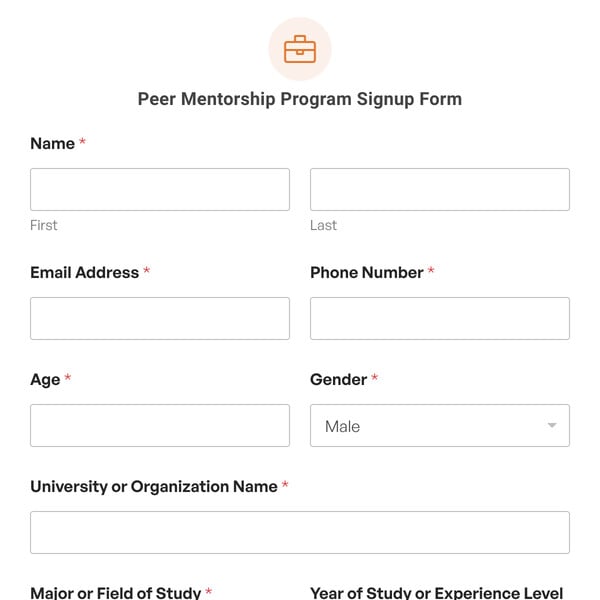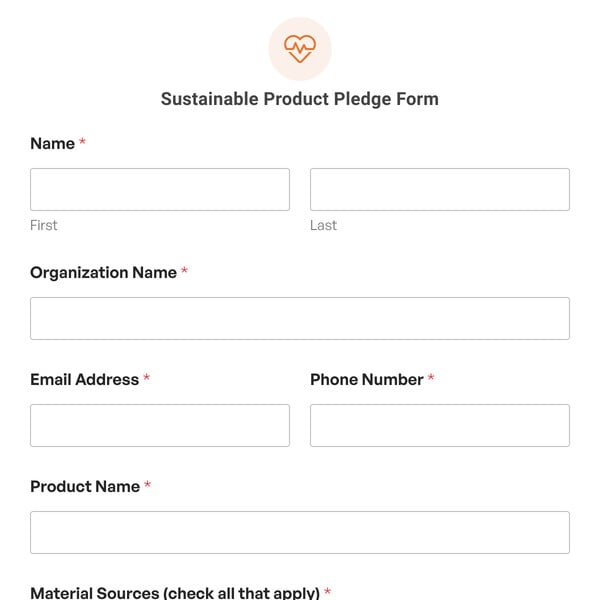Does your civic organization or nonprofit send volunteers out to do community service? If so, you need the volunteer agreement form template from WPForms. When you embed this form on your website, volunteers won’t have to worry about remembering to fill out and bring paper forms and can complete them quickly online.
What Goes on a Volunteer Agreement Form Template?
To create a basic volunteer agreement form template, you want to first get the volunteer’s name and contact information. This would be the member of your organization who is going out to volunteer somewhere else in the community.
Next, the form should get information about the hosting organization. This is the organization you’ll be assisting as volunteers. The form should collect information about the point of contact and that person’s information.
After that, the form should collect information about where you’ll be working, when, and what you’ll be doing.
Then, the volunteer will need to agree to the terms and conditions of volunteering. You can put these on the form itself or in a separate document. If you provide them in a separate document, make sure you have a checkbox on the form for them to indicate that they did receive a copy of the terms and conditions.
Finally, the volunteer should sign the form. On our volunteer agreement form template, the signature is done by typing their name and date.
These are the basics, but you could certainly tailor the form to suit your specific needs if you wanted to. All WPForms templates are fully customizable. Use our easy drag-and-drop form builder to add fields you need and change or remove ones you don’t.
Get started with WPForms today to create and customize your own nonprofit form. Signing up with WPForms gives you access to this and thousands of other pre-made templates.