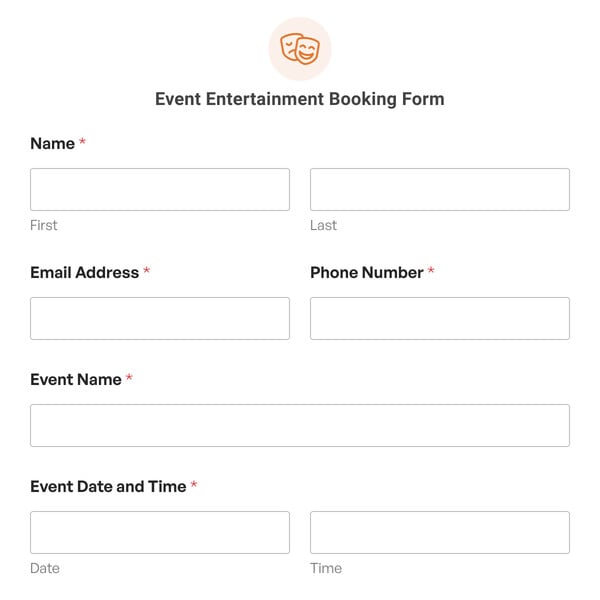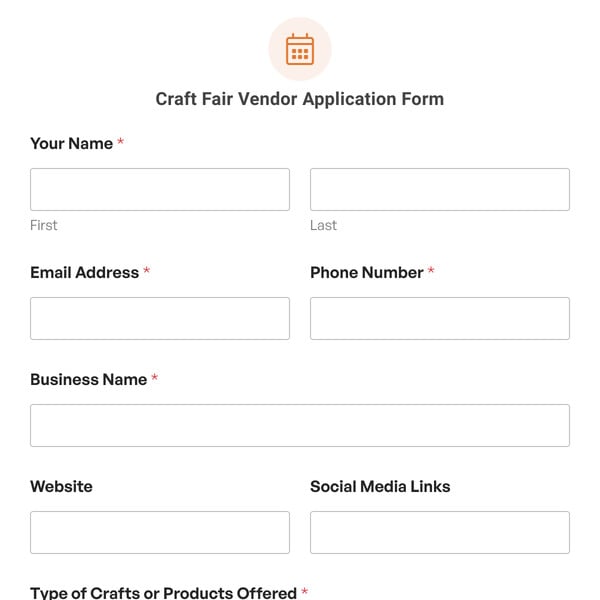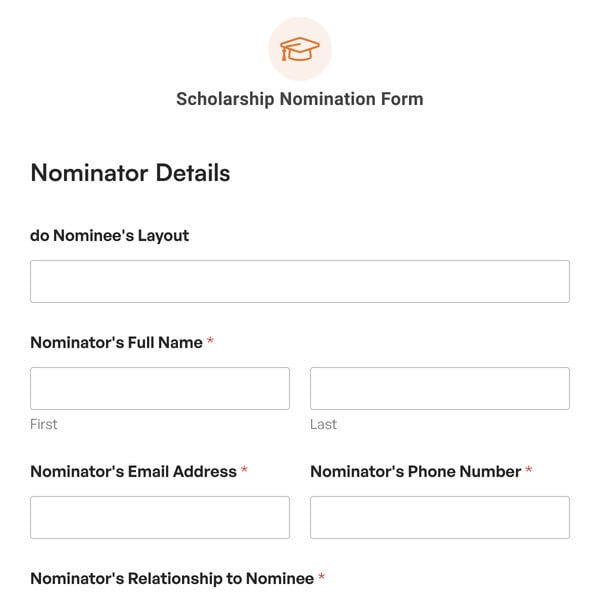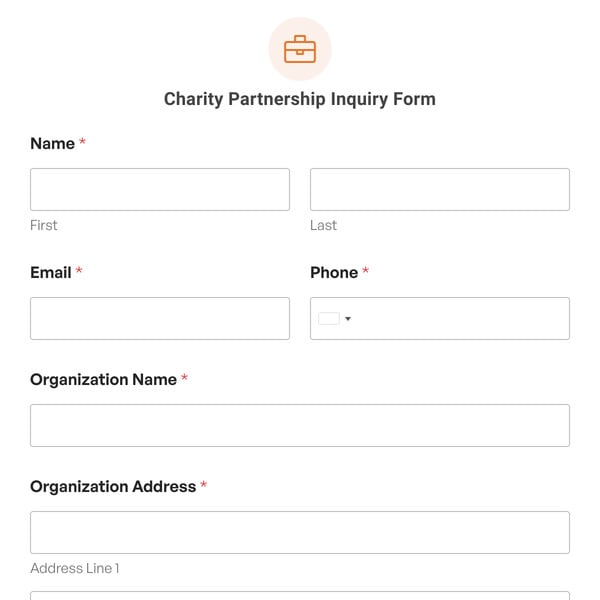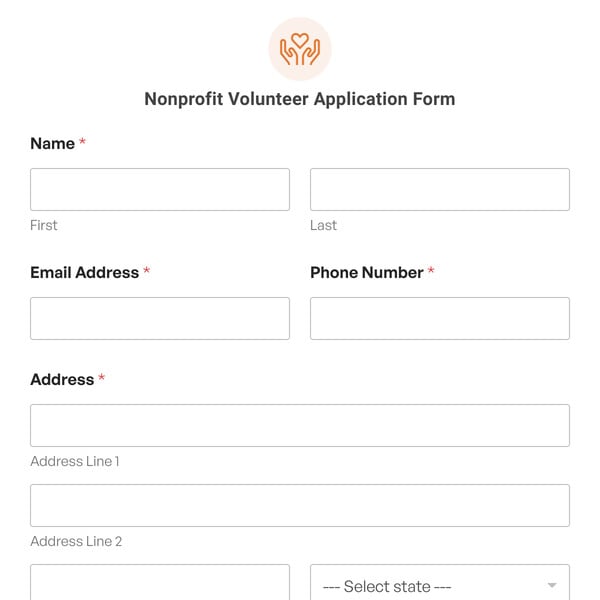The Village Hall Room Booking form template lets individuals book a village hall for events or gatherings online. With this form template, you can receive applications from individuals or organizations within your village community looking to hire a room to conduct their events or parties. Also, applicants provide you with the event details, helping you to manage bookings efficiently.
Using the Village Hall Room Booking Form
Let’s break down the Village Hall Room Booking form fields to understand what information it gathers.
- Name and Email: The form collects the applicants’ names and emails for identification and personalized communication.
- Booking Details: Here, individuals can specify their event type by selecting the suitable options from a dropdown menu. If they want to book a room for other purposes, they can also mention that in the designated field. Also, the form asks individuals to provide details about their event, helping you make arrangements accordingly.
- Room Requested: The form template provides small and large room choices. As the individual selects their desired option, the form informs the maximum capacity of the chosen room.
- Additional Details: Individuals can specify if they want to use the outdoor space or whether they want additional items like piano, sports equipment, stage lighting, or more.
- Date and Time: The form allows individuals to select the planned event’s start and end dates and times, helping you manage booking availability.
- Confirmation: This field asks for confirmation from individuals to abide by your hire terms.
- Signature: This field records the digital signatures of applicants, providing their formal acknowledgment for the details provided.
You can customize the form’s fields and add your hire terms and conditions in the form as per your preferences.
Sign up with WPForms today to get the Village Hall Room Booking form template and easily plan and manage bookings for your village hall.