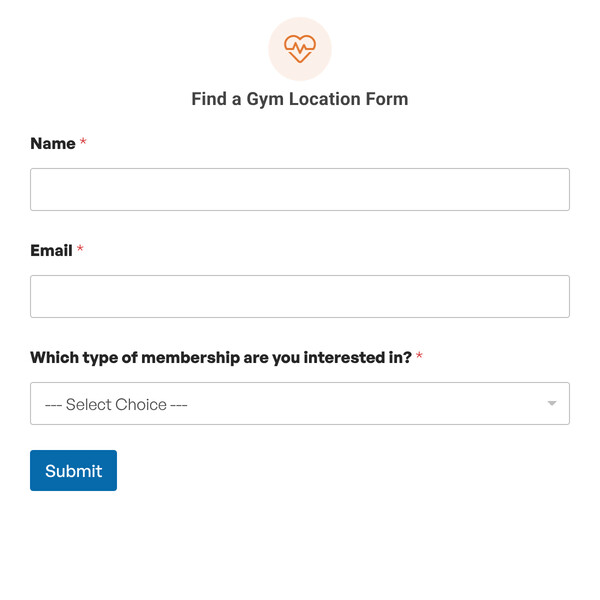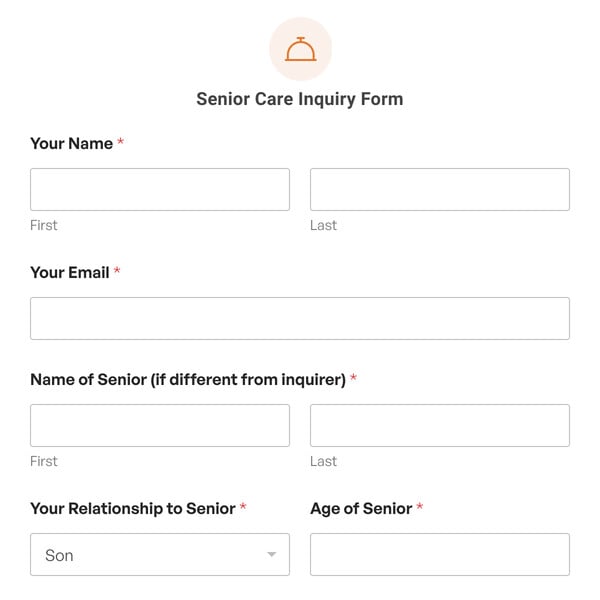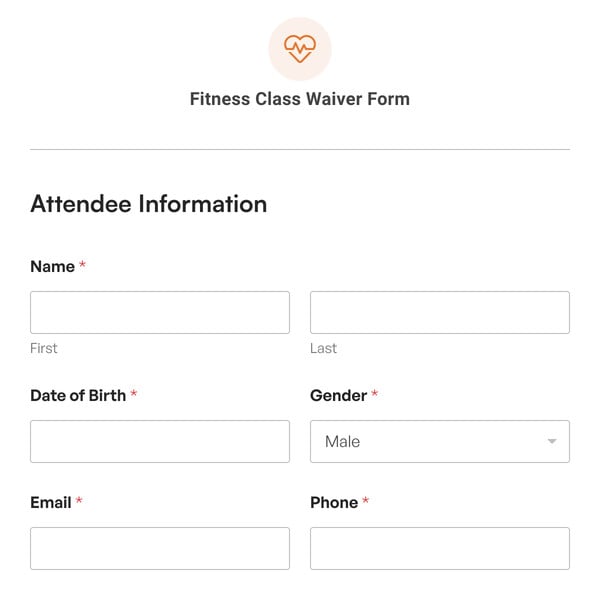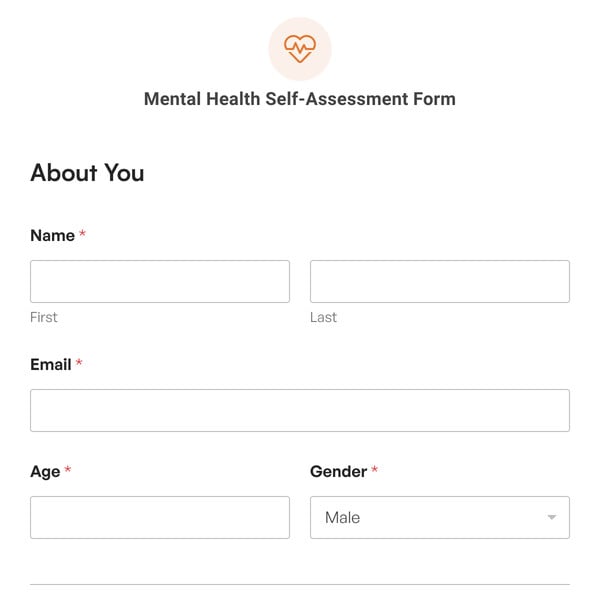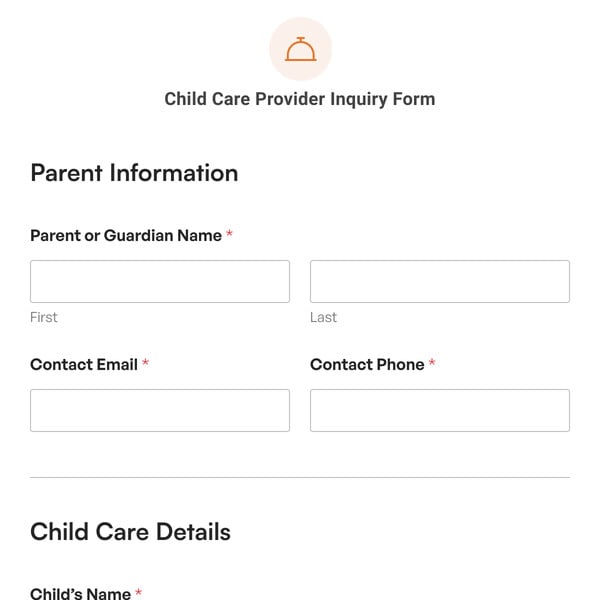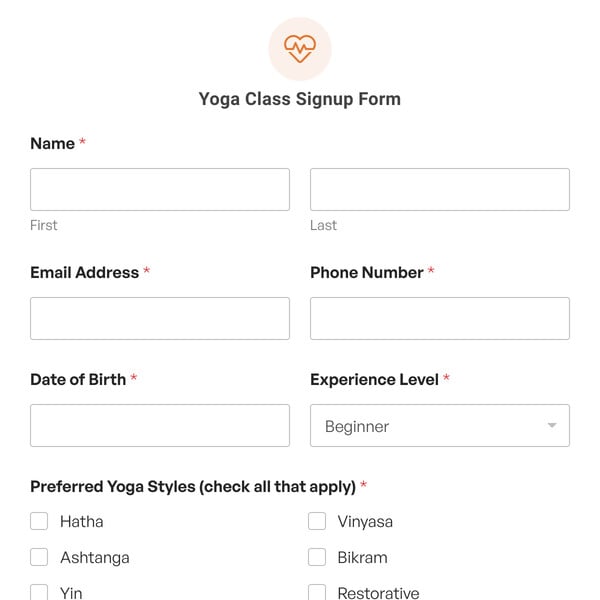The Teletherapy Consent Form Template by WPForms is a great solution for remote therapists who want to provide quality services to clients while ensuring a smooth and efficient onboarding process.
How Does the Teletherapy Consent Form Template Work?
The Teletherapy Consent Form Template requires the WPForms Pro License and the Signature Addon to collect information from patients and receive their format consent for teletherapy treatment. Fields include:
- Client Information:
- Name: Collects the full name of the client, personalizing the consent process.
- Date of Birth: Vital for client identification and record-keeping.
- Phone: A direct contact number for the therapist to reach the client if needed.
- Email: For sending session details, reminders, and other communications.
- Address: Useful for situations where geographical location is important.
- Therapist Information:
- Name: Pre-filled with the therapist’s name
- License Number: Assures the therapist’s qualifications.
- Email: Pre-filled for ease of contact and correspondence.
- Phone: A pre-filled field for clients in case of emergencies.
- Nature of Teletherapy:
- Description of Services: Pre-filled with a general outline of the teletherapy.
- Potential Benefits: A pre-filled section highlighting the positive outcomes.
- Potential Risks: Detailed information about any risks or limitations.
- Client Consent:
- Checkbox: Clients acknowledge their understanding and agreement to proceed.
- Signature and Date: Where clients formally consent to the terms and conditions.
Sign up with WPForms today and access the Teletherapy Consent Form Template. Ensure a clear, professional, and comprehensive approach to obtaining informed consent.