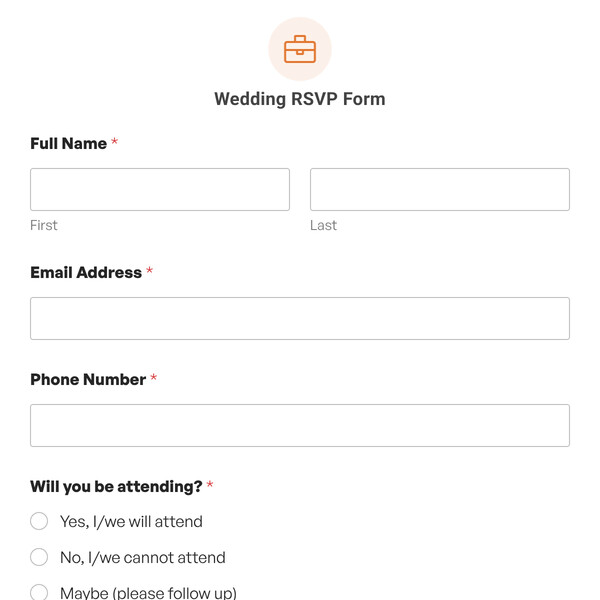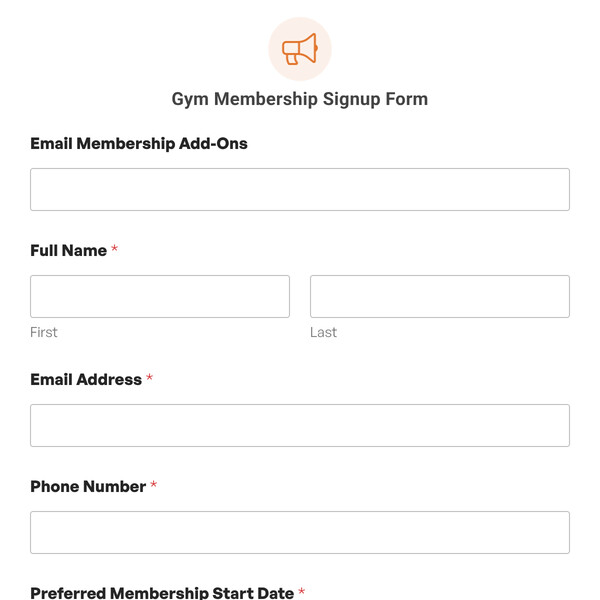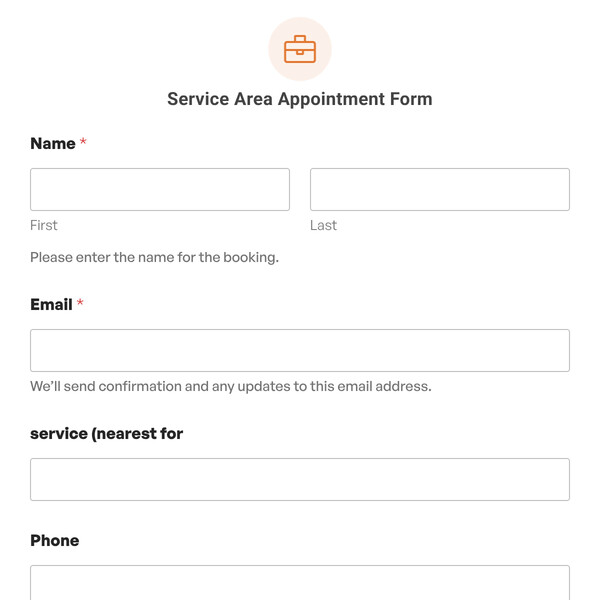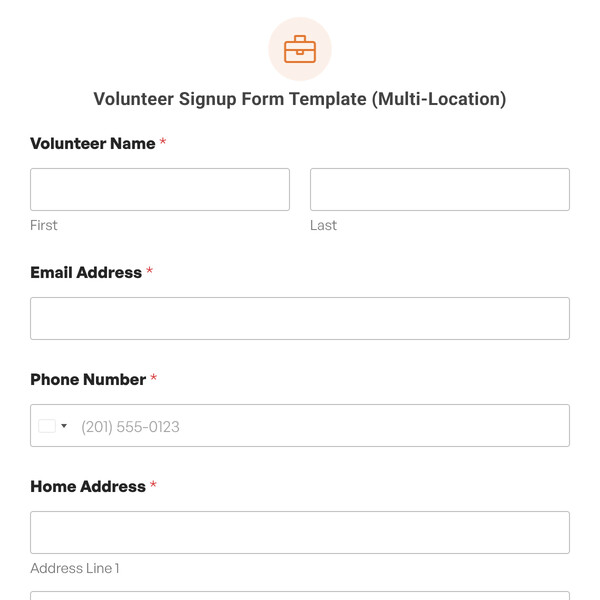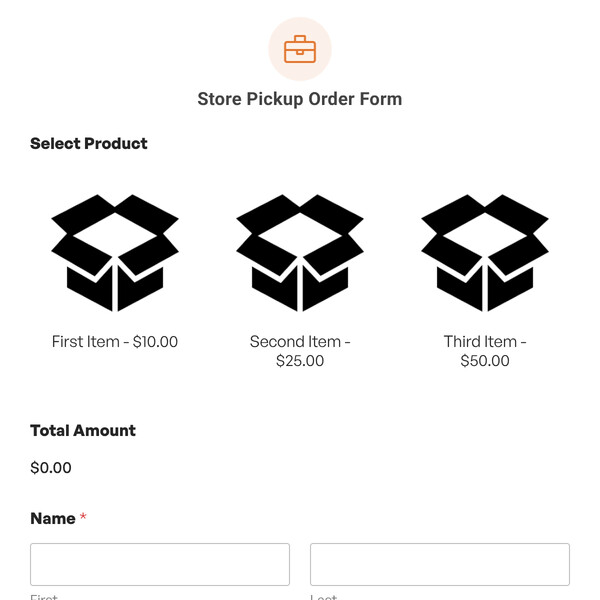Do you want to give your customers an easier way to order takeout from your restaurant? If so, this takeout order form is perfect for your customers because they can forget about calling in their orders and instead check out your on website.
What’s in the Takeout Order Form Template?
WPForms offers a ready-made take order form template to speed up the process for you. It allows customers to provide their contact information and select the order they want to buy. However, the template is completely customizable so you can make any edits as you see fit.
For instance, our template has a menu of food items that customers can order. Every restaurant has a different menu, so feel free to edit the list of items under this field by adding the food dishes you serve. You can add as many items to this list as you like using the simple WPForms drag and drop builder.
The Total field allows customers to instantly see the total price of their takeout order as they select items to order.
As you may notice, there’s no payment field added by default in this template. This is because takeout orders can usually be paid for at the point of collection by the customer. However, you can also add a payment field within the form if you’d like to give your customers the added convenience of making card payments for their order during form submission online.
How to Create a Restaurant Online Order Form With WordPress
Using a WPForms template makes building an order form super simple. It only takes a few steps:
- Select the Takeout Order Form template
- Customize your restaurant order form
- Configure your form’s settings
- Add your form to your WordPress site
After you load the Takeout Order Form template in the form builder, you can click on each field to edit it. Add your own menu items and prices as well as any additional fields you might need to fulfill customers’ orders.
Once your form is ready to go, head over to the Settings tab to create an email notification. This will let you send customers a copy of their order. You can also send an email to your restaurant’s inbox to alert your staff when a new order comes in.
You can also create a confirmation message to display after customers submit your form. This is a great place to put information like how long it will take for the customer’s order to be ready and any instructions for picking up their takeout order.
The last step is to publish your form on your WordPress site. The WPForms block lets you embed your restaurant order form on any post, page, or widget area on your site just by selecting it from a dropdown menu.
Take Payments in Your Forms With WPForms Pro
WPForms Pro includes integrations with top payment processors including PayPal and Stripe. If you want to let customers pay for their takeout orders online, you can connect your site to your preferred payment gateway and add a credit card field to your form.
So, what are you waiting for? Get started with WPForms and the Takeout Order Form template today and collect complete details for an order online.