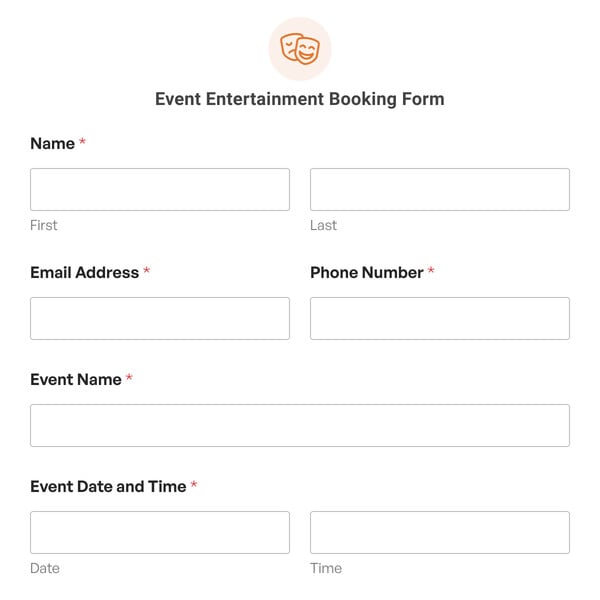Do you create arrangements for your customers’ special occasions? If so, then you need the Special Occasion Bouquet Order Form template from WPForms.
This form template utilizes conditional logic to keep your form neat and organized while customers make their requests.
Using the Special Occasion Bouquet Order Form
Since this is just a form template, you’ll want to customize the form with your offerings. That said, we’ve included the basic fields and functionality to get you started.
Here’s how it works:
- Customer Information: First, your customer’s name, email address, and phone number are collected. This way, you have multiple communication channels to discuss their order, if needed.
- Type of Occasion: Next, your form user indicates the occasion for their order. Choices provided on this template include Birthday, Wedding, and New Baby. As always, we encourage you to customize this section with your details.
- Conditional Logic Extras: Depending on the occasion selected by your customer, new fields for order extras and color schemes appear on the screen. With the checkboxes provided, form users can add items like a balloon or card, along with indicating their desired colors.
- Additional Customization: Your form user can customize their order even further by providing the recipient’s name and a message to be written on the card.
- Pick Up Date: Finally, to help you with organizing and scheduling, a date picker field is included on the form template. With it, your customer can use the interactive calendar to select the date they’d like to pick up their order.
If you want to keep your order forms streamlined while also offering incredible customization options, you need our form template! Sign up with WPForms today to access the Special Occasion Bouquet Order Form template and thousands of other templates for your website.