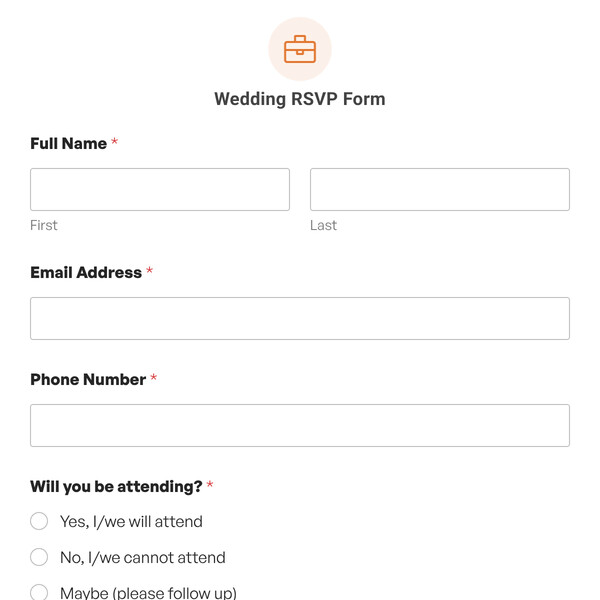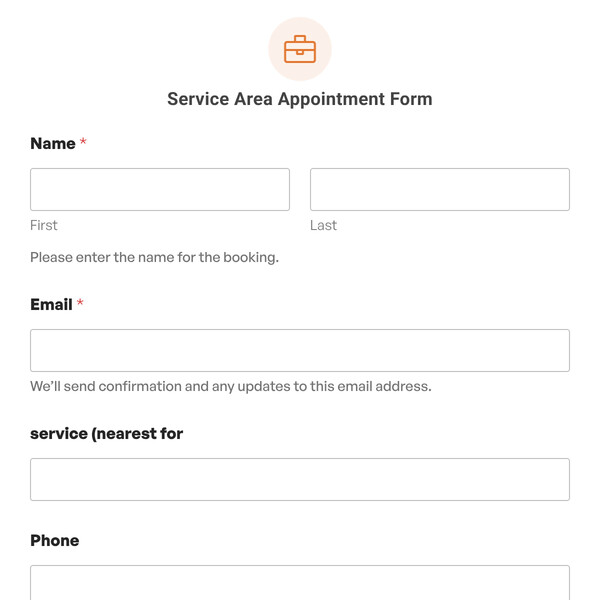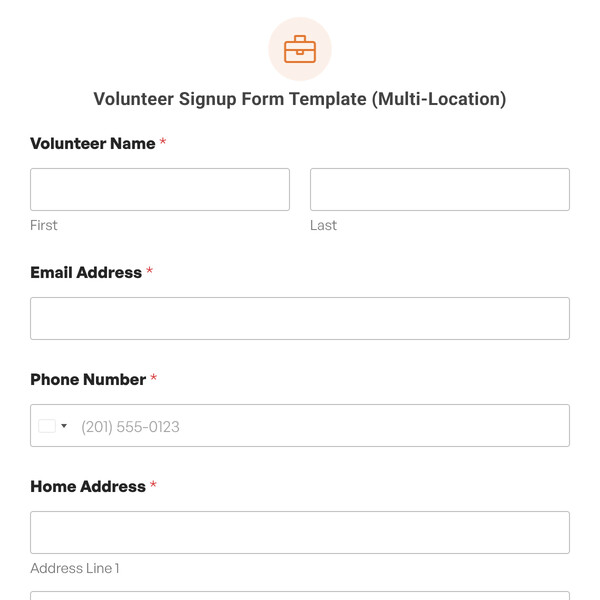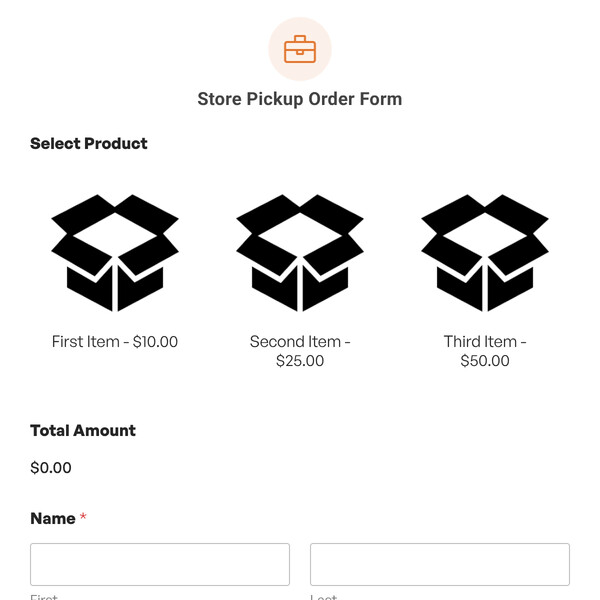Do you want a way to track RSVPs for an event you’re holding? If so, you need the RSVP tracker form template from WPForms. It’s a simple RSVP template that, when you use the Google Sheets addon, allows you to easily track responses in a spreadsheet.
How to Track an RSVP on Google
It’s easy to track an RSVP on Google with WPForms. Our RSVP tracker form template is designed to be simple and easy. It simply asks for the respondent’s name, email address, and whether they’ll be present at the event. If they respond that they will be there, they’ll be asked to provide the number of people in their party.
You can embed this template directly on your website. Because all of our form templates are 100% customizable, you can make any changes you need. Our user-friendly drag-and-drop form builder lets you easily add fields you need and change or remove the ones you don’t.
Before you publish your form, you’ll want to go to the Google Sheets addon in the form settings. Once there, you can connect your Google account and then set up your form so that responses are all recorded on a new or existing Google Sheet.
Once you’ve adjusted those settings, you’re done! Go ahead and distribute your form however you like, on your site or through email.
When someone RSVPs, their data will automatically appear in the Google Sheet you set up. You can quickly and easily monitor responses without having to click through each individual submission.
Get started with WPForms today to create and customize your own RSVP tracker form. Signing up with WPForms gives you access to this and hundreds of other pre-made templates.