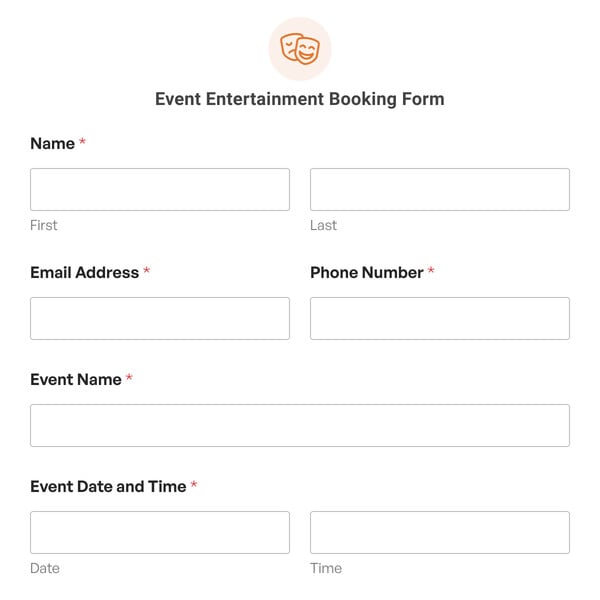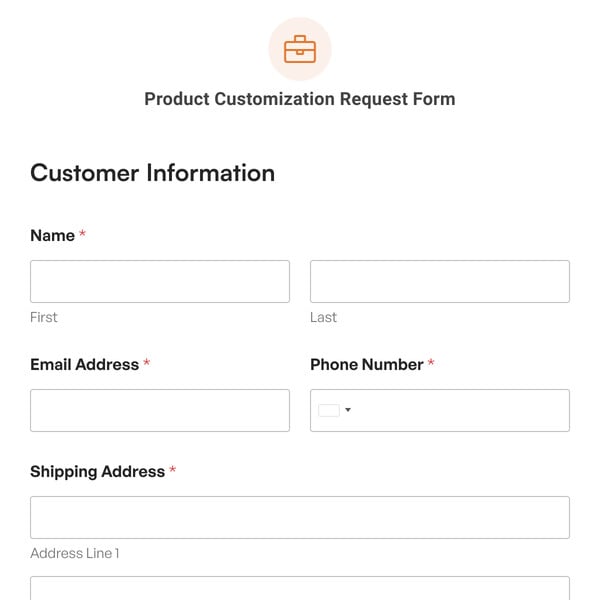The Recording Studio Booking Form Template by WPForms is designed to take online bookings for a recording studio conveniently. This form template collects all the essential information from clients to ensure smooth and efficient arrangements for booking a recording studio according to their preferences.
Using the Recording Studio Booking Form Template
The form provides comprehensive fields to gather the required information for a recording studio. Let’s break down these fields to understand them better.
- Client Information: The form collects the client’s name, email, and job position/title for identification and communication purposes.
- Recording Details: In this section, clients can specify the studio’s size from small to medium to large, according to their requirements. They can also describe the purpose of their recording session. All these details will help you book a suitable studio that meets the client’s needs. Moreover, they can specify whether they need to hire any equipment. If they select yes, then an additional field will appear where they can choose equipment to hire from options like drum kits, mixing desks, amplifiers, synthesizers, and more.
- Session Details: The form allows clients to select the date and time for the recording session. Also, they can specify the number of people attending the session and the car parking spaces required. All these details help you make plans and arrangements beforehand.
- Payment: This section allows clients to input their invoice name, email, and address. Also, they can opt for additional items to be provided, such as smoking machines or lighting.
- Booking Confirmation: Here, your clients can tick the checkbox to confirm they adhere to your booking terms and conditions.
- Signature: E-signature acknowledges the client’s confirmation of the booking.
So, why wait? Sign up with WPForms today to access the Recording Studio Booking form template to streamline the booking process of a recording studio.