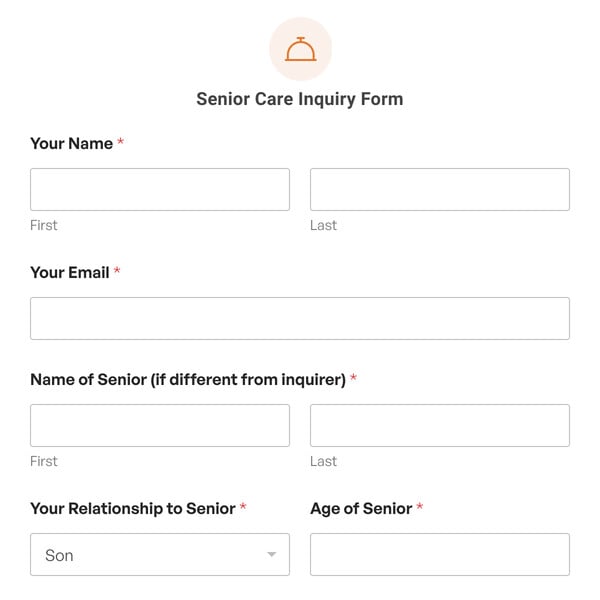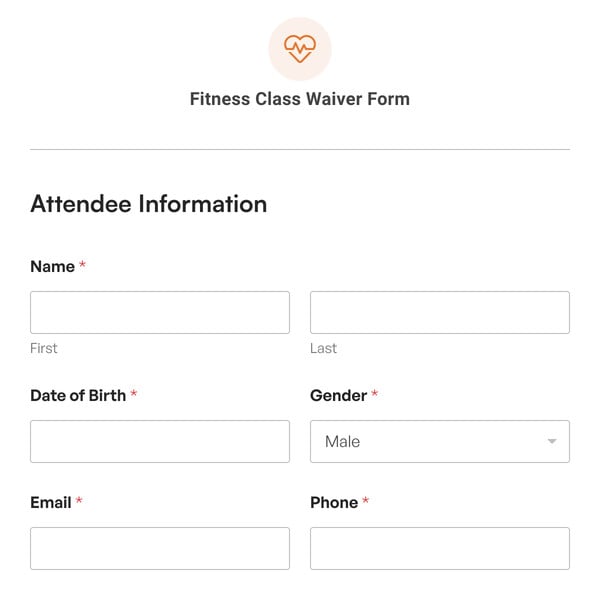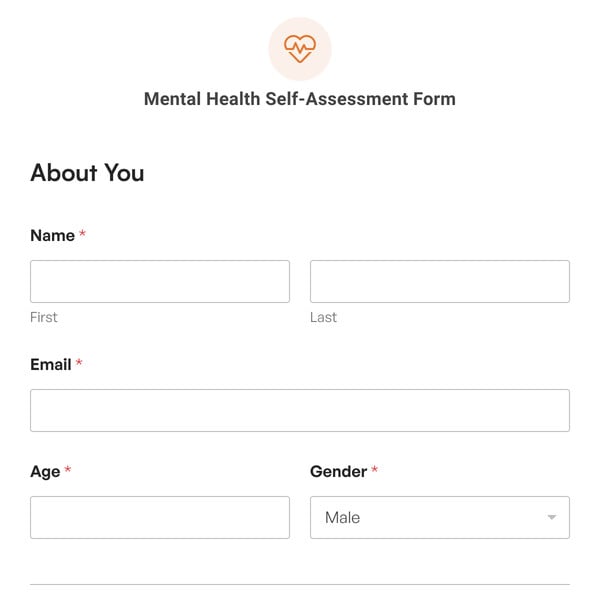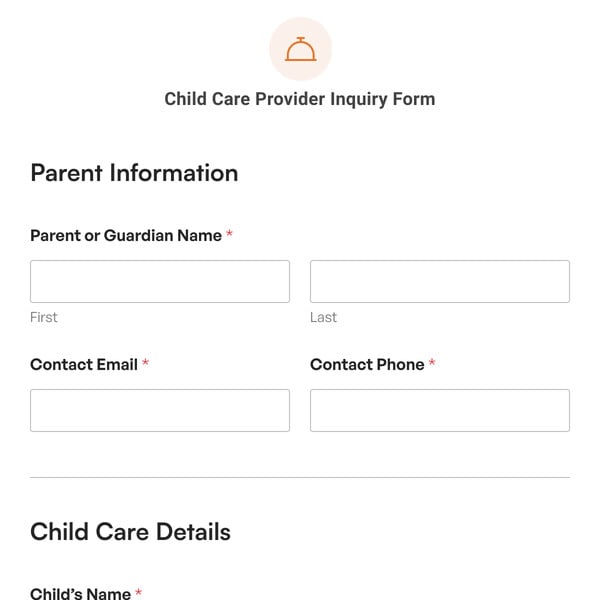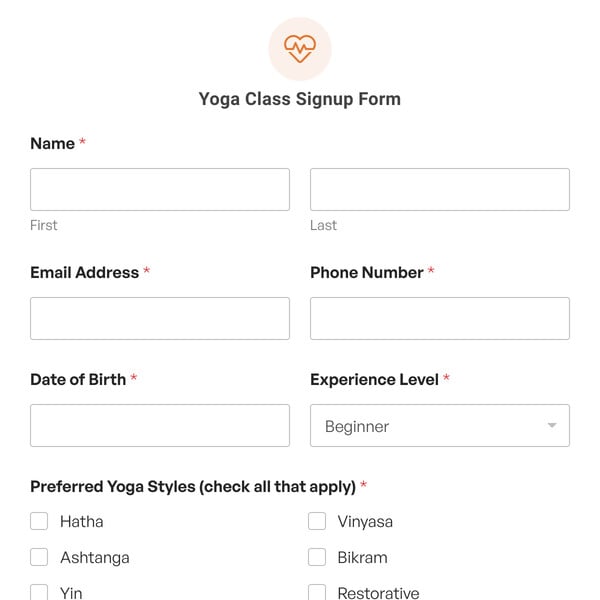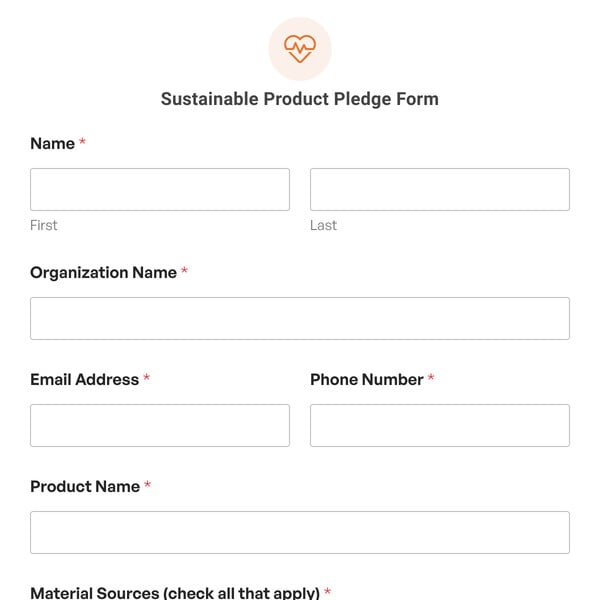Do you have website visitors who are expecting a little bundle of joy? Preparing for the arrival of a baby is an exciting and life-changing journey.
One tool that can greatly assist your site users on this adventure is the Pregnancy Countdown Calculator.
Using the Pregnancy Countdown Calculator Form Template
Let’s look into the significance of the fields on this calculator and why this form is a valuable addition to your website.
- Name: This field collects the user’s name, allowing you to personalize the experience and address users directly when providing the pregnancy countdown.
- Email: By providing their email address, form users will receive the results in their inbox for easy reference, ensuring they have quick access to the countdown and other related information.
- Pregnancy Start Date: This field captures the date when the pregnancy journey began, enabling the calculator to calculate the remaining days accurately.
- Baby’s Due Date: Inputting the expected due date is crucial as it’s a key factor in calculating the days remaining in the pregnancy.
- Days Remaining in Pregnancy: This field displays the calculated number of days remaining until the baby’s due date, offering a convenient and up-to-date countdown.
- Send Results: Clicking this button sends the personalized pregnancy countdown to your user’s email, ensuring they stay informed throughout their pregnancy journey.
And, since this is a Lead Form template, your form user advances through each of these fields with one screen at a time. That way, the form user is incentivized to interact with the form, and are prompted to submit their information.
Ready to create your own Pregnancy Countdown Calculator? Signing up with WPForms grants you access to this form template and thousands of other templates to use on your website.