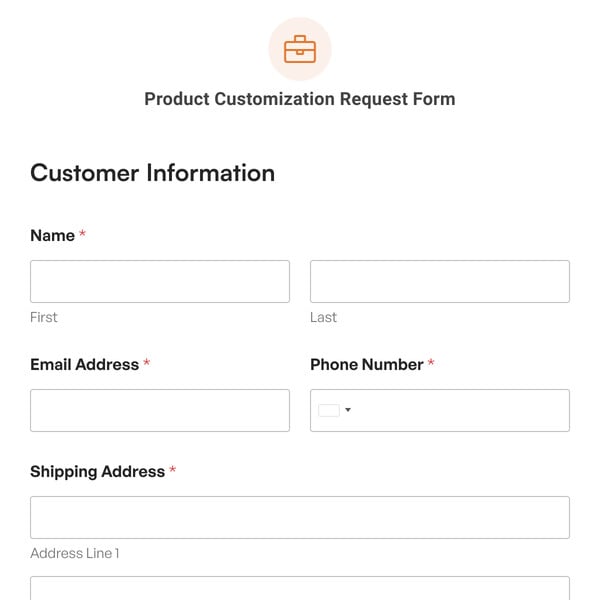Are you looking to offer your website users a way to understand their pay raise percentages? Then you need the Pay Raise Percent Calculator Form Template from WPForms.
This form allows users to easily determine their pay raise percentage, absolute salary increase, and more.
Using a Pay Raise Percent Calculator Form
This pay raise increase calculator is formatted in a way that allows the user to advance one screen at a time, keeping everything organized and streamlined. Users will enter their data on the first two screens, and will then see their calculated results on the next.
These are the essential fields found on our Pay Raise Percent Calculator Form Template:
- Name and Email: The fields on the first screen of this form allow users to input their name and email address. With these fields, you’re personalizing the calculation and providing an easy way for users to reference their results.
- Current Annual Salary: Users input their current yearly income in this field, which is a crucial starting point for calculating the pay raise percentage and other increments.
- New Annual Salary: Next, users specify the expected or desired new annual salary after the pay raise, a key piece of information for accurate calculations.
- Pay Raise Percentage: On the following screen, the form calculates and populates this field automatically, displaying the percentage increase in the user’s salary.
- Absolute Salary Increase: This field is also calculated by the form, revealing the exact monetary increase in annual salary after the pay raise.
- Monthly Increase: The form computes and displays the user’s salary increase on a monthly basis, offering insights into their financial changes month-to-month.
- Weekly Increase: Similar to the monthly increase, this field shows the weekly impact of the pay raise on the user’s income, aiding in budgeting and planning.
- Daily Increase: Calculated by the form, this field provides users with the daily salary increase, allowing them to understand the pay raise’s daily financial impact.
- Customized Submit Button: Lastly, users submit their form by clicking a customized button that reads “Send My Results.” We encourage you to edit the submit button to display any message you like.
Ready to take the next step? Sign up with WPForms to access the Pay Raise Percent Calculator Form Template and thousands of other templates for your website.