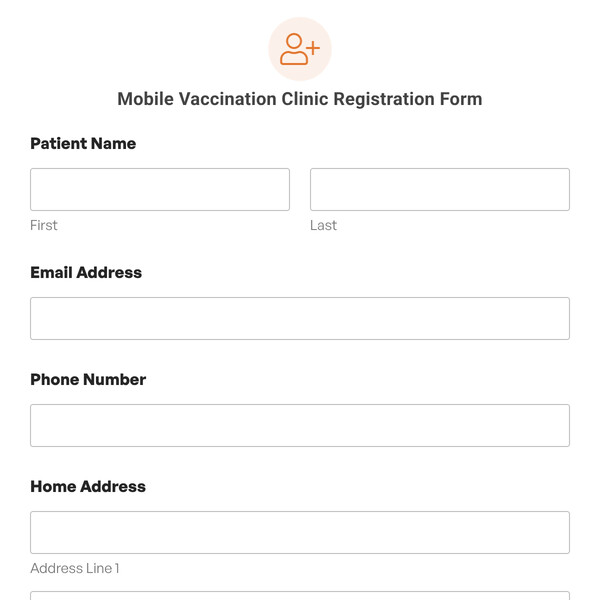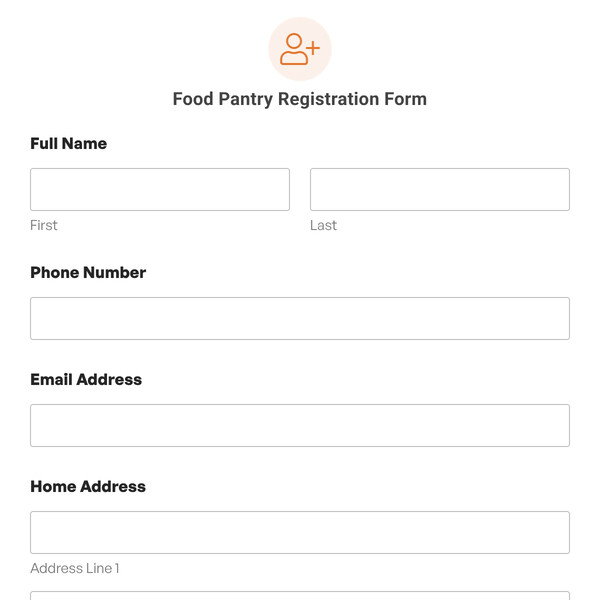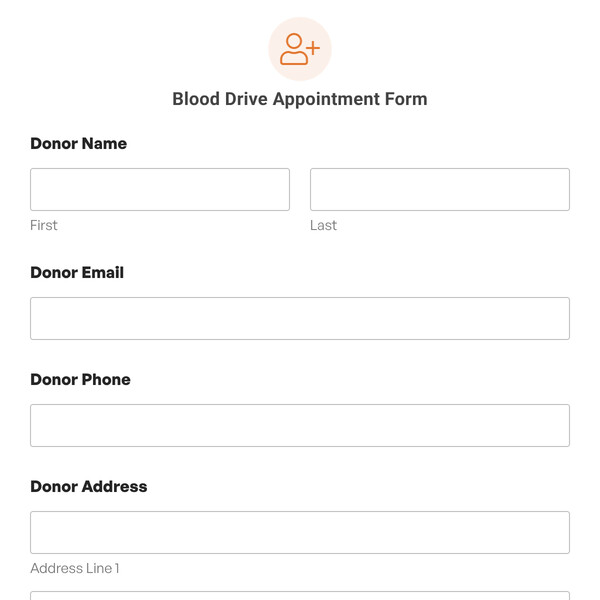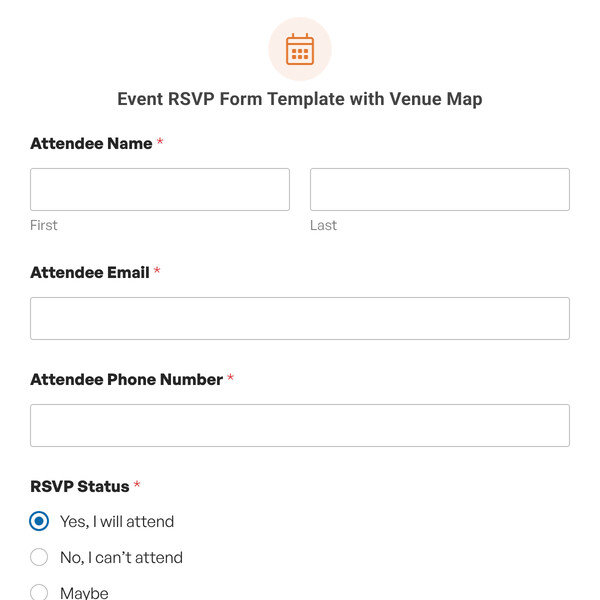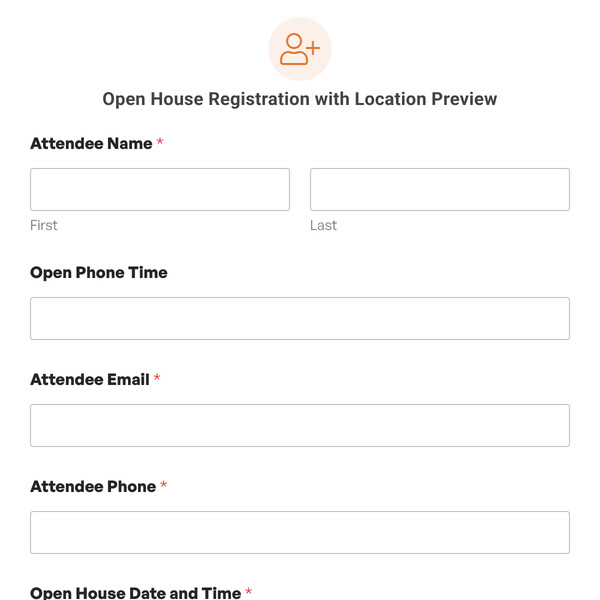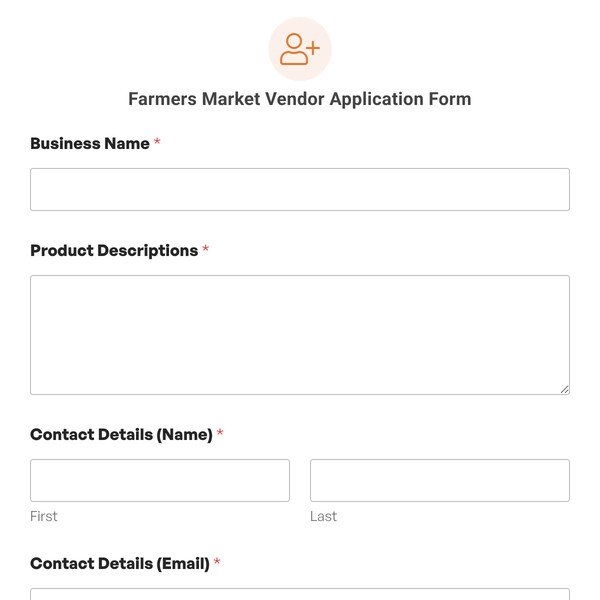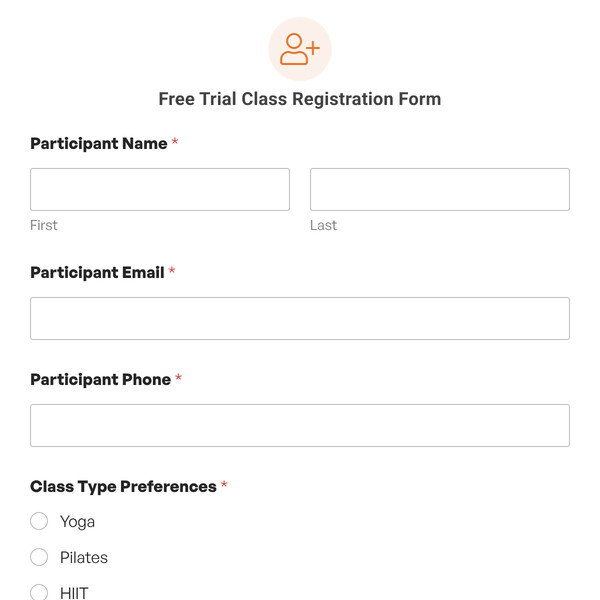Are you looking for an online race registration form template? This form template gives you the easiest way to get participants to sign up for a race you’re hosting.
What’s in the Online Race Registration Form
This WPForms template includes fields to collect participant information and create an account for them on your website with the User Registration addon.
This template first collects the information needed to create a user account in WordPress. The Name, Username, Email, and Password fields will be applied to a new account on your site once the form is submitted, allowing race participants to log in to your website to see more information about the big event.
After the user registration fields, you’ll find some radio fields that can help you plan your racing event to perfection.
For instance, participants can indicate which type of race they want to run. Most racing events include multiple types of racing competitions. So you may have a 5k race and a marathon in the same event. Including this field within the form allows you to figure out how many people are interested in each kind of race.
This online racing registration form also contains a radio field for participants’ shirt sizes. Knowing the shirt sizes beforehand means you can make sure you have enough of each size while also making sure you’re not left with more shirts than there are participants.
It’s also a good idea to ask the participants how they heard about this event. This way, you can learn about which platforms are working well for your race promotions.
How to Create a Race Registration Form in WordPress
Our Race Registration Form template makes it super easy to collect event signups on your WordPress site. It only takes a few steps:
- Install the User Registration addon
- Select the Race Registration Form template
- Customize your race registration form
- Configure your form settings
- Add your form to your WordPress site
Installing the User Registration addon will enable you to create a new user account on your website every time someone submits your form. Allowing race participants to create accounts will provide them with a place to find important event information as well as update details you may need to know about them, such as their t-shirt size.
If you want to gather additional information about your race participants, you can just drag and drop more fields onto your form in the form builder. Our templates are completely customizable, so you can make any changes you want to fit your event.
In the Settings tab, you can also set up automatic email notifications to let you know when someone signs up for your race. You can also create a confirmation message that will display every time your form is submitted to let participants know about any next steps they need to take.
Finally, embed your race registration form on any post, page, or widget area with the handy WPForms block. Just select your registration form from the dropdown in the block to publish it and start collecting signups.
Collect Race Registration Fees With WPForms Pro
Since all WPForms are fully customizable, you can make edits to this form as you see fit. For example, you can add payment fields if you’re collecting donations or race fee payments from participants and add PayPal or Stripe integrations to easily collect those payments.
Simply connect your preferred payment gateway with WPForms by following our simple setup guide, then add the corresponding credit card field to your race registration form.
So, what are you waiting for? Get started with the WPForms online race registration form today and allow people to sign up for your awesome racing event. In addition, you’ll get tons of extra features and templates with your Pro license.