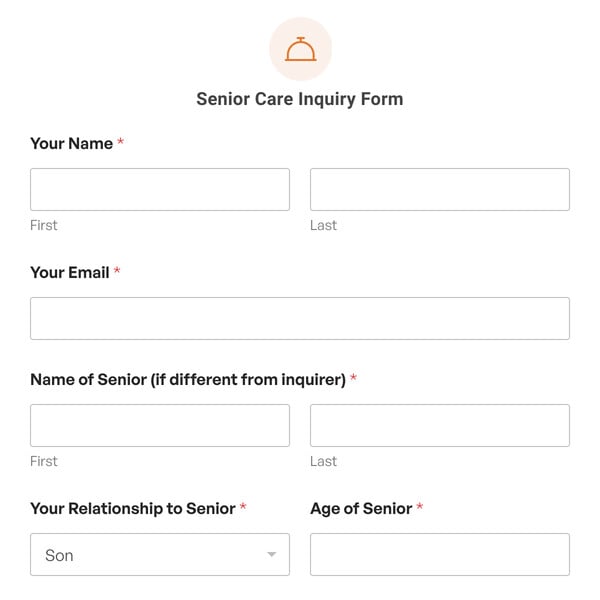Do you want to add a quick NPS survey to your customer emails? If so, you need the NPS Email Survey Template from WPForms. This super simple form is perfect for collecting quick feedback from customers, employees, or anyone else whose opinion you want to hear.
What’s an NPS Survey?
NPS stands for Net Promoter Score. To get this score, you ask customers to rate, on a scale of 0-10, how likely they are to recommend your business to others. A rating of 0-6 is a detractor. 7-8 are passives. 9-10 are promoters.
To calculate your score, you subtract the percentage of detractors from the percentage of promoters. The higher your score, the better!
With the WPForms Surveys and Polls addon, however, all the calculations are done for you. All you need to do is review the survey results in WordPress.
How to Create an NPS Survey Form in WordPress
WPForms is the easiest tool for creating NPS survey forms in WordPress. Its Surveys and Polls addon includes an NPS field you can add to any form to collect feedback from customers. The results are available right in your WordPress dashboard.
To build your NPS survey form in WPForms, all you need to do is:
- Install the Survey and Polls addon
- Select the Email Survey Form template
- Customize your NPS survey form
- Configure your form’s settings
- Share your form with users
For help installing the Survey and Polls addon, make sure to see our documentation.
Once you load the Email Survey Form template in the form builder, you can make any changes to it you’d like. All of our form templates are 100% customizable, so if you did want to add anything else to your NPS survey, it’s easy to with our user-friendly drag-and-drop form builder. We recommend keeping the form as simple and streamlined as possible so that people are more likely to complete it.
Then head over to the Settings tab to create your email notifications and confirmation message. These features will let you know when someone fills out your survey and display a message to tell users you’ve received their feedback.
Most importantly, be sure to enable survey reporting so you can view responses in your WordPress dashboard. The Surveys and Polls addon will collect all your entries and display your results in easy to read charts and graphs.
Finally, you can add your NPS survey form to any post, page, or widget area in WordPress. Just select it from the dropdown in the WPForms block. If you want to share this form in an email, you can easily add a link to it for users to visit your site and fill it out.
Get started with WPForms today to create and customize your own form. Signing up with WPForms gives you access to this and over 2,100 other pre-made templates.