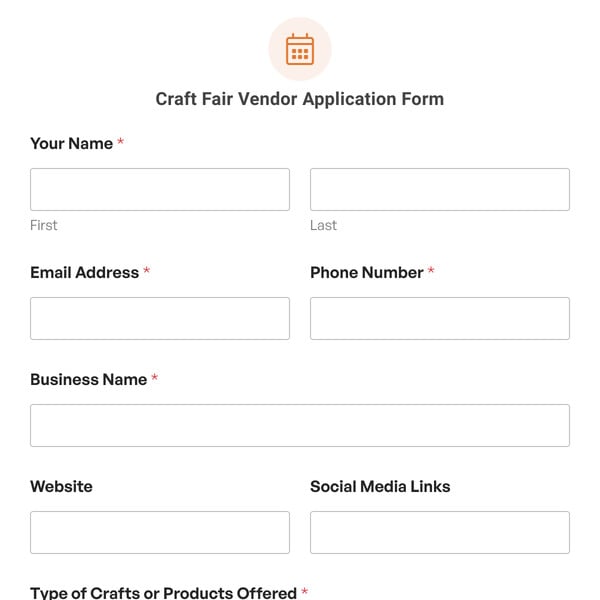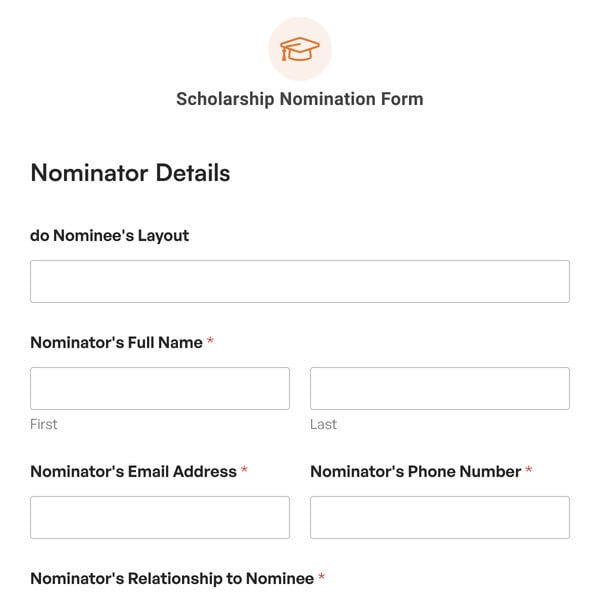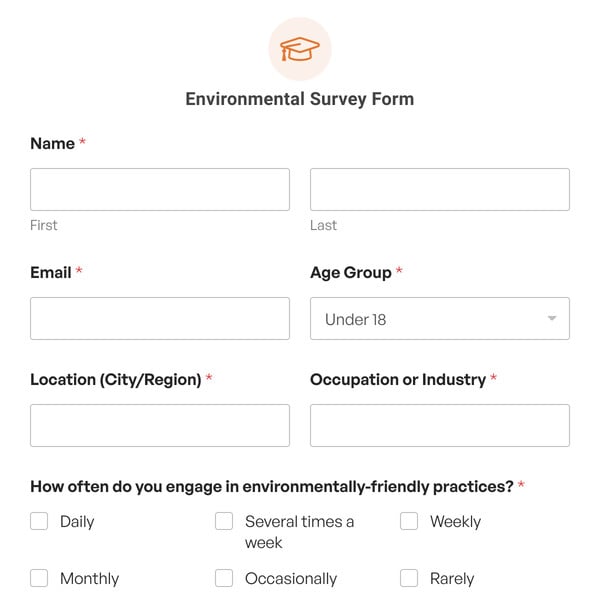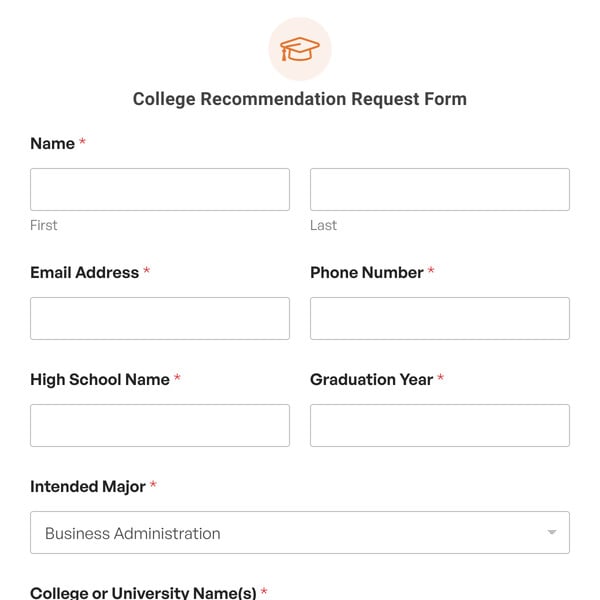Do your website users need to register multiple participants for an event, all in one go? If so, then you need the Multiple Participant Registration Form Template from WPForms.
This form template makes it incredibly easy for visitors to register more than one child for an event, with only one form needed.
How Does The Multiple Participant Registration Form Template Work?
First, your form user enters the event name and date, before moving on to the participant information. As always, this form template is 100% customizable, so you can include your specific event details if you’d like.
Next, the form user enters the information for the first child or participant. This section gathers the child’s name, age, and parental and emergency details. Then, your user has the option to add the details of another child participant by checking a box. If your form user checks the box to add another child, another section appears to collect the same information that was gathered from the first child.
After the child’s details are entered, the form user can indicate if the rest of the information, like the parent’s contact information, is the same as the previous child’s. This way, they don’t have to enter any repeated information over again. Finally, your form user has the option for the third time to register another child. Like before, the user can indicate if this child’s information is the same as the previous entry.
As we said, the Multiple Participant Registration Form Template is totally customizable, so you can add or remove fields and sections from this form as you see fit. So, you could include even more participant options for your form users if you’d like.
Don’t miss out! If your website visitors want to register multiple participants at once, then you need this form for them. Sign up with WPForms and get yours today!