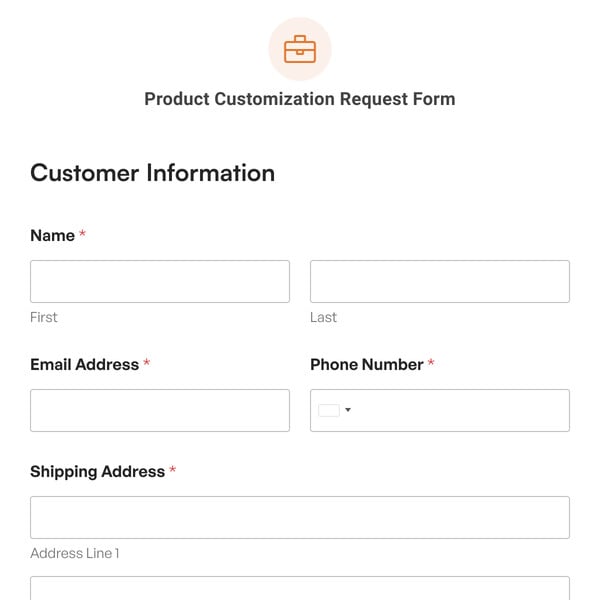Do you need a meeting availability poll template to simplify the process of scheduling meetings or other events?
When more than a few people are involved, it’s difficult to find the best time to meet. You can waste a lot of time going back and forth while everyone shouts out the days they’re not available. Enterprise-level scheduling tools can be much more than you need.
With our meeting availability poll template, you can suggest a variety of dates and times, and then invite participants to select the times that will work for them.
With the meeting availability poll template, you get the following fields:
- Name
- Email address
- Suggested date and time option checkboxes
- Comment or message paragraph text field
This fully customizable template uses our surveys and polls addon with survey reporting enabled. As meeting participants respond to the poll, you’ll be able to view the live results to see which option has the most availability.
The best way to distribute this form is to embed it in an email to those who need to be in attendance.
How Do You Survey Someone’s Availability?
The best way to ask for someone’s availability, whether you’re trying to set up a meeting with one person or 50 people, is to give them options and ask them to choose which ones work best.
If you send an email to 50 people and tell them that you need to schedule an important meeting and need to get their availability to find the best time, you’ll be inundated with emails about everyone’s schedules. It’s easy to get overwhelmed that way.
Instead, suggest a handful of days and times that you know you can lead the meeting. A good practice is to vary these options. Suggest a few in the morning, a few in the afternoon, and a few in the evening if it makes sense for your purpose.
Give people a window to respond. A day or two is usually sufficient time. Then you can look at the results and see when the most people are available.
The more people you have involved, the less likely it is that you’ll find a time that works for everyone. Don’t worry about that. Make sure you have a plan to distribute notes, minutes, or a recording of the meeting to those who can’t be there.
Customizing the Meeting Availability Poll Template
All of our templates are customizable. Once you’re in the drag-and-drop form builder, you can add or remove fields if you’d like.
When you begin working with this one, you’ll definitely want to customize the meeting date and time options to ones that make sense for your team. You can add or remove the number of options available by clicking the blue plus sign or the red minus sign, respectively.
If needed, you could add a location, too.
Feel free to use the HTML field to add some text to the meeting availability poll to include additional information or requests, to describe what the meeting is about, or give a brief overview of the agenda if you think that information could be useful when scheduling.
Now you’re ready to start scheduling meetings! Get started with WPForms today to create and customize your own meeting availability form. Signing up with WPForms gives you access to this and hundreds of other pre-made templates.