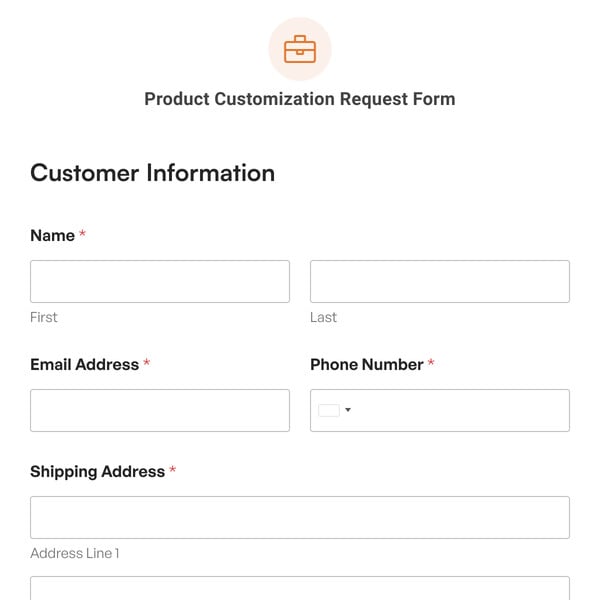With the HubSpot Multi-Step Lead Form Template, you can simplify and speed up your lead generation process without overwhelming your form user. Since this is a lead form, each field progresses with just one screen at a time.
Utilizing the HubSpot Multi-Step Lead Form Template
This customizable form allows you to collect all the information you need to automate your lead management, including:
- Full Name: This field helps you address your leads personally, thus establishing a direct and engaging connection.
- Email Address: It’s crucial to gather the lead’s email addresses for future communication.
- Phone Number: This is another direct line of contact to your leads, allowing for more personal and immediate communication.
- Company Name: Knowing the name of the company your leads are employed by can allow you to adapt your approach better.
- Job Title: Knowing the job title of leads can help you gauge how much sway they have inside their company.
- How did you hear about us?: This helps you understand which of your marketing efforts are most effective.
Please note this form requires the WPForms Elite license and the HubSpot Addon to help refine the lead generation process, making it more targeted and effective.
So, what are you waiting for? Get started with WPForms right away to simplify and streamline your lead management! Signing up grants access to the HubSpot Lead Form Template and hundreds of other form templates.