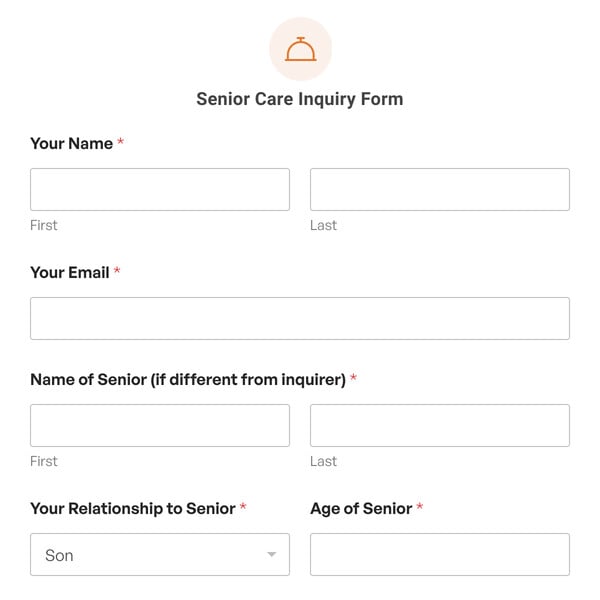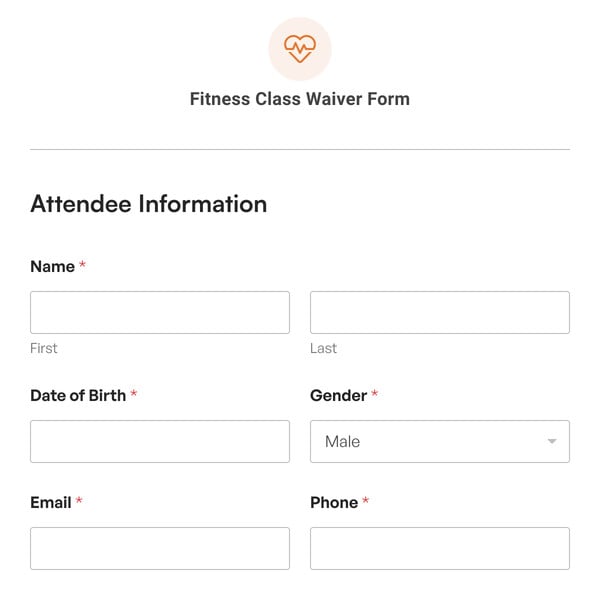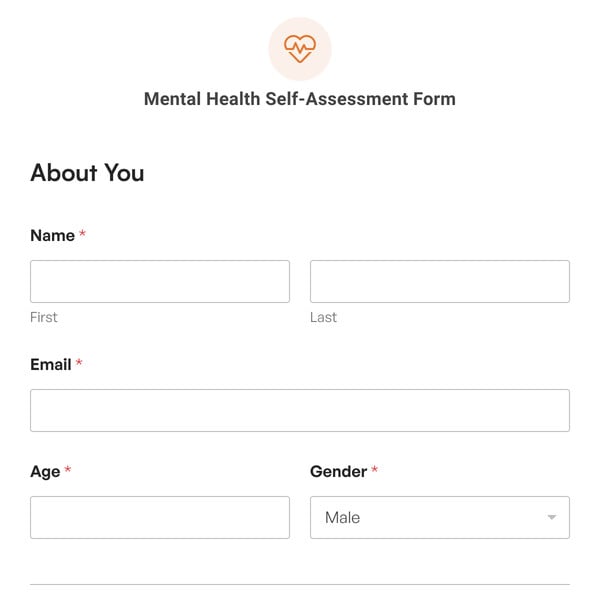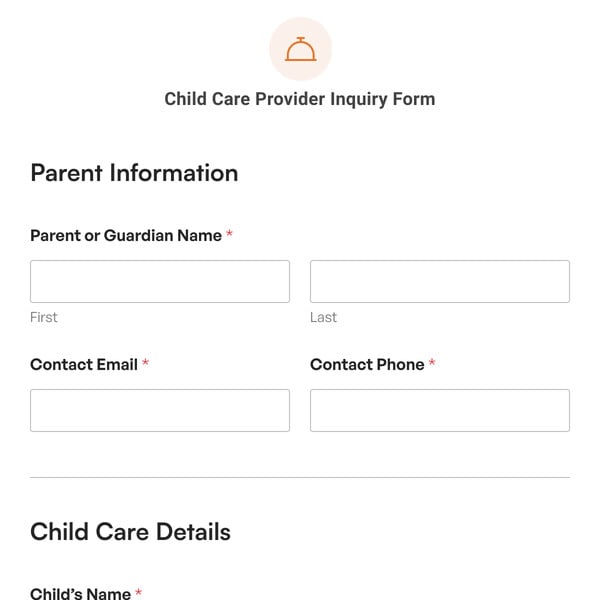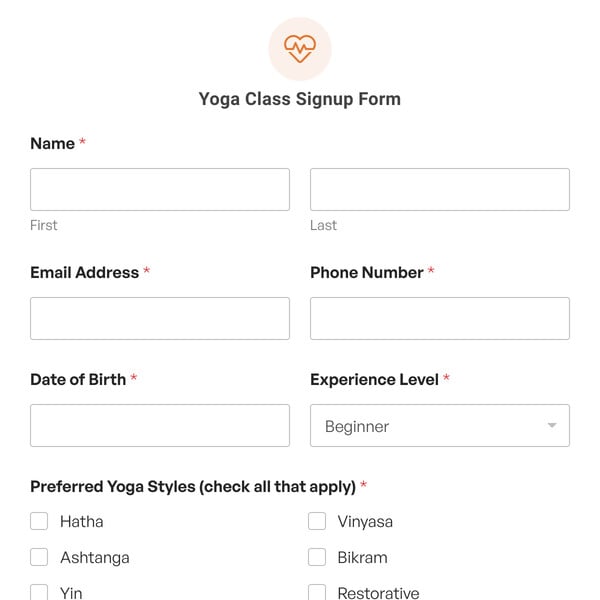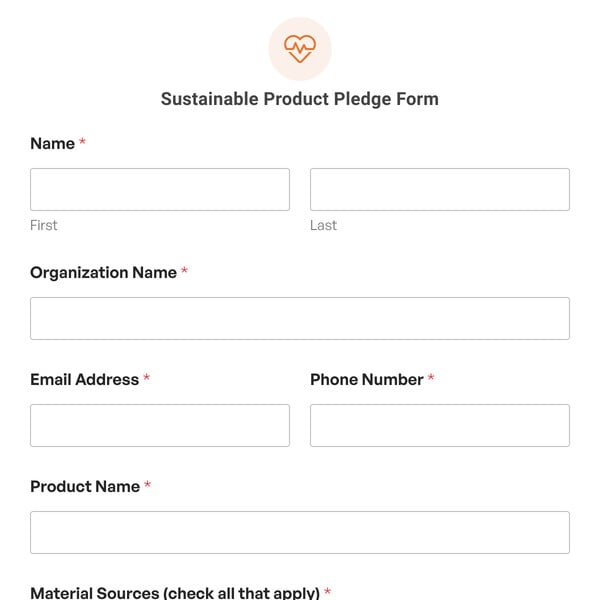The Hospital Transfer Form Template by WPForms is designed for clinics, hospitals, and healthcare providers looking to improve the process of patient transfers.
How Does the Hospital Transfer Form Template Work?
The Hospital Transfer Form Template requires the WPForms Pro License and the Signature Addon to collect user information and the requesting physician’s signature. Fields include:
- Patient Information:
- Full Name: Captures the patient’s complete name for identification.
- Gender: Records the patient’s gender, which is crucial for personalizing care.
- Medical Record Number: A unique identifier for the patient’s medical records.
- Date of Birth (DOB): The patient’s birthdate is essential for medical records.
- Phone Number: Contact number for urgent communication or updates.
- Email Address: The patient’s email to send non-urgent information or updates.
- Current Facility Information:
- Attending Physician: Name of the physician currently overseeing the patient.
- Physician Email Address: The email of the attending physician for coordination.
- Facility Name: The facility from where the patient is being transferred.
- Reason for Transfer: An explanation for why the patient is being transferred.
- Date of Admission: The patient was initially admitted to the current facility.
- Receiving Facility Information:
- Receiving Facility Name: The facility where the patient is being transferred.
- Assigned Physician: The physician responsible for the patient at the receiving facility.
- Medical Information:
- Primary Diagnosis: The main medical diagnosis necessitating the transfer.
- Treatment Provided: Details of treatment the patient has already received.
- Allergies: Any known allergies that the receiving facility should be aware of.
- Current Medications: List of medications the patient is currently taking.
- Special Care Instructions: Any specific care instructions or precautions.
- Authorization:
- Physician Signature: Signature of the physician requesting the transfer.
- Date of Signature: To capture when the request is initiated.
Sign up with WPForms today and access the Hospital Transfer Form Template to simplify the patient transfer process and ensure all pertinent information is communicated between facilities.