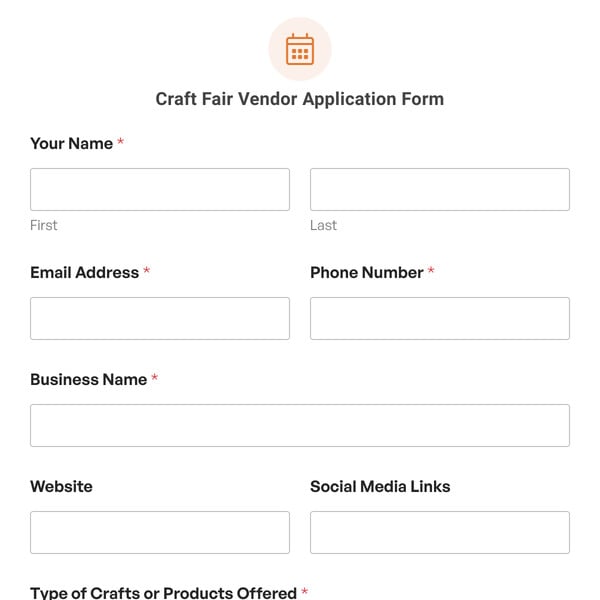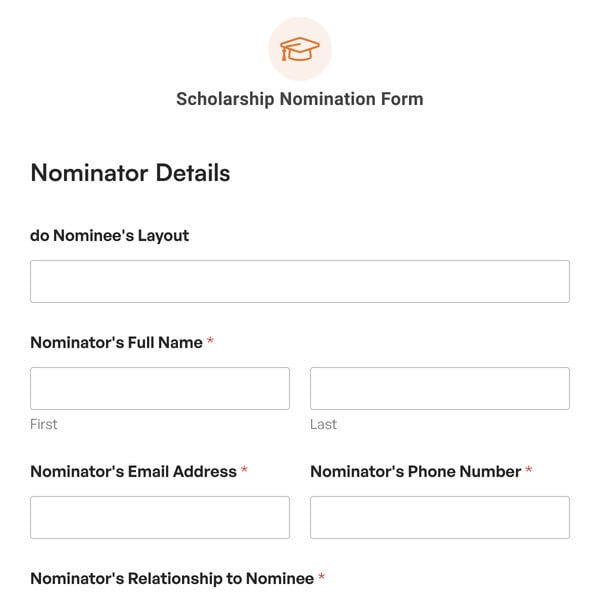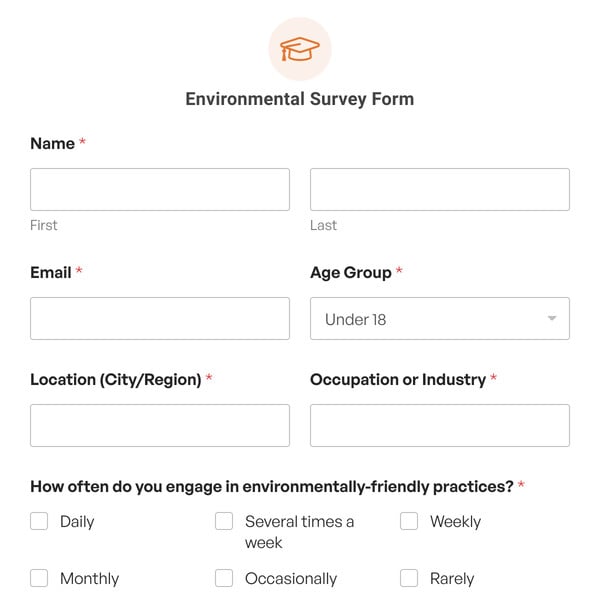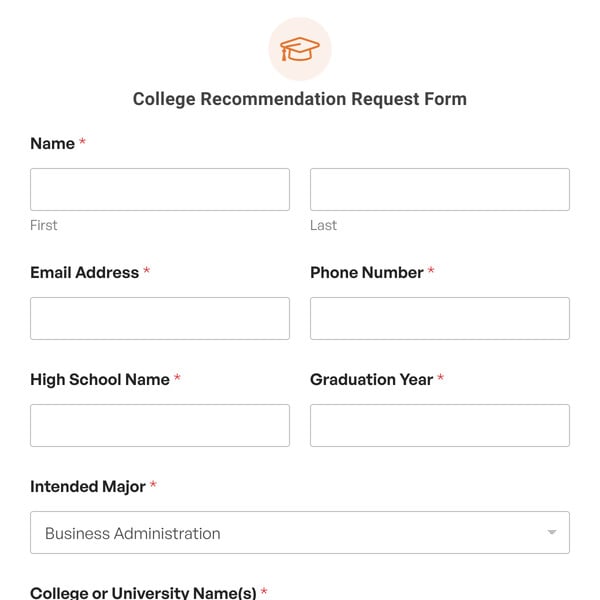Are you holding football tryouts and looking to register players online? If so, then you need the Football Tryout Registration Form Template from WPForms.
With this football registration form, you’re simplifying sign-ups and streamlining team selection.
What’s Included On a Football Tryout Registration Form Template?
On our Football Tryout Registration Form, the user first enters the player’s information, including their name, date of birth, grade, and number of seasons played.
Next, the form user will check all the boxes for offensive positions the player has previously played. These positions include:
- Quarterback
- Running Back
- Full Back
- Wide Receiver
- Tight End
- Guard
- Center
- Tackle
- Kicker/Punter
- N/A – New Player
These positions are then repeated on the football registration form, with the form user checking which positions the player is trying out for. They may also select an option for Any/No Preference.
The defensive positions played are also listed on the form and include:
- Defensive End
- Defensive Tackle
- Outside Linebacker
- Inside Linebacker
- Cornerback
- Strong Safety
- Free Safety
- N/A – New Player
Like the offensive section, these defensive positions are repeated on the form, with the form user checking which of them the player is trying out for.
The name and contact information of the player’s parent or guardian is then collected. Then, the form user checks a box granting permission for the football player to play in the league. If your participants aren’t minors, then you may want to edit this portion or remove these fields completely. The form user enters their credit card information, and submits the form.
Adding player positions, removing parental consents—it’s all easy to do with the drag-and-drop feature of our form builder.
Get started with WPForms today to create and customize your own Football Tryout Registration Form. Signing up with WPForms gives you access to this and thousands of other pre-made templates.