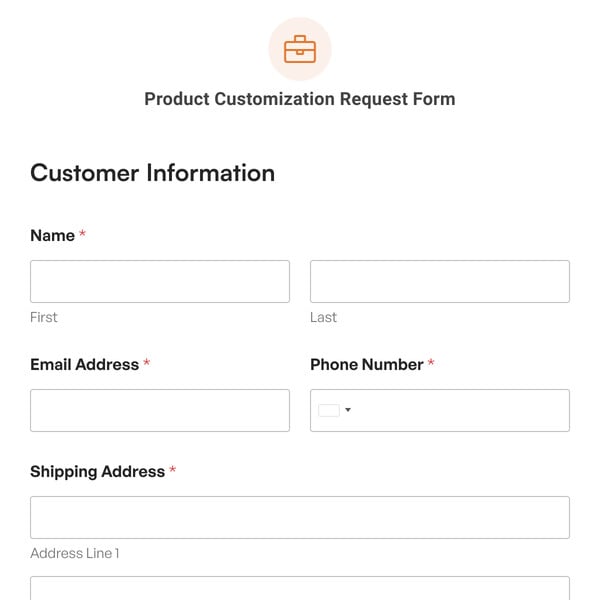Do you want to simplify the process of confirming whether a file is genuine or not? With this file upload with a signature form template, you will be able to do so quickly, easily, and conveniently.
How Do I Create a Form to Upload a File?
WPForms has an intuitive and user-friendly drag-and-drop form builder that lets you create and customize forms freely without the need for any coding knowledge or technical know-how.
You can add, remove, and customize the fields in the WPForms file upload with a signature form to create one that best suits your needs.
What Is Included in the File Upload With Signature Form?
With our file upload with signature form template, you get the following fields:
- Name
- Email address
- File upload
- Signature field
These fields will get you started, but you can customize the form in any way to suit your needs.
Customizing the File Upload With Signature Form Template
You’ll notice that the file upload form doesn’t specify what kind of file the user should upload. That allows for more versatility in customizations.
For example, if you were collecting permission forms or completed paperwork, you could add text above the file upload field to say that and the user would know exactly what to upload in the context of your business.
You could further customize the template with text providing additional upload instructions. For example, you might want to ask users to format their file names in a specific way or request that they combine all files into a single PDF. You can also specify which file types and file sizes you’ll accept.
After that, you can add fields as you need to and configure them however you like.
Finally, WPForms offers hCaptcha, reCAPTCHA, and Custom Captcha integrations in addition to our standard layer of anti-spam security. You can add these to your form to prevent spam from bots.
Using the Signature Field
In addition to the file upload, this template also includes the signature form field. With it, signers use their computer’s mouse to create an electronic signature, thereby adding an extra layer of authentication.
Use the WPForms File Upload With Signature Form Template
Use the WPForms file upload with signature form template to create and customize forms that enable users to upload their files and provide their digital signature.
Get started with WPForms today to create your own file upload with a signature form template. Signing up with WPForms gives you access to this and hundreds of other pre-made form templates.