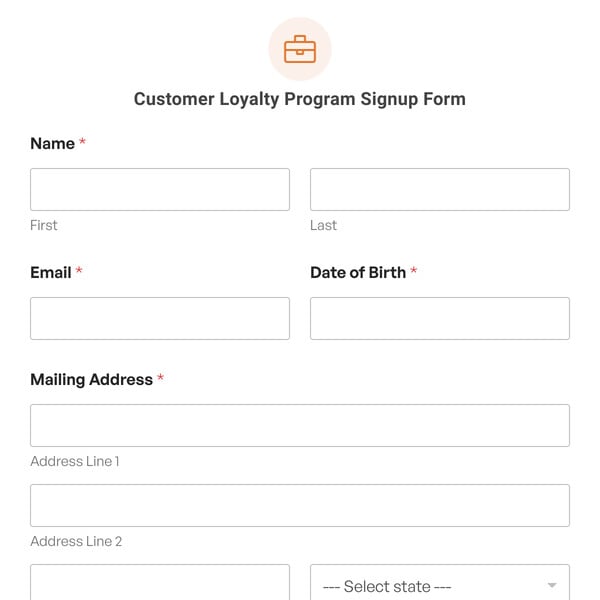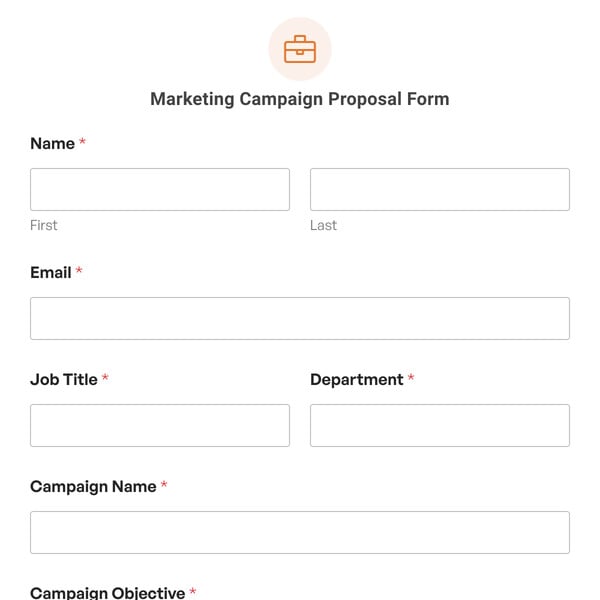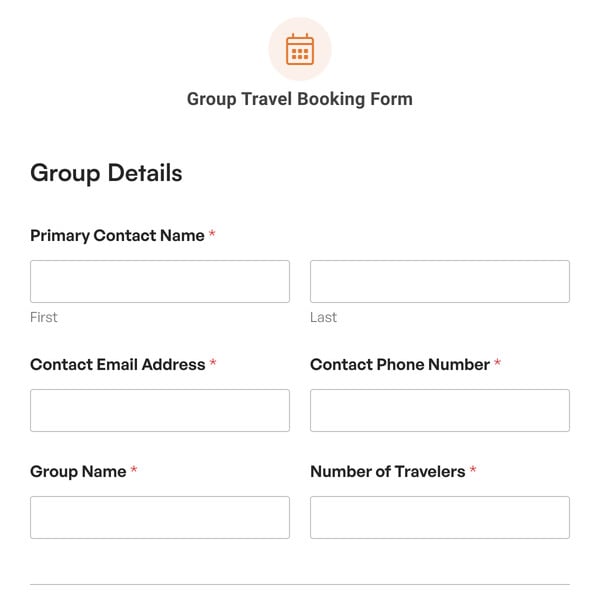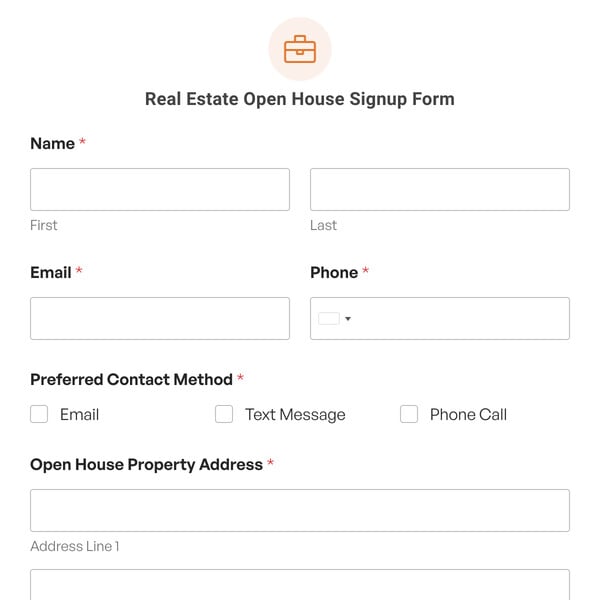The Content Download Form Template by WPForms is the ultimate solution for capturing leads for your business by gathering contact information and providing a download link.
With WPForms’ download file feature, you can gather people’s names, business emails, companies, and questions, so you can build longer-lasting relationships.
When visitors submit the form, they’ll see the confirmation message with the link, which ensures they get access to the file they came for without any extra hassle or steps.
How Do I Create a Download Form in WordPress?
Once you opt for the WPForms plugin download and get access to the form builder, you can create a variety of forms with the easy-to-use, drag-and-drop interface that allows you to add, remove, and customize form fields.
You even have access to a huge list of pre-made WPForms templates, including our Content Download Form Template that offers numerous fields to capture essential data for lead generation, including:
- Name
- Company Name
- Paragraph Text
How to Customize the Content Download Form Template?
Of course, this is just a content download form sample to get you started. For instance, add additional contact information form fields such as phone and address fields so you can better market your brand to companies.
By doing so, you can reach out to companies that might want to work with you, receive updates about your business, or even get in on special deals you’re running for companies you work closely with once they hit submit on the file download form.
In addition, add our GDPR form field so that when you send out marketing materials to those who subscribe, you know they’ve explicitly consented to receive those materials, and you won’t be marked as spam.
After all, people receive tons of emails in their inboxes every day. By requiring users to consent to be placed on your email list, you never have to worry about upsetting anyone with your newsletters with the download form link feature.
If you want to work on networking with those who reach out to you, you can also add a Website / URL form field to your content download form template so those with websites can enter their URLs before submitting their form.
Use WPForms’ Content Download Form Template
You can use this content download form template to collect the email addresses of users who want to download online content from your website. You can easily add them to your mailing list and email marketing campaigns based on collected information.
So, what are you waiting for? Get started with WPForms today to create your own content download form. Bonus: we’ll give you our content download form template and hundreds of other pre-made form templates!