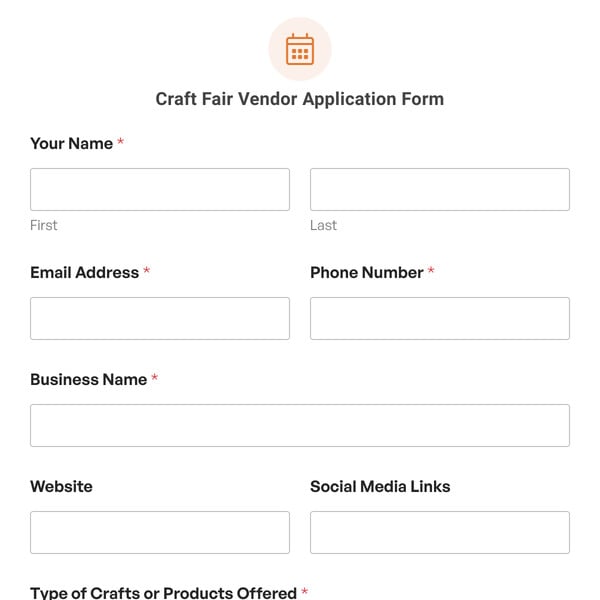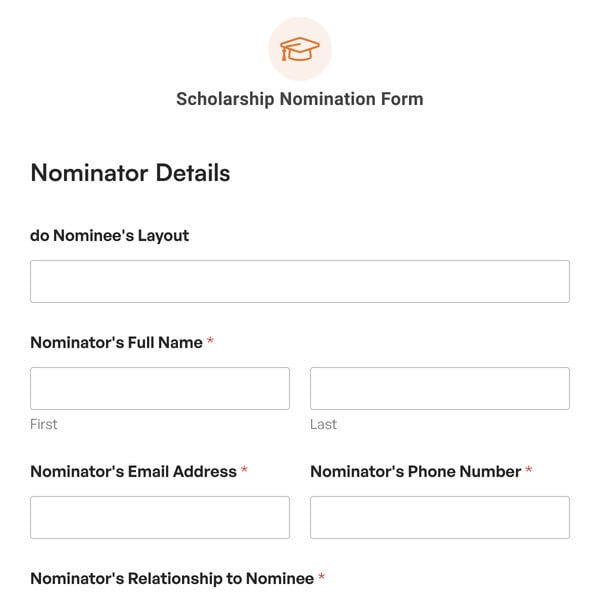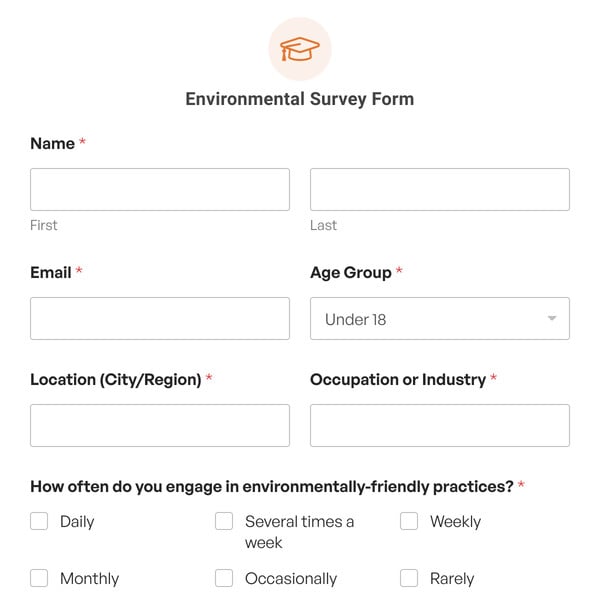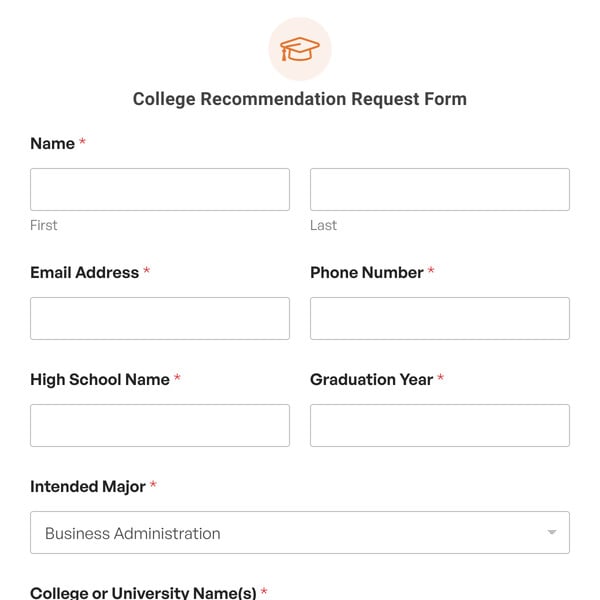Are you organizing cheerleading tryouts and want to collect registrations online? If so, then you need the Cheerleading Tryout Registration Form Template from WPForms.
What Goes Onto a Cheerleading Tryout Registration Form Template?
A good tryout registration form will collect all of the information needed to streamline the process and improve tryout efficiency. Our template starts with the cheerleader’s name and date of birth.
This form is currently geared toward school-aged participants, but you can easily edit or remove the question field about the cheerleader’s grade. You might want to ask for the cheerleader’s class or level, for example.
The form user then enters the number of years cheered, and checks boxes for their types of cheerleading experience. These options include the following fields:
- Private/Local Squad
- Competitive Team
- School Cheerleading Squad
- Recreational
- N/A – New Cheerleader
Then, the form user checks a box next to each cheerleading squad that they are trying out for. Options include:
- Competition Team
- Football Season
- Basketball Season
- Wrestling Season
- Any/No Preference
Next, the name and contact information of the cheerleader’s parent or guardian is gathered. The form user then checks a box granting permission for the cheerleader to perform on the squad, and submits the form. If your participants aren’t minors, then you may want to edit this portion of the form or remove these fields completely.
Lastly, the form user checks a box indicating their agreement to perform on the squad, followed by checking a box agreeing to pay the registration fee of $10.
The form user can then enter their credit card information into the Stripe Credit Card field.
Get started with WPForms today to create and customize your own Cheerleading Tryout Registration Form. Signing up with WPForms gives you access to this and thousands of other pre-made templates.