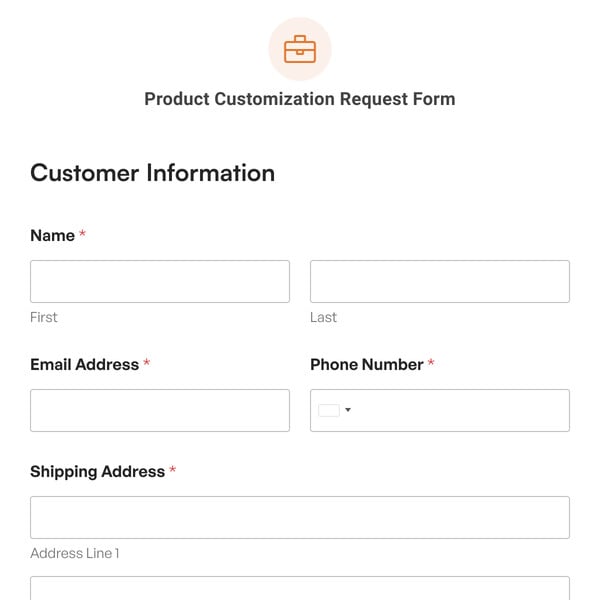The CAPA (Corrective and Preventive Action) Form Template by WPForms is essential for organizations to address and rectify issues systematically.
How Does the CAPTA Form Template Work?
Here’s a breakdown of the fields included in the template, designed for simple understanding and use:
- CAPA Identification:
- CAPA Number: A unique identifier assigned to each CAPA report for easy tracking and reference.
- Date of Report: The date when the CAPA report is officially filed or recorded.
- Reported By: The name of the individual or department responsible for reporting the issue.
- Email Address: Contact email of the person or department reporting the issue, ensuring a line of communication for follow-up or additional information.
- Issue Description:
- Detailed Description of Issue: A comprehensive and clear explanation of the problem or non-conformity that has been identified.
- Date of Identification: The specific date when the issue was first noticed or identified.
- Source of Identification: A dropdown menu to select how the issue was identified, such as through internal audits, customer feedback, or regulatory inspections.
- Root Cause Analysis:
- Investigated By: Name of the individual or team assigned to investigate and analyze the root cause of the issue.
- Email Address: Direct contact email for the investigating party for queries or additional information.
- Root Cause: Space to document the fundamental cause of the problem identified through the investigation.
- Supporting Evidence: An upload field to attach any relevant documents, photos, orreports that support the findings of the root cause analysis.
- Corrective Actions:
- Action Description: Details of the corrective actions planned to address and rectify the identified issue.
- Responsible Person: The name of the individual or team member accountable for implementing the corrective actions.
- Planned Completion Date: The targeted date for completing the proposed corrective actions.
- Status: A dropdown field to update the current status of the corrective action, such as pending or completed.
- Additional Comments: An optional field for any extra notes, observations, or recommendations related to the corrective actions.
Sign up with WPForms today and access the CAPA Form Template. Help organizations methodically address and resolve issues, ensuring compliance and continuous improvement.