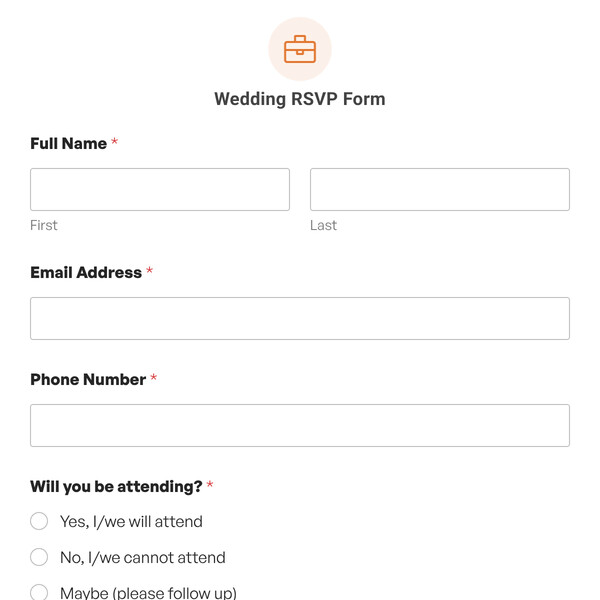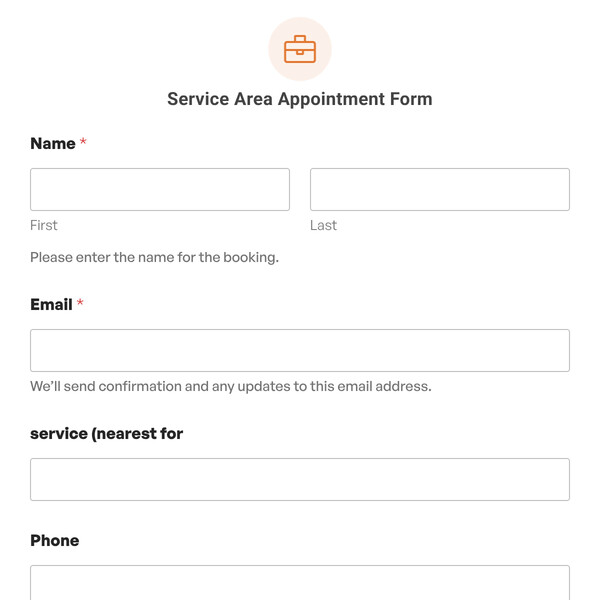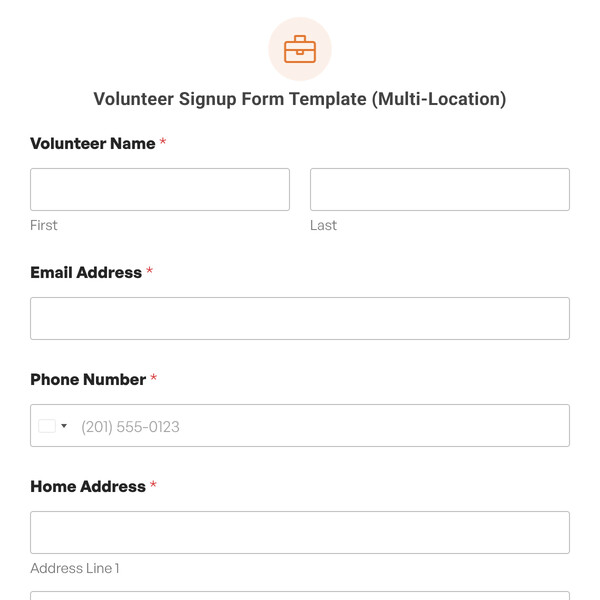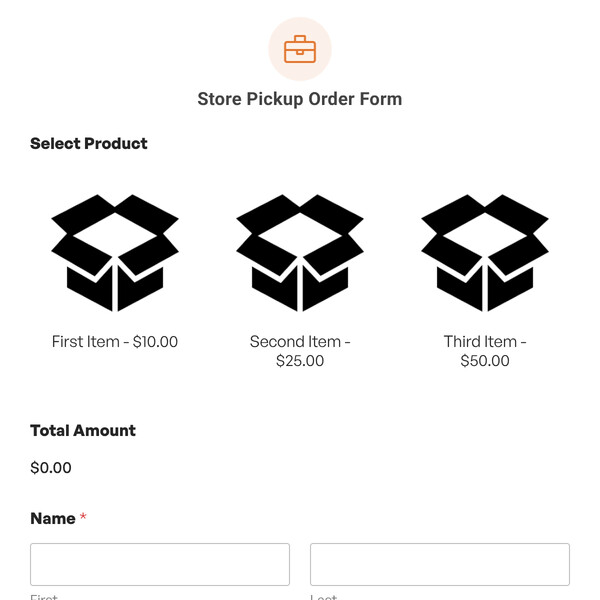The Bug Report Form template is designed to report and address bugs conveniently. By publishing this form template on your WordPress website, team members can easily report issues, helping the developers or support specialists resolve bugs efficiently.
How Does the Bug Report Form Template Work?
The Bug Report Form template provides comprehensive fields for accurately identifying and resolving bugs. Moreover, you can increase the security of your site by using the Form Locker addon. With this add-on, you can restrict access with a password or make the form accessible only to registered users. Here’s the breakdown of the form’s fields:
- Name and Email: The form collects the reporting individuals’ names and emails for easy identification and follow-ups.
- Bug Reporting: Individuals can specify whether the bug was found in a live or testing site. They can share the URL where the issue occurred. Moreover, they can submit the support ticket URL to identify the issue easily.
- Behavior: In this section, reporting individuals can share the expected outcome of the software or application without a bug. Also, they can specify the current behavior of the software, site, or application with the bug present. This helps developers understand the issue efficiently.
- Steps: Individuals can share the steps they took leading to encountering the bug so that developers can also reproduce those steps and troubleshoot them effectively.
- Recording or Screenshots: This field allows individuals to share their screen recordings and screenshots while encountering a bug. This field provides more clarity about the issue.
Using the Bug Report Form, you can conveniently resolve bugs to ensure seamless functioning of your WordPress site.
Sign up with WPForms today to access the Bug Report Form template for easy bug reporting and smooth resolution of the reported bugs.