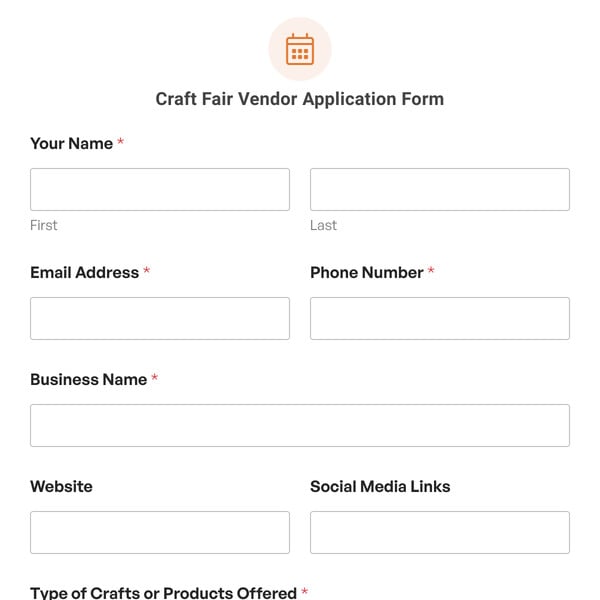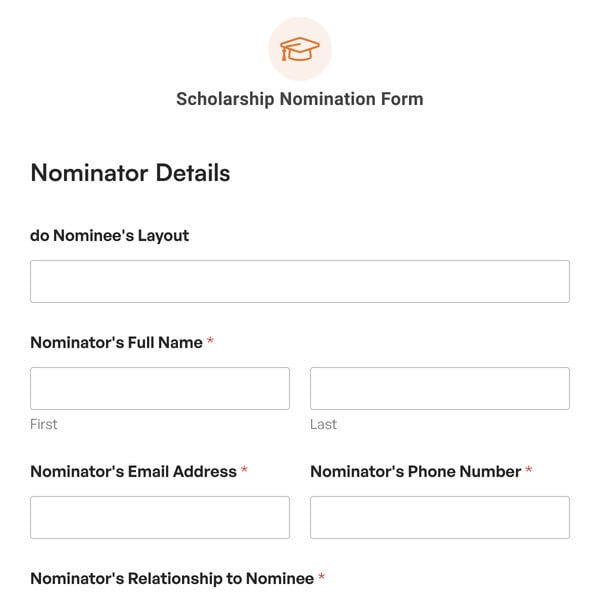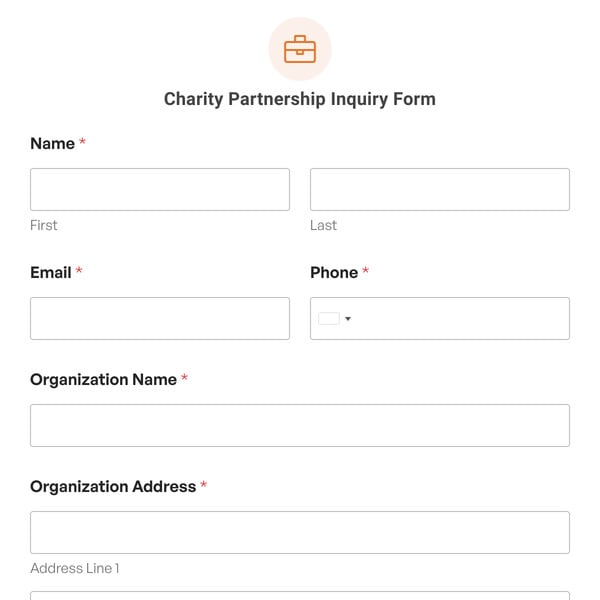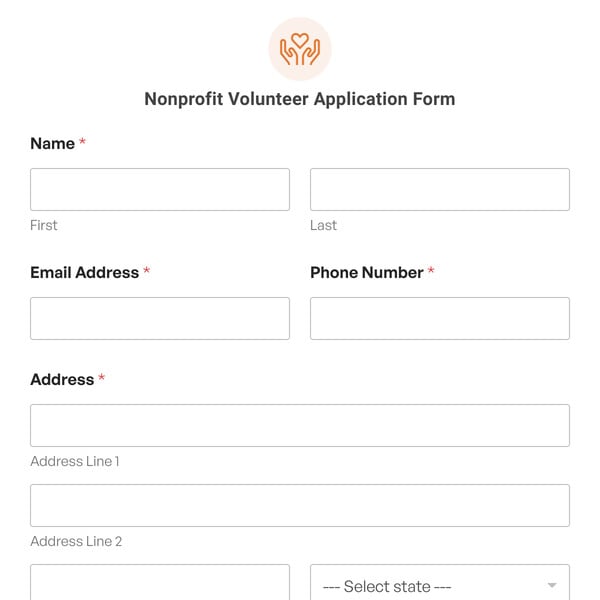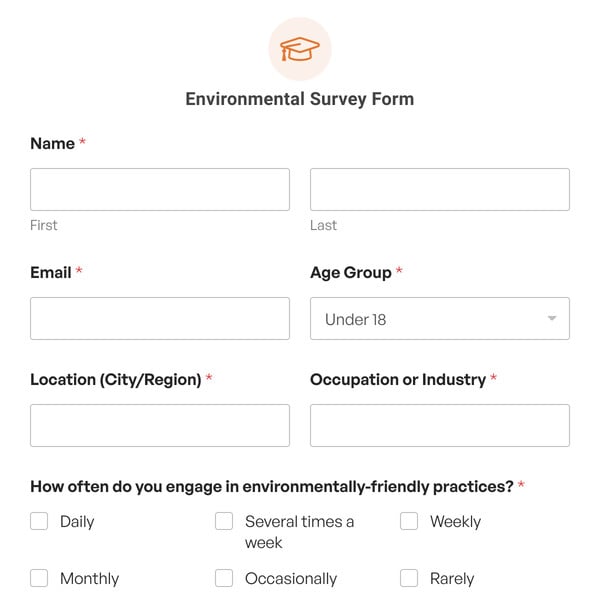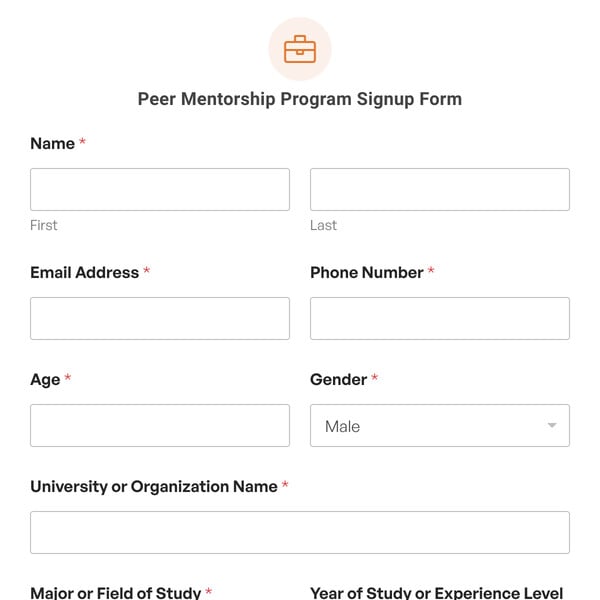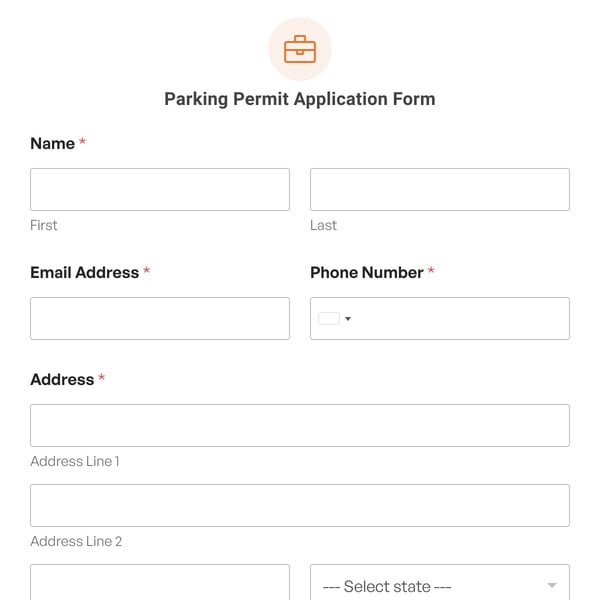Do you want to register participants in an organized Brownies group? If so, then you need the Brownies Registration Form Template from WPForms.
This form collects all of the information and consents needed for registering a Brownies Girl Guide group, while also being easy for form users to follow.
Using the Brownies Registration Form Template
This template can be used to gather and file important information about child participants in your Brownies group.
First, the form collects the name and address of the potential Brownie.
It also asks for the birthdate and gender of the hopeful Brownie, so that you can screen or organize group members as needed. You may want to place the registrant in a different guide or scouting group based on their age or gender, for example.
Then, the name and phone number for the Brownie’s doctor are optional for users to include on the form.
Additionally, the name and contact information for the Brownie’s parent or guardian is required on the form. This contact information includes a home address, phone number, and email address.
Form users are also given optional spaces to describe any of the Brownie’s allergies and medical conditions, or additional dietary, physical, or emotional support conditions.
Finally, the form requires consent for holding the Brownie’s health information. It also asks for additional agreement regarding the Brownie being photographed at events, and the sharing of phone numbers among Brownie parents.
The form user must also sign and date the Brownies Registration Form before submitting it. This way, you know that the information you are receiving on this form is accurate and reliable.
Get started with WPForms today to create and customize your own Brownies Registration Form. Signing up with WPForms gives you access to this and hundreds of other pre-made templates.