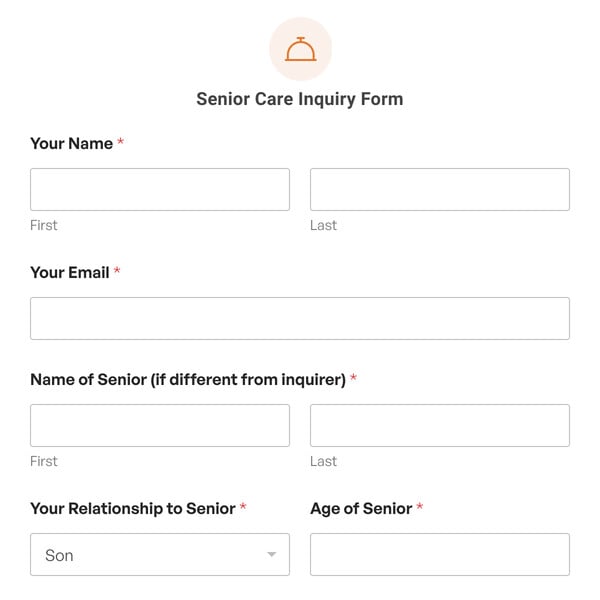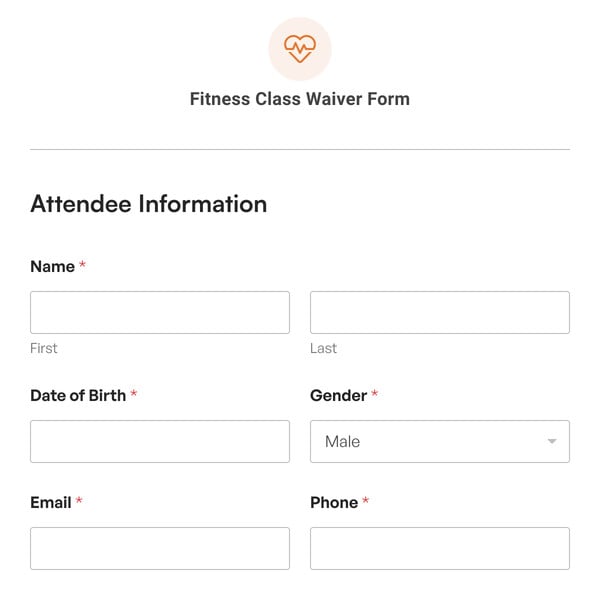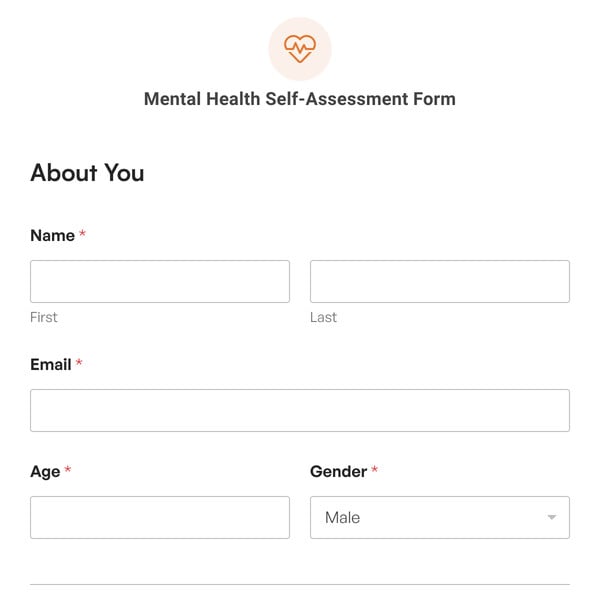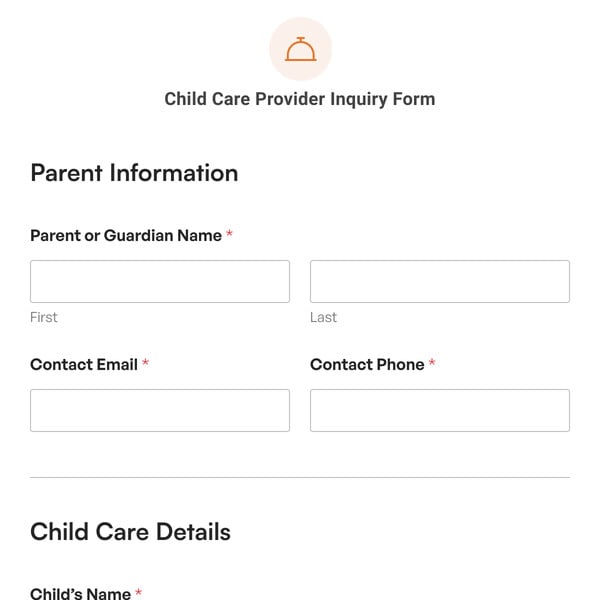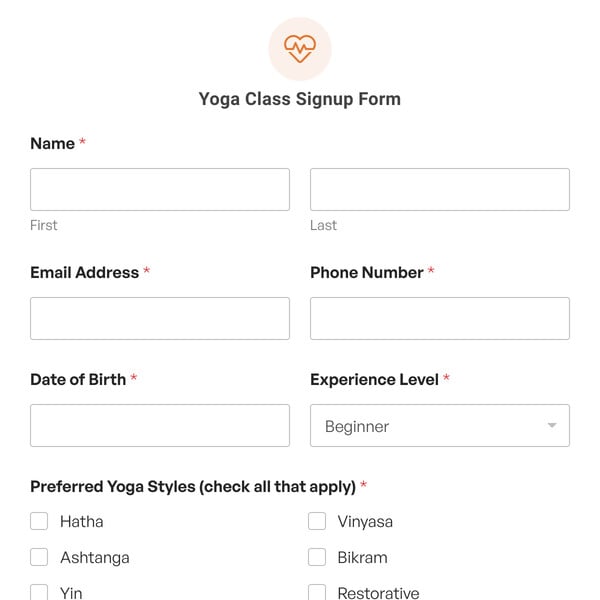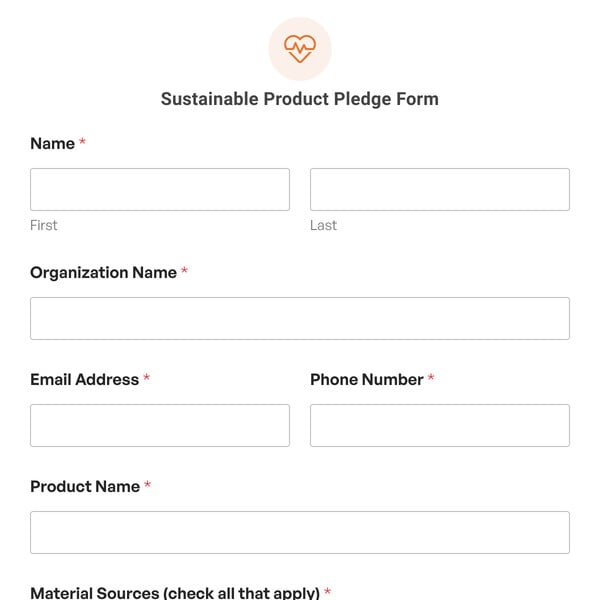WPForms is aware of the importance of accuracy in the kitchen. This is why we’ve introduced a Baking Measurements Calculator Form Template for streamlining the complex world of baking conversions!
How Does the Baking Measurements Calculator Form Template Work?
You need a WPForms Pro license to use the Baking Measurements Calculator Form Template since it uses the Calculations Addon for all complex baking conversions. Fields and options in the form template include:
- Choose Unit: A dropdown menu lets users select their conversion type. Options include converting between:
- Cups to Ounces/ml
- Ounces to Grams
- Tablespoon to Teaspoon
- Pounds to Ounces.
- Unit Input: Once a conversion type is chosen, users are guided to input their measurements.
- For instance, if they select “Cups to Ounces/ml,” they’ll be prompted to enter the number of Cups.
- Similarly, if they select “Ounces to Grams,” they’ll be required to enter the number of Ounces.
- Weight Conversion: This is where the magic happens, where all conversions are auto-calculated. Depending on the chosen unit:
- Cups to Ounces/ml conversions result in outputs for Ounces (fluids), Ounces (dry ingredients), Milliliters, and Grams.
- Ounces to Grams give conversions for Ounce to Pounds and Ounce to Grams.
- Tablespoons to Teaspoons display the equivalent measurement in teaspoons.
- Pounds to Ounces displays both the conversion to ounces and grams.
- Email Address: This sends users a copy of their precise conversions, ensuring they have a record to refer to when they’re whisking and stirring.
Sign up with WPForms today to access the Baking Measurements Calculator Form Template and provide users with an efficient way to tackle any recipe, no matter its units. After all, every pinch, dash, and drop matters in creating that perfect treat!