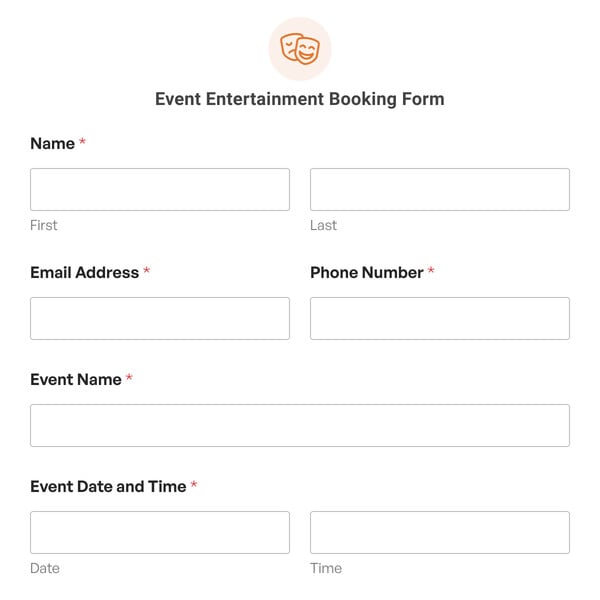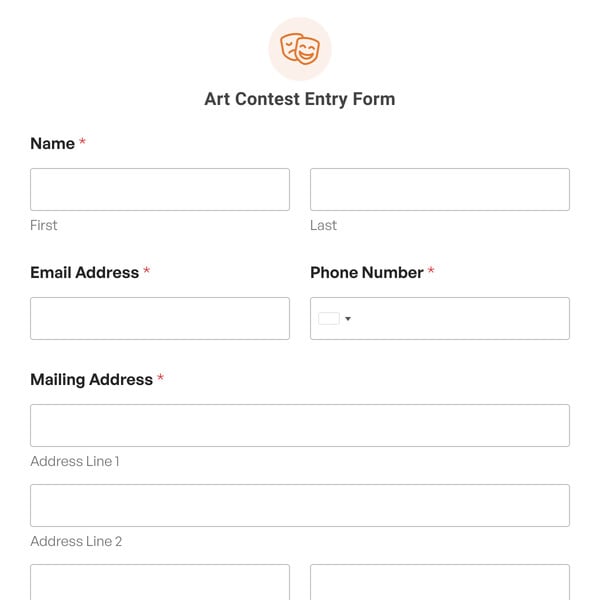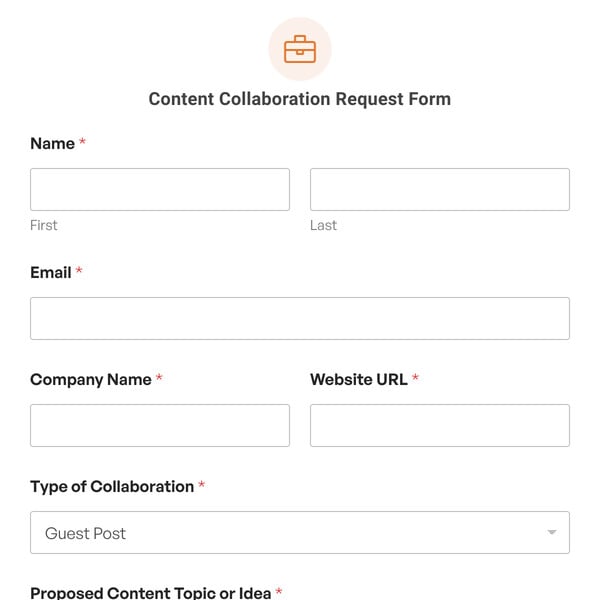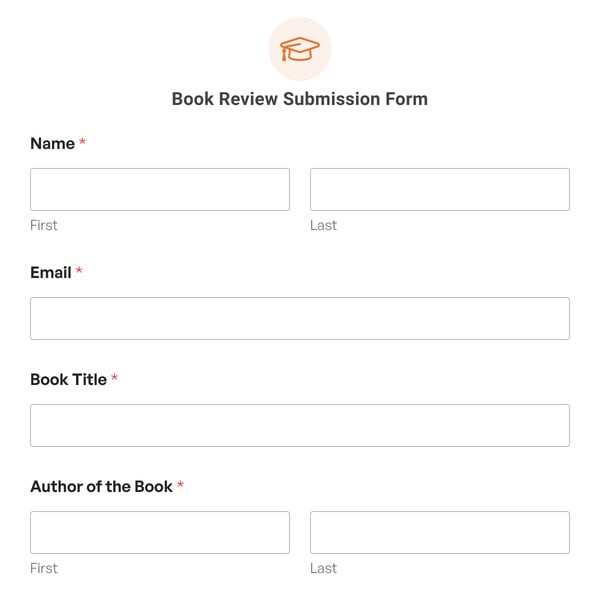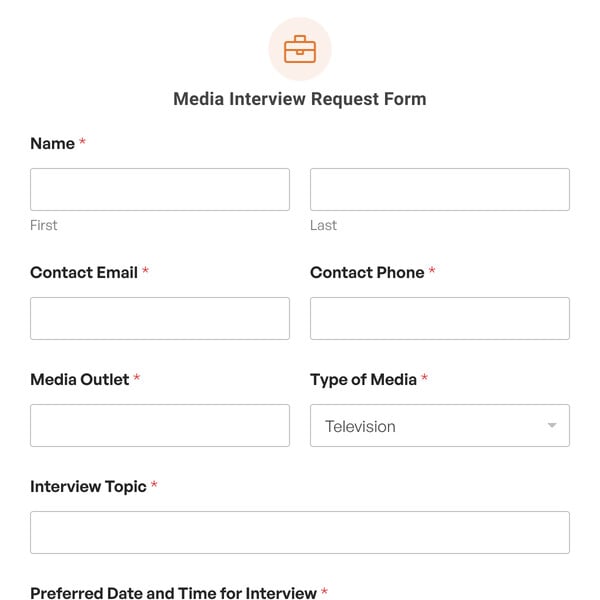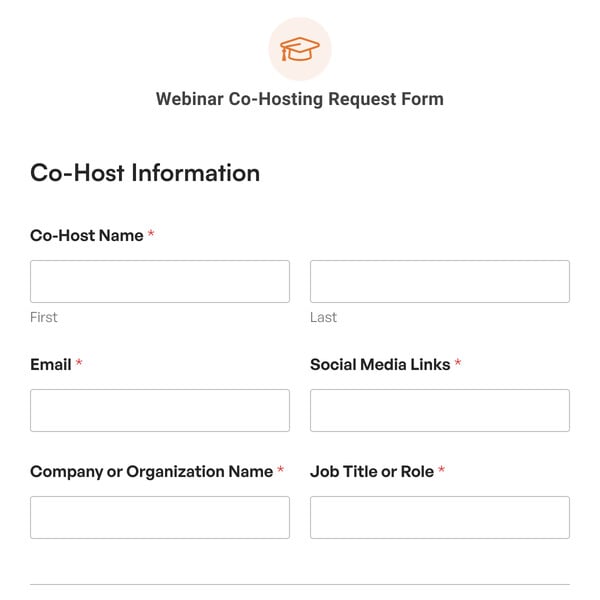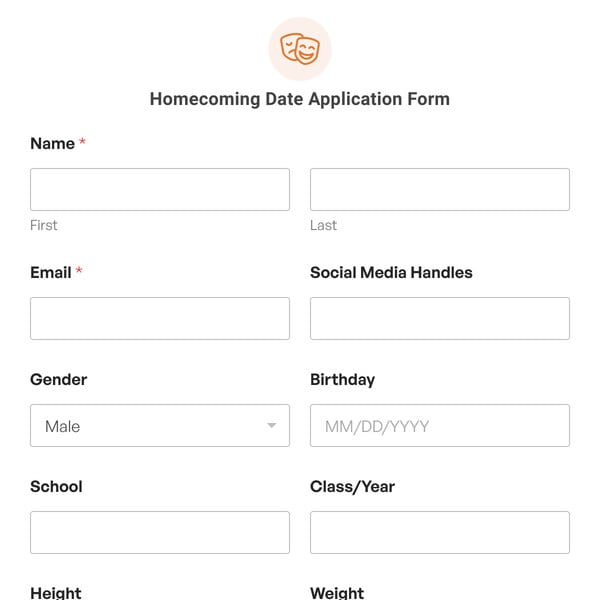The Audition Sign in form template lets people sign in when they arrive to perform. Using this form template, you can gather essential performer details and keep track of your performers’ arrival times, helping you manage your auditions efficiently.
This form facilitates seamless data collection from your performers, making your work easier.
How Does the Audition Sign in Form Template Work?
The Audition Sign in form template provides straightforward fields to capture the necessary information from the performers.
- Name and Contact Information: The form collects the candidates’ names, emails, and phone numbers for accurate identification of the candidates and personalized communication. You can easily follow up with the candidates when needed.
- Call and Arrival Time: Individuals can share what their call time was and when they arrived. With this, you can monitor candidates’ punctuality and manage your schedule accordingly.
- SaG Status: Candidates can specify their SAG status to ensure they meet the casting eligibility requirements.
- Headshot/Resume: Here, registered individuals can upload their resumes and headshots, providing you with valuable insights for casting the right candidate.
Using the Audition Sign in form template, you can streamline your audition process. Moreover, you can set up form notifications to get an email when your performers arrive to ensure timely management of the auditions.
With an easy sign-in facility and useful data collection, you can improve your organization’s efficiency. Also, you can tweak the form fields and their options according to your preferences using our drag-and-drop form builder.
So, what are you waiting for? Get the Audition Sign in form template by signing up with WPForms today to document and manage your auditions effectively.