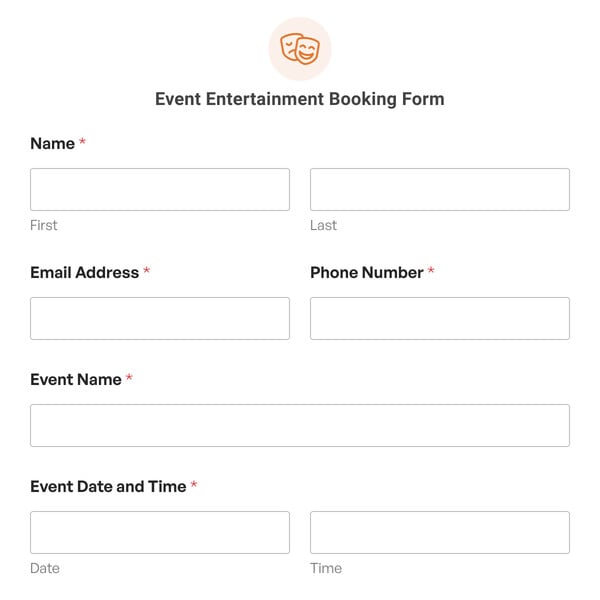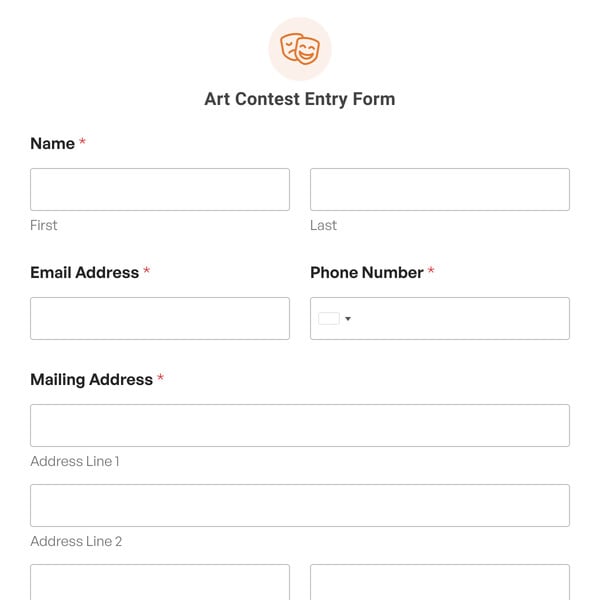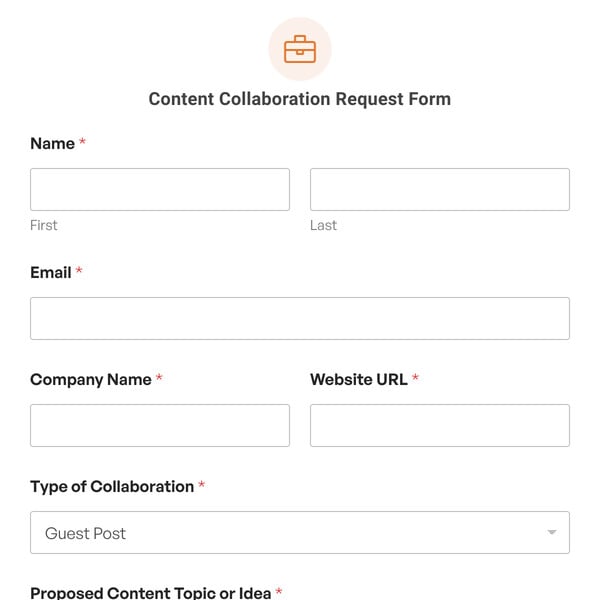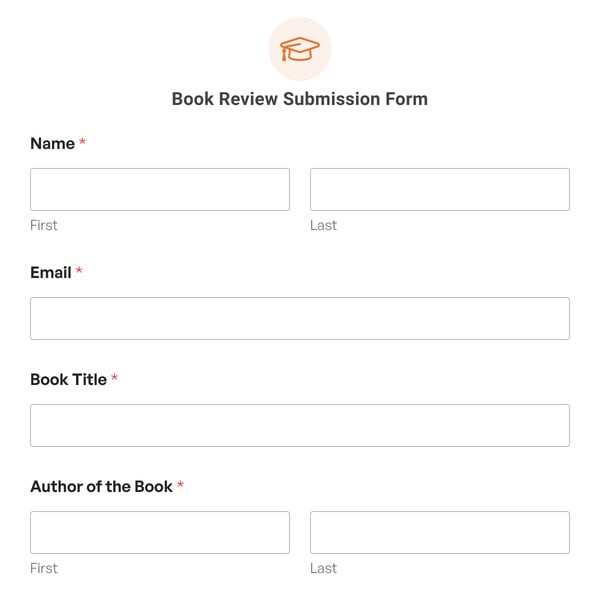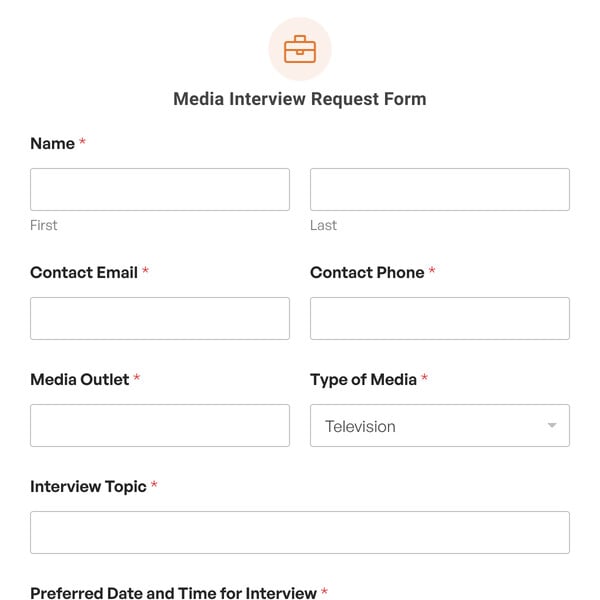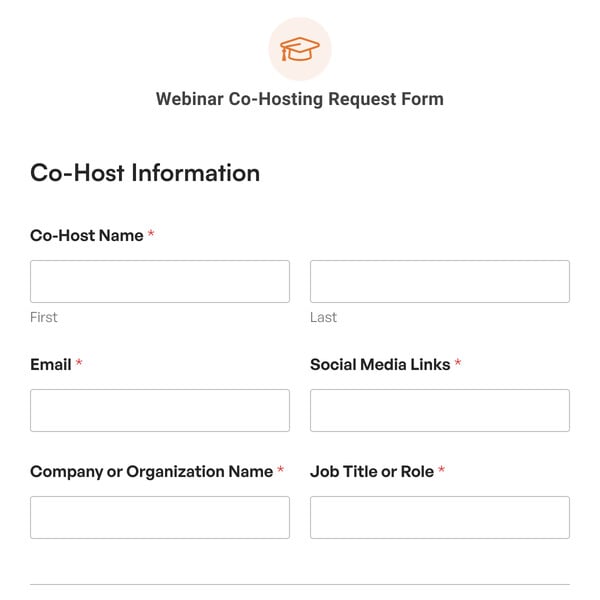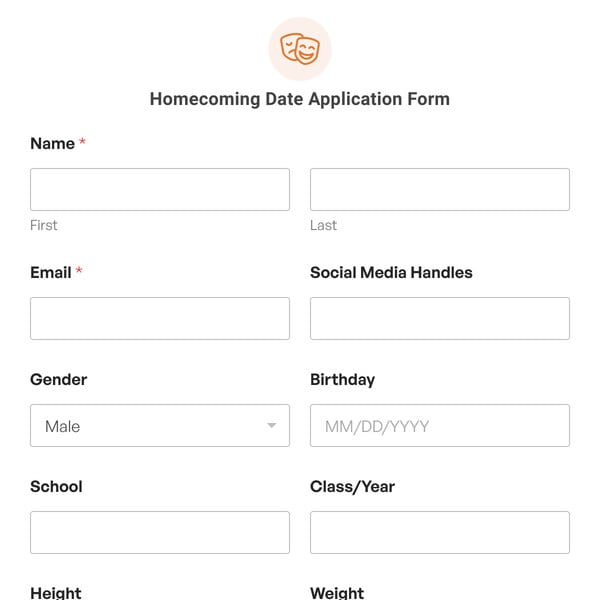The Audition Form Template by WPForms is a useful tool designed to let individuals conveniently sign up for auditions.
If you are conducting an audition for your project, then the Audition Form Template can assist you, saving you time and effort.
How Does the Audition Form Template Work?
This form template offers comprehensive fields for gathering required information from applicants. Let’s break down the fields to help you understand them better.
- Personal details: The form begins by collecting the applicant’s name, email, phone and date of birth. These are essential details for identification and for reaching out to the applicants. Plus, age is an important criterion for auditions to choose the right candidate for a suitable role.
- Upload field: There is a file upload field that lets individuals upload their headshots and resumes. The form template allows up to 2 file uploads. Applicants’ headshots and resumes play an essential role in assessing them on the basis of their skills, experience, and talent.
- Parent details: Parent details are required for applicants under the age of 18. The form asks for the parent’s name, email, and phone. Through parents’ contact information, you can communicate with them to share any updates or relevant information concerning their children.
- Audition details: The Audition Details section asks applicants to choose the role they’re auditioning for from a predefined dropdown list. Your applicants can also specify whether they are available for a callback within one week. Moreover, this section provides a paragraph field for individuals to share any special requests for the audition.
So, what are you waiting for? Unlock the benefits of the Auditions Form Template by signing up with WPForms today to streamline your audition process.