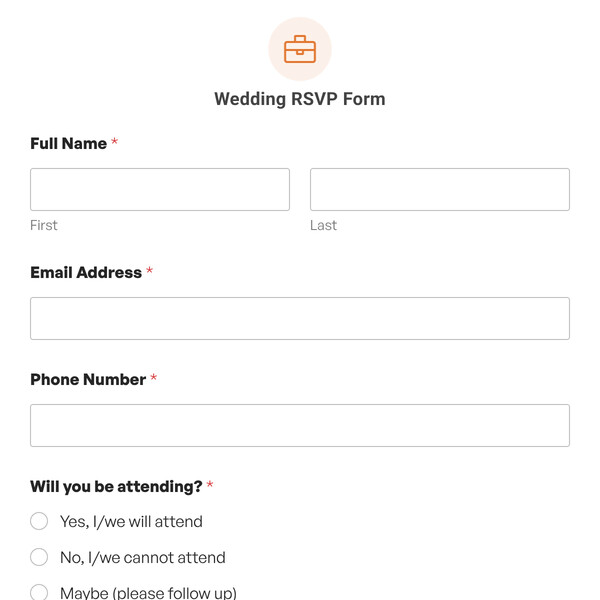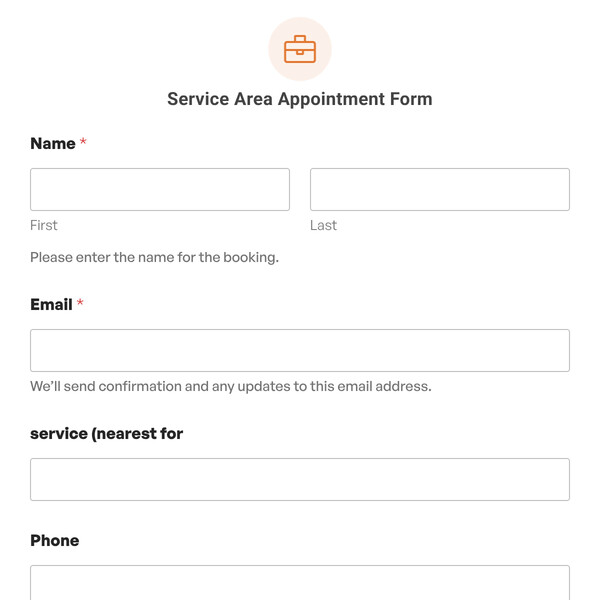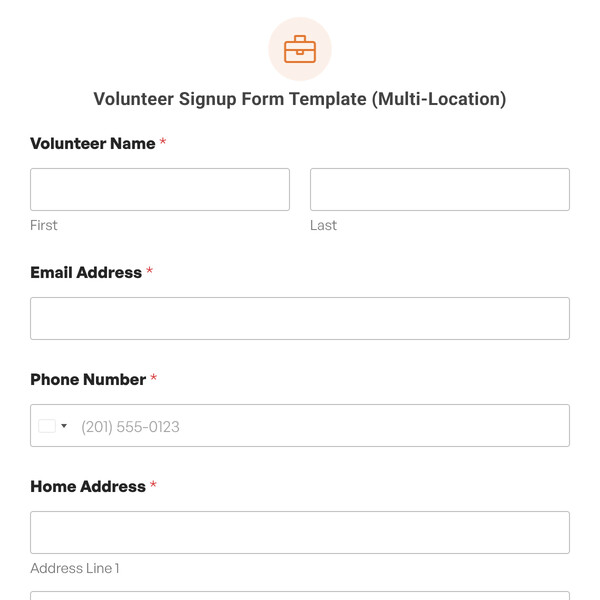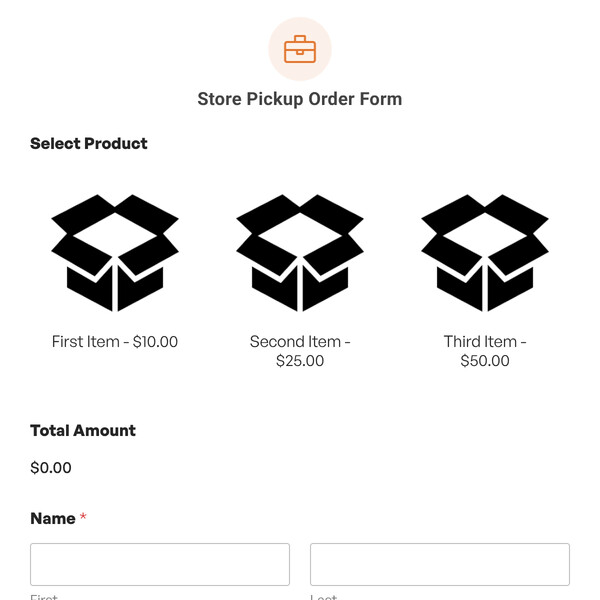In need of a simple way to conduct employee performance reviews and appraisals? Look no further than the 360 Appraisal Form Template by WPForms.
This customizable template can be used by HR professionals, managers, and organizations as a whole to streamline the appraisal process.
How Does the 360 Appraisal Form Template Work?
To fully utilize the features of the 360 Appraisal Form Template, you will require the WPForms Pro License, since it unlocks a variety of Fancy Fields and a Signature Field to authenticate the appraisal process. Fields include:
- Employee Information:
- Full Name: Identifies the employee being appraised.
- Employee ID: A unique identifier for the employee within the organization.
- Department/Team: Specifies the department or team of the employee.
- Position/Job Title: The current role or job title of the employee.
- Date of Hire: When the employee began their current position.
- Salary Adjustment Details:
- Current Salary: The employee’s current salary for reference.
- Proposed New Salary: Suggested salary following the appraisal.
- Percentage Increase: The proposed percentage increase in salary, if applicable.
- Reason for Adjustment: The justification for the proposed salary change.
- Supporting Documents:
- Allows for the upload of any documents that support the appraisal.
- Additional Comments/Notes:
- Space for any extra remarks or observations.
- Manager/Supervisor Approval:
- Manager/Supervisor Name: The name of the person conducting the appraisal.
- Manager/Supervisor Signature: A field for the digital signature of the manager or supervisor.
- Date of Signature: The date on which the appraisal is signed off.
Sign up with WPForms today and access the 360 Appraisal Form Template. This template is an essential tool for any organization looking to modernize its appraisal process, simplifying data collection and ensuring a comprehensive review for each employee.