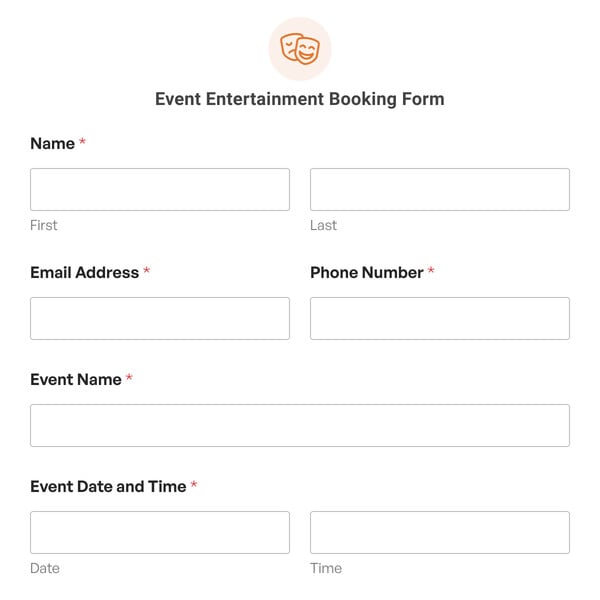Do you want to help couples communicate their floral preferences and requirements before their big day? If so, then you need the Wedding Floral Order Form Template from WPForms.
This form helps streamline the process of ordering wedding flowers, ensuring clear communication between the couple and the floral vendor, and facilitating a successful floral arrangement for the wedding.
What Goes Onto a Wedding Floral Order Form Template?
On our form template, the user first provides these details:
- Bride’s Name
- Groom’s Name
- Wedding Date
- Budget
- Customer’s Name
- Phone
- Order Type (Pick Up or Delivery)
- Pick Up / Delivery Date
- Delivery Address
- Delivery Instructions
- Special Requests
Then, the Wedding Floral Order Form Template displays the flower bouquets and arrangements that shoppers can order from, with prices for the flowers listed too.
Currently, this order form only shows a handful of flower options, so you’ll need to customize the template to have your own bouquets and arrangements displayed on the form.
After your form user enters the order details and makes their selection, they can enter their credit card information to complete the transaction.
And, just as you’re able to edit the selection of flowers to be ordered, you also might want to change the payment option offered on your form. You may prefer to have your customers pay via PayPal, for example.
It’s easier than ever to customize your form like this with the drag-and-drop form builder.
Get started with WPForms today to create and customize your own Wedding Floral Order Form. Signing up with WPForms gives you access to this and hundreds of other pre-made templates.