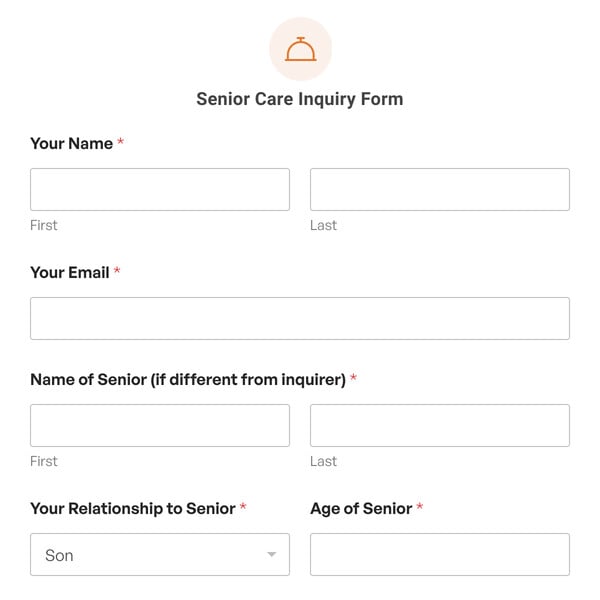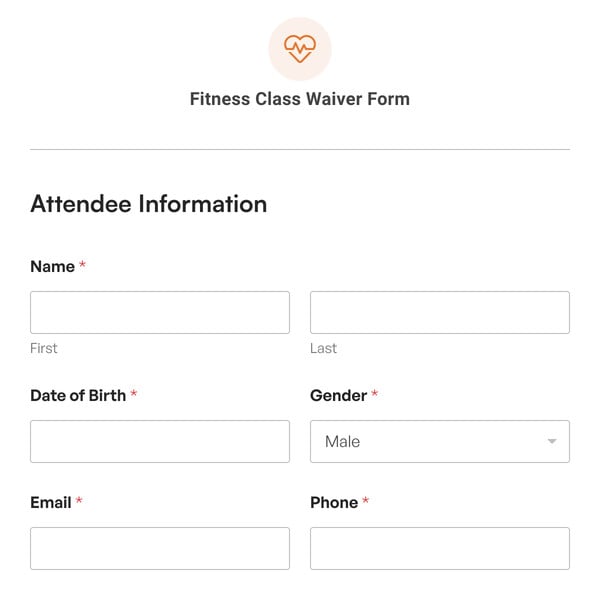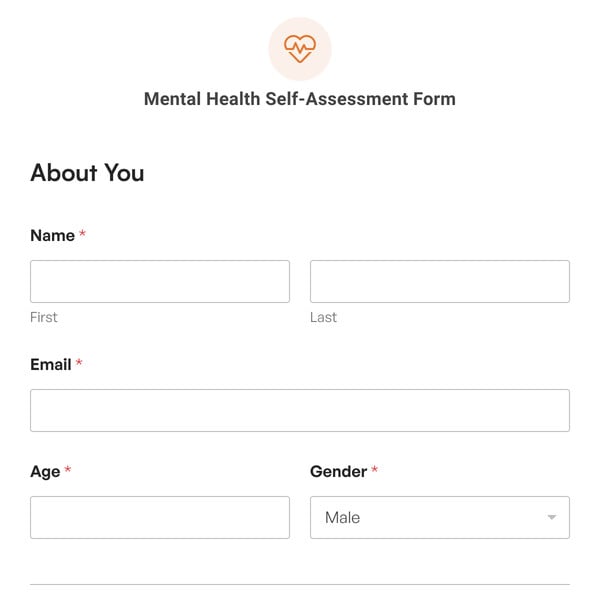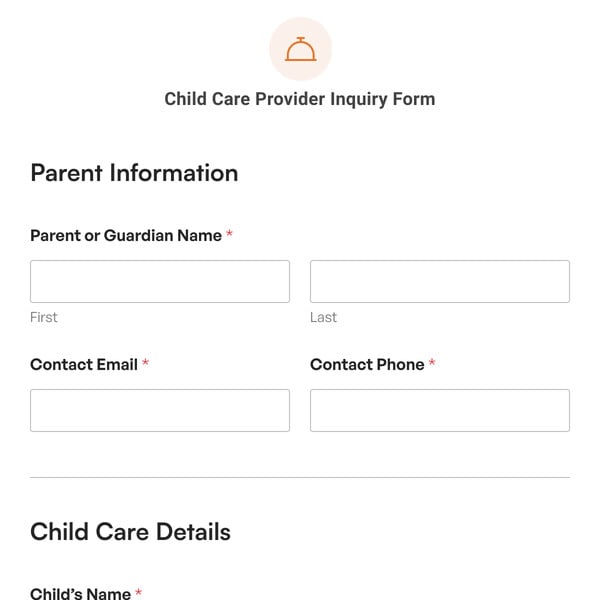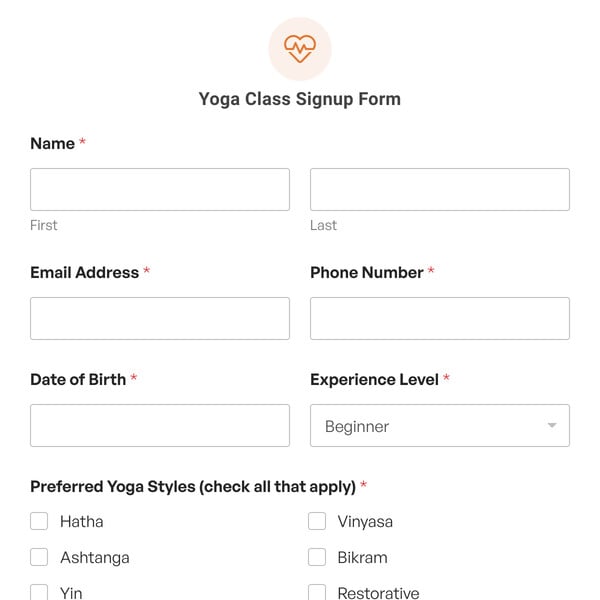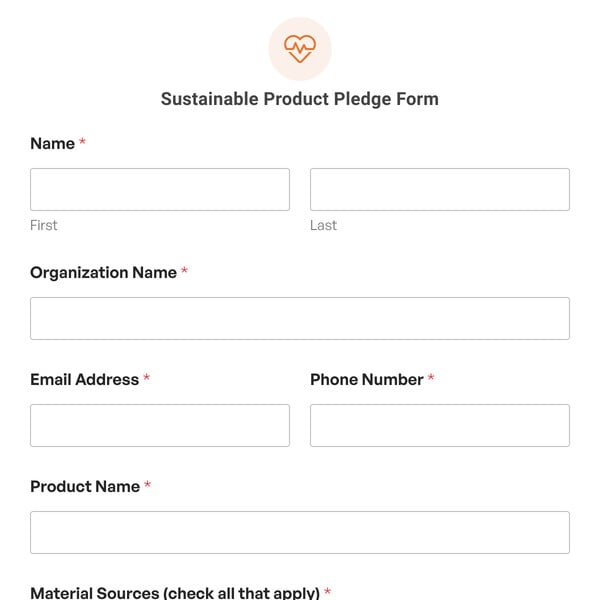Setting up a system for efficiently managing and recording vaccinations is crucial for healthcare providers and organizations.
This is where the Vaccination Record Form Template by WPForms comes in, simplifying the entire process and ensuring the secure recording of vaccination details.
How Does the Vaccination Record Form Template Work?
The Vaccination Record Form Template requires the WPForms Pro license and the Signature Addon to successfully record vaccination details and provide authentication to the information provided. Fields include:
- Name: Collects the full name of the individual receiving the vaccination.
- Email: Send vaccination records, reminders, or updates directly to the individual.
- Address: The individual’s address is useful for sending official vaccination documents or certificates.
- Brand of Vaccine: Identifies the manufacturer of the vaccine received (e.g., Moderna, Pfizer).
- How many shots have you received?: Records the total number of vaccine doses administered.
- Date of Most Recent Vaccine: Captures the date when the most recent dose was administered.
- Vaccination Certification: A field for uploading a copy of the vaccination certificates or any official documents received post-vaccination.
- Other Relevant Details: Space for any additional information pertinent to the individual’s vaccination status or medical history.
- Signature and Date: Provides a space for the individual (or a guardian) to sign, verifying the accuracy of the information, along with the date signed.
Sign up with WPForms today and access the Vaccination Record Form Template to make managing vaccination records less of a hassle and more of a seamless part of the healthcare routine.