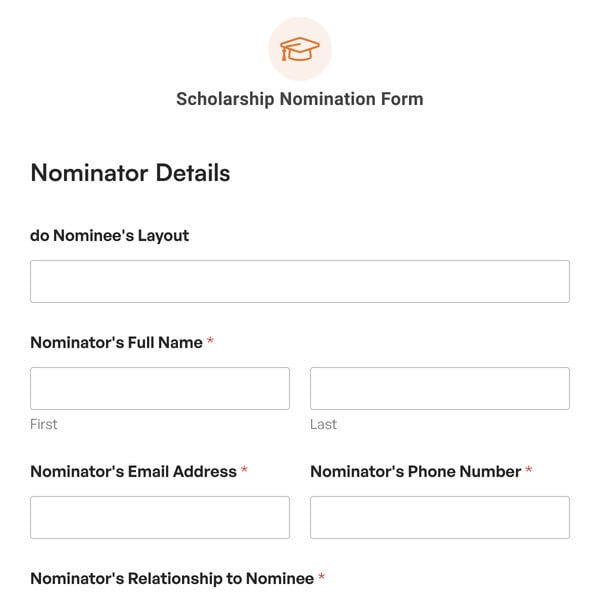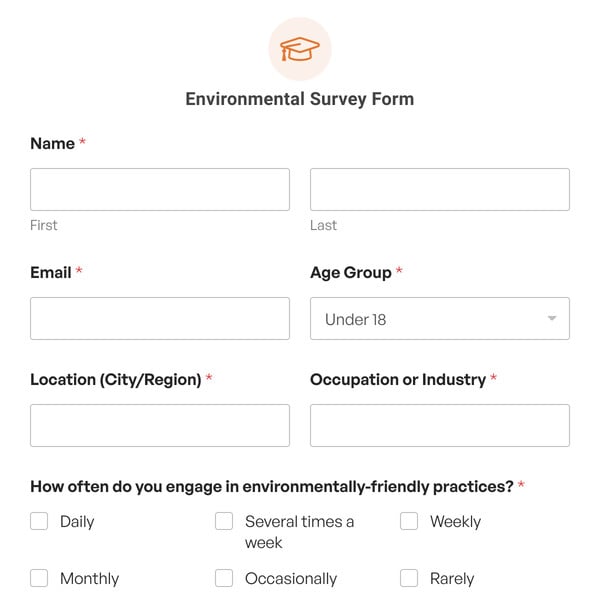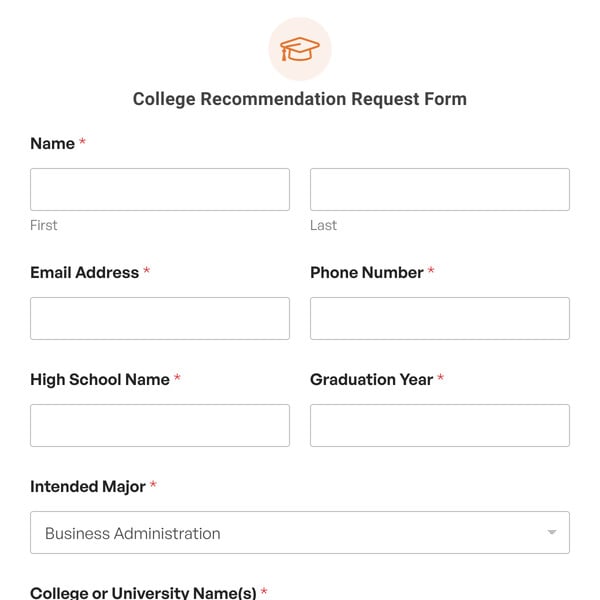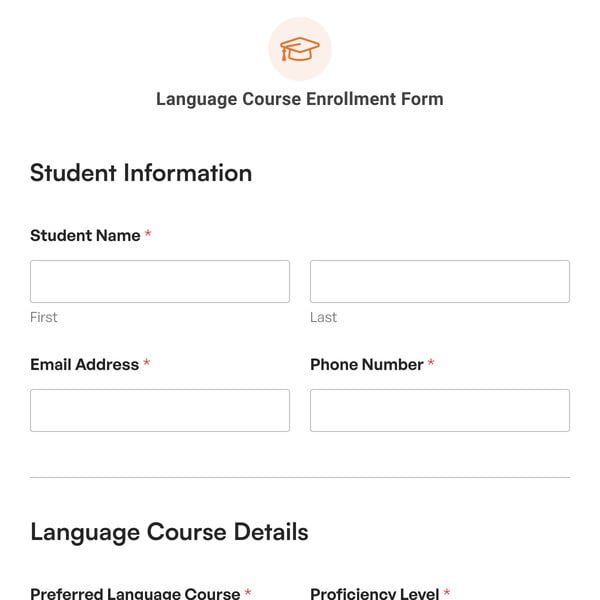Navigating the financial waters as a student can be challenging. That’s why WPForms has created the Student Budget Calculator Form Template, which helps students understand and manage their finances better.
How Does the Student Budget Calculator Form Template Work?
With the Lead Form and Calculations Addon, made accessible with the WPForms Pro license, the Student Budget Calculator Form Template’s auto-calculations provide real-time insights, taking the guesswork out of budgeting. Fields include:
- Personal Information: A starting point that gathers the student’s Name and Email address. This creates channels for future communication.
- Enter Your Incomes: The template allows students to provide complete information about their available income.
- Tuition Loans: Utilizing a user-friendly number slider, students can input their educational loan amounts.
- Monthly Income: Allows for the inclusion of part-time jobs, internships, or any regular income.
- Other Incomes/Benefits: Students can account for grants, parental contributions, or other financial aid.
- Income Total: Every input is tallied up in the Income Total Field, giving a clear picture of all incoming funds.
- Enter Your Expenses: The template intuitively calculates all the expenses that a student might have to incur daily.
- University Fees: A dedicated slider for annual or semester tuition costs.
- Household Bills: Accommodations, utilities, and other fixed expenses can be entered here.
- Food Shopping: A separate section for all grocery and dining out costs.
- Travel Costs: From bus passes to fuel costs, students can include all transportation expenses.
- Other: For miscellaneous costs like entertainment, hobbies, or subscriptions.
- Expenses Total: A comprehensive look is achieved once all these are added to the Expenses Total Field.
- Results: The template intuitively then calculates the difference between income and expenses.
- For a positive budget: Income Total, Expenses Total, and Spare Cash fields illuminate the financial health, accompanied by a reassuring message.
- For a tight budget: The Overspend Total field appears with a wake-up call – “Your Expenses are More Than You Have Coming In.”
Sign up with WPForms today to access the Student Budget Calculator Form Template and grant students worldwide access to a transformative budgeting tool that guides them toward a financially brighter future!