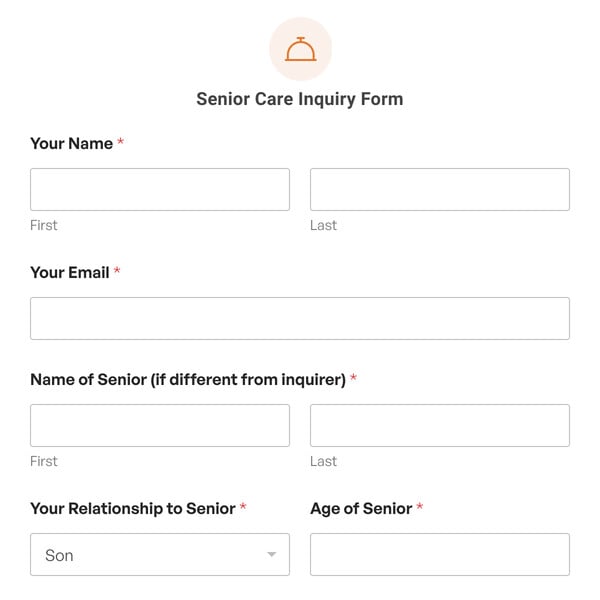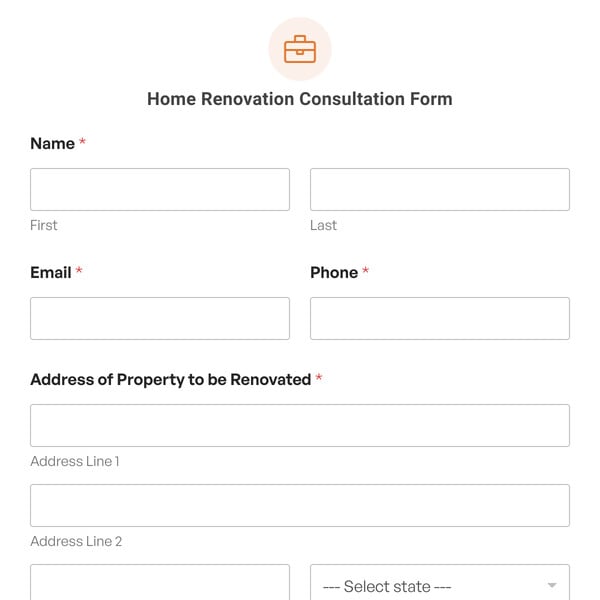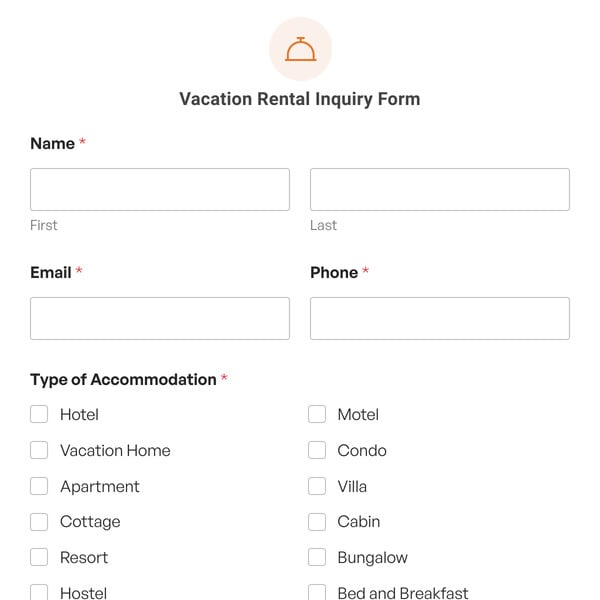A reliable bug reporting system is essential for maintaining high-quality software and ensuring quick resolutions to issues. The Software Bug Report Form template is designed to capture all necessary details, allowing developers to diagnose and address software bugs with precision.
Why Should I Use the Software Bug Report Form Template?
Here’s how this form improves the bug-reporting process:
- Key Fields for Detailed Reporting: The form begins with the “Bug ID” and “Title” fields, which allow for easy identification and tracking of the reported issue. The Bug ID ensures each problem is unique and traceable, while the Title provides a concise summary of the bug.
- Bug Description and Reproduction Steps: The “Description” field gives users space to provide detailed information about the issue. This is complemented by the “Steps to Reproduce” field, where users can specify the exact actions that led to the bug.
- Expected vs. Actual Results: Two essential fields, “Expected Result” and “Actual Result,” are included to clearly outline how the software should behave versus how it is currently functioning. This direct comparison helps developers quickly grasp the discrepancy and focus their efforts on correcting the behavior.
- Technical Environment and Severity Levels: The form allows the reporter to specify the operating environment through a dropdown menu, ensuring that bugs specific to certain platforms can be isolated and addressed appropriately. The “Severity” dropdown offers a range of options from Critical to Trivial, helping teams prioritize issues based on their urgency and potential impact on the software’s functionality.
- Visual Evidence and User Contact: Reporters can upload a screenshot or screen recording, providing the development team with visual confirmation of the bug. Additionally, contact information fields like “User Email Address” and “Reporter Name” ensure that the team can follow up for more details if necessary.
- Date and Time of Report: Lastly, the “Date and Time Reported” field allows teams to log when the issue was submitted, helping track how long bugs remain unresolved and allowing for better workflow management.
This Software Bug Report Form template is essential for thorough and organized bug tracking. Access it and thousands of other form templates for your site by signing up with WPForms today.