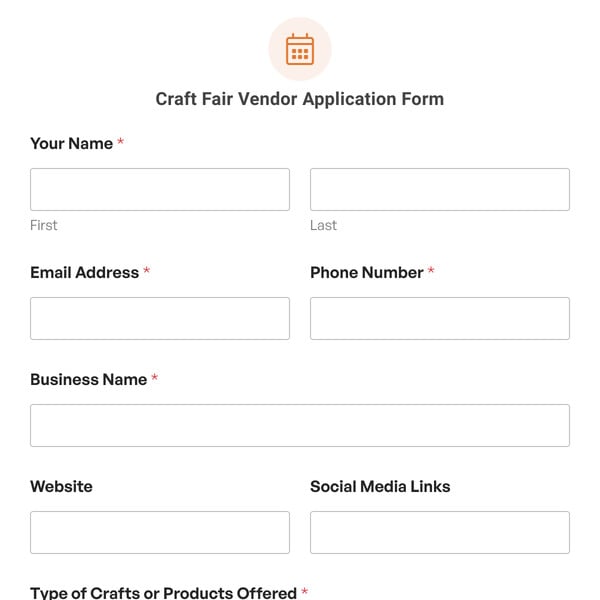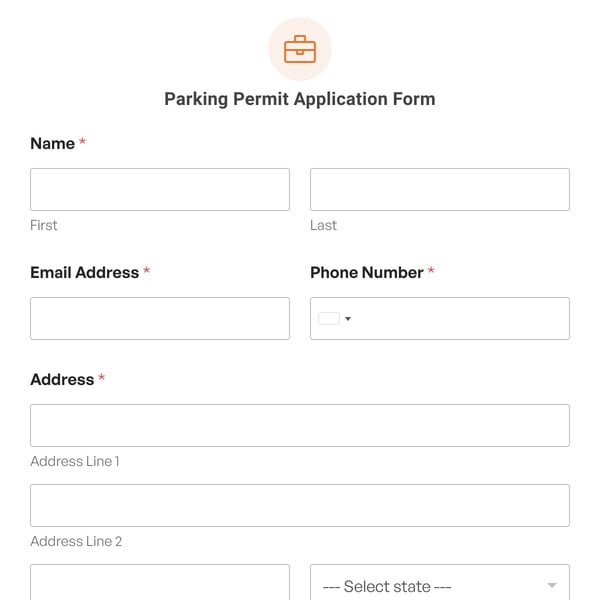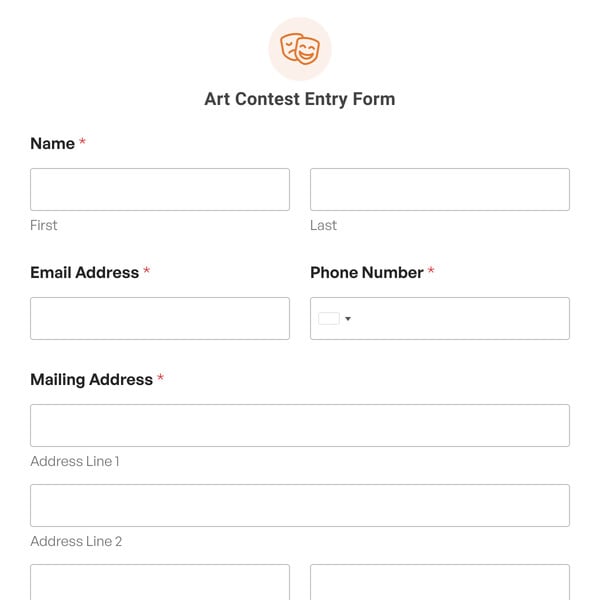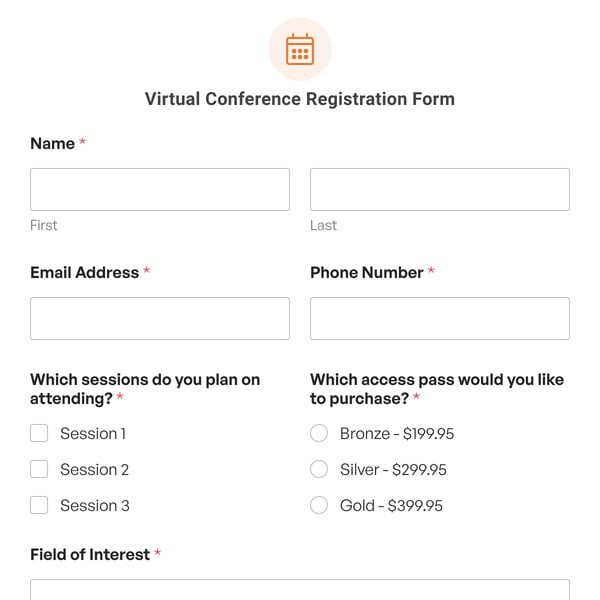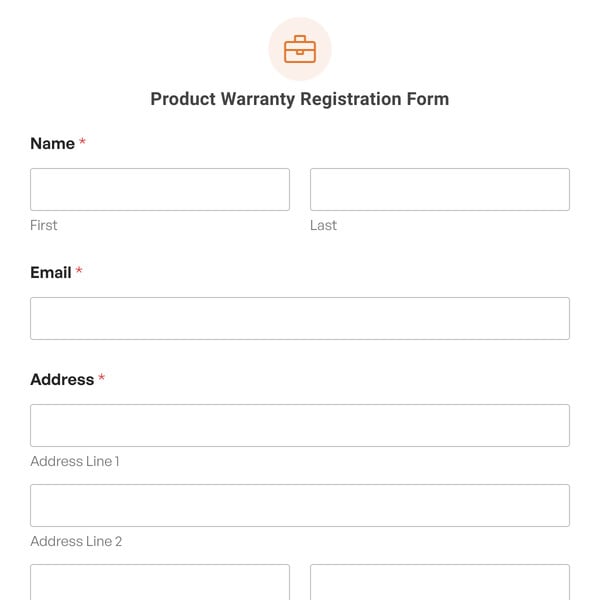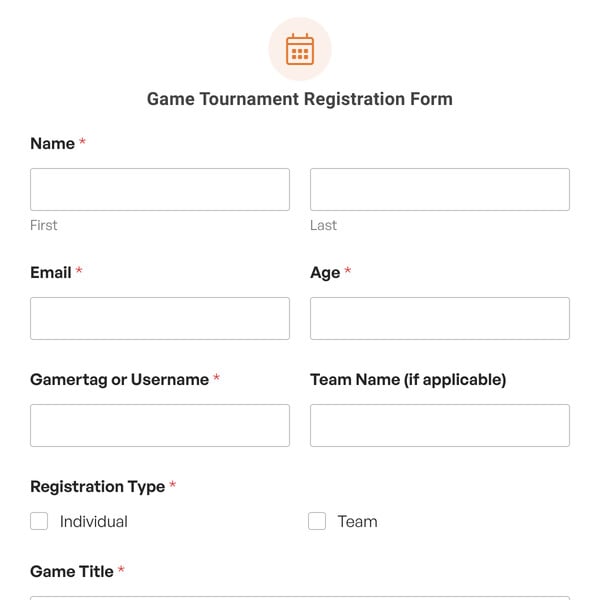The Shared Workspace Reservation Form Template by WPForms is a perfect tool for businesses and individuals seeking an easy way to book shared workspaces. This template helps gather all the necessary information to reserve a workspace.
How Does the Shared Workspace Reservation Form Template Work?
The Shared Workspace Reservation Form Template requires the WPForms Basic License. It utilizes several Fancy Fields, including the Repeater Field.
This field allows users to input multiple instances of the same set of fields. This is particularly useful for adding details of each coworker without submitting separate forms.
Fields Included in the Shared Workspace Reservation Form Template
- Personal Information:
- Full Name: Collects the full name of the person making the reservation.
- Email Address: The email address for communication and updates.
- Phone Number: Collects the phone number for direct contact.
- Company Name: The name of the company making the reservation.
- Reservation Details:
- Reservation Date: The date for the workspace reservation.
- Start Time: Indicates the start time for the workspace usage.
- End Time: Shows the end time for the workspace usage.
- Number of Coworkers: The number of coworkers who will use the space.
- Coworker Details (Repeater Field):
- Coworker Full Name: Captures the full name of each coworker.
- Email Address: Gathers the email address of each coworker.
- Position: The position or role of each coworker in the company.
Sign up with WPForms today to access the Shared Workspace Reservation Form Template. This tool is ideal for coworking spaces, business centers, and companies looking to simplify their workspace booking process.