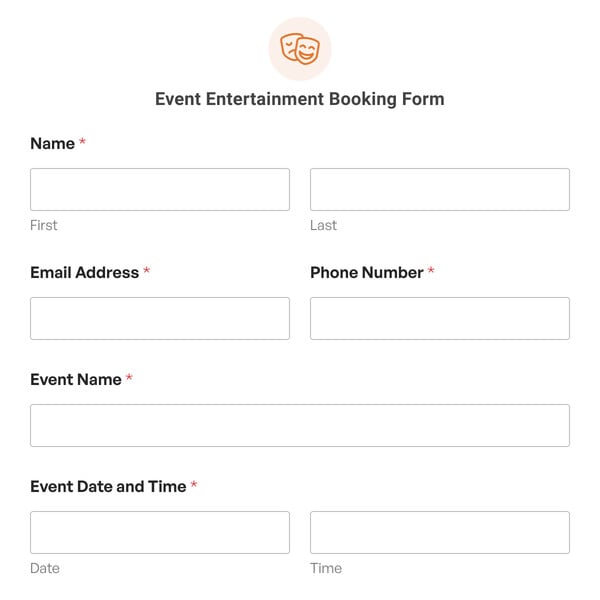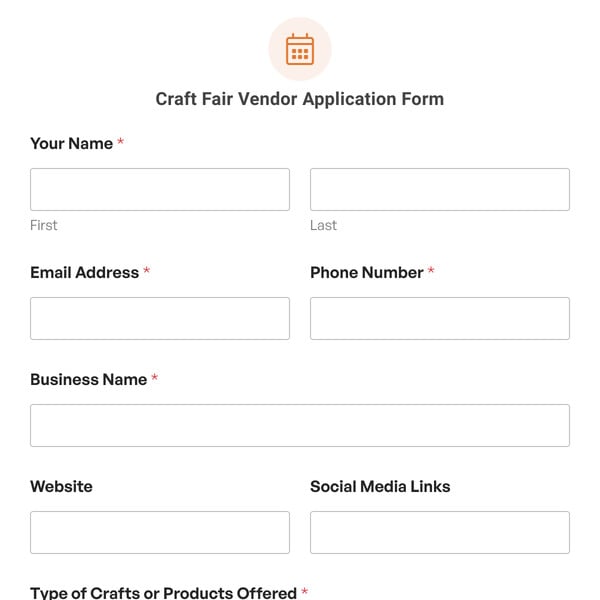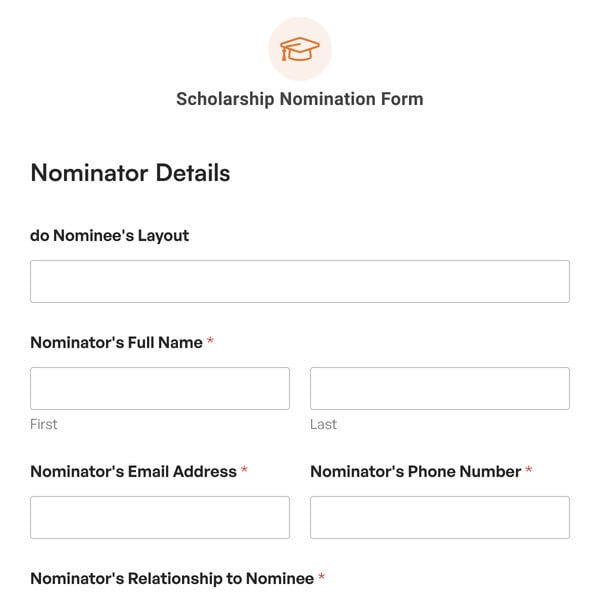Looking for the easiest way to handle your school trip payments? Ditch the paper forms and handle all school trip payments directly from your website using our school trip form template.
With WPForms’ School Trip Form template, you can quickly, safely, and easily handle all school trip payments via PayPal.
The beauty of our templates is that they’re very easy to build and are highly customizable. You can add or remove any form field you’d like.
How to Create Your School Trip Payment Form
Once you have selected your template and created your form, you can then customize your form field options and add as many extra fields as you’d like. You could add an option to accept donations, travel insurance information, or parent/guardian contact information.
Top tip: add an extra form security layer by adding a custom captcha.
How Do I Accept PayPal Payments in WPForms?
We’ve made it super simple to install and integrate PayPal with WPForms. Install and activate the PayPal Commerce Addon from your WordPress admin area.
After you’ve added PayPal to your School Trip Payment Form, you will then need to test it.
The best way to test your payment form(s) is to submit an entry and follow the same steps your users will take. We recommend setting up PayPal’s Test Mode before adding your form to a live page, which allows you to test transactions before accepting actual payments.
Now you’ve created your school trip payment form and are happy that PayPal works, be sure to properly test your form before launching it.
You are now ready to make your form live!