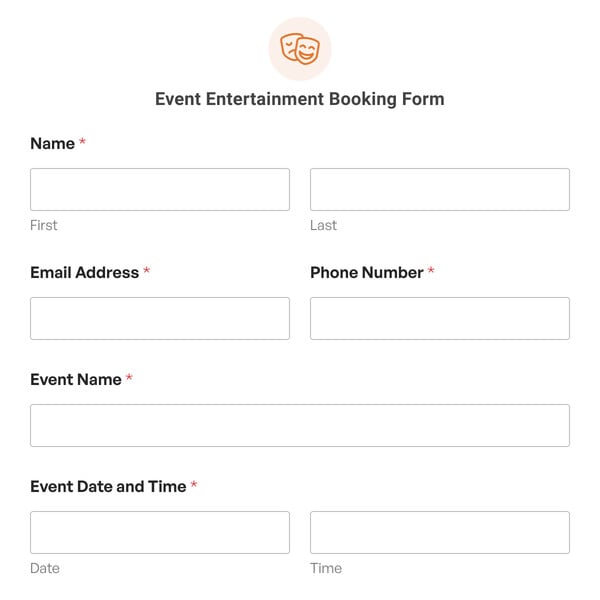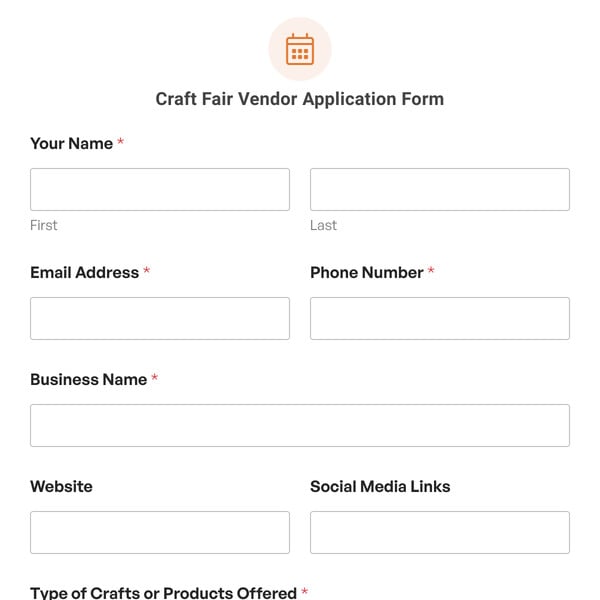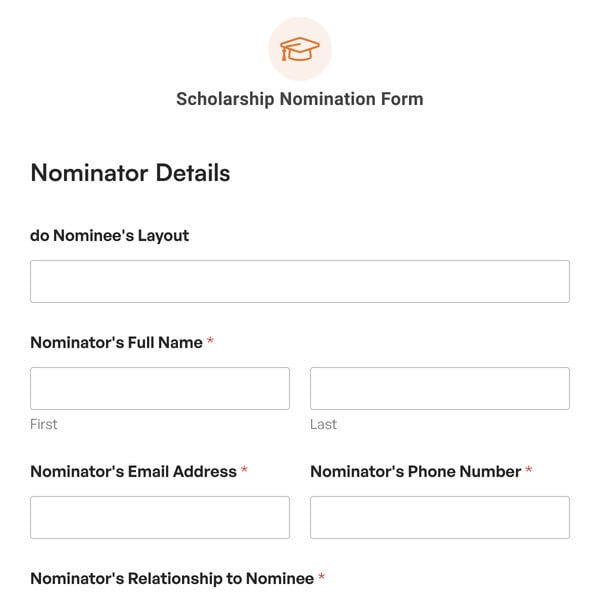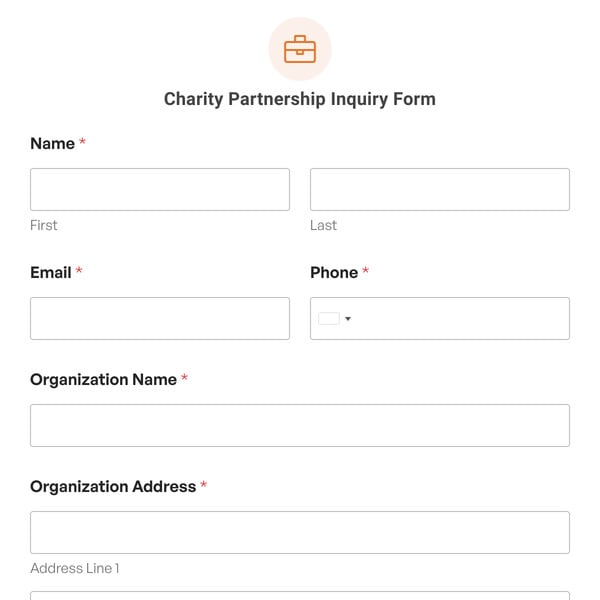The School Sponsorship Form template lets children’s parents or guardians submit a list of sponsors. Using this form template, you can gather a list of sponsors and simplify the sponsorship tracking process for your school.
How Does the School Sponsorship Form Template Work?
The School Sponsorship Form template provides structured fields to gather necessary information.
- Name and Email: The form collects the names and emails of individuals submitting the form for identification and communication purposes.
- Child Name and Class: Parents/guardians can provide their child’s name and specify the class they’re studying in, enabling easy identification and categorization.
- Sponsors: The form asks individuals to select the number of sponsors they would like to record. The form provides flexibility in recording multiple sponsors.
- Sponsor Details: Here, form submitters can input sponsors’ names and sponsorship amounts. They can also specify whether sponsors are paying on an hourly basis or a fixed amount, providing clarity and transparency in the sponsorship process.
The standout feature of this form is that it uses conditional logic to determine how many sponsor fields to display. For example, if an individual wants to record two sponsors, then only two sponsor fields will open and likewise. This way, the form looks organized by not displaying all the options at once.
Furthermore, using our drag-and-drop form builder, you can easily customize the School Sponsorship Form template. This form allows you to easily track and manage sponsorships for your institution.
You can use this form with the Form Locker addon to restrict the form to users with passwords, ensuring the security of sponsorship information.
So, what are you waiting for? Sign up with WPForms today to access the School Sponsorship Form template and easily receive sponsors for your school.