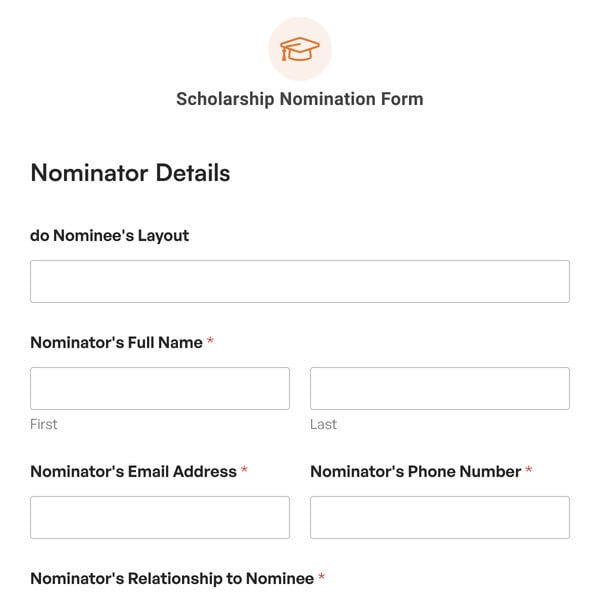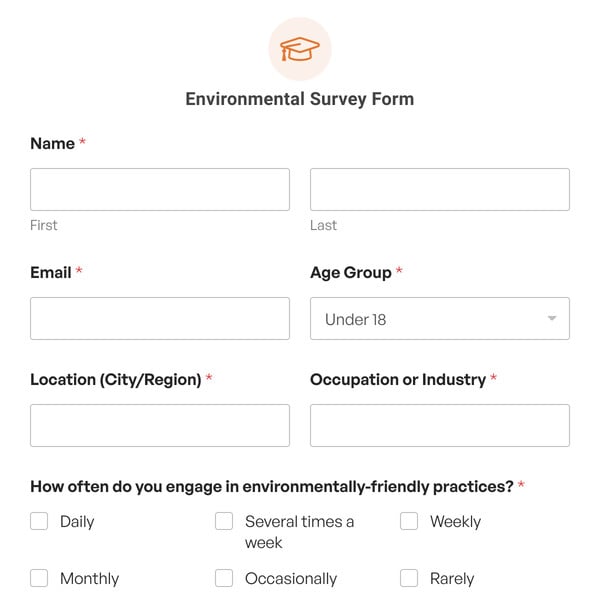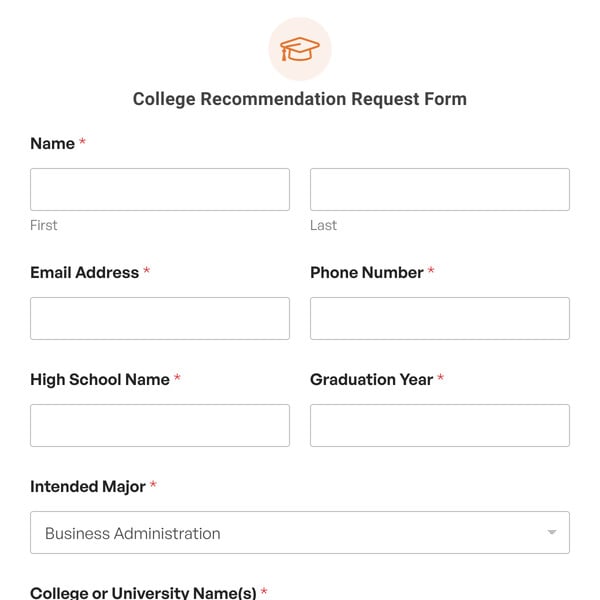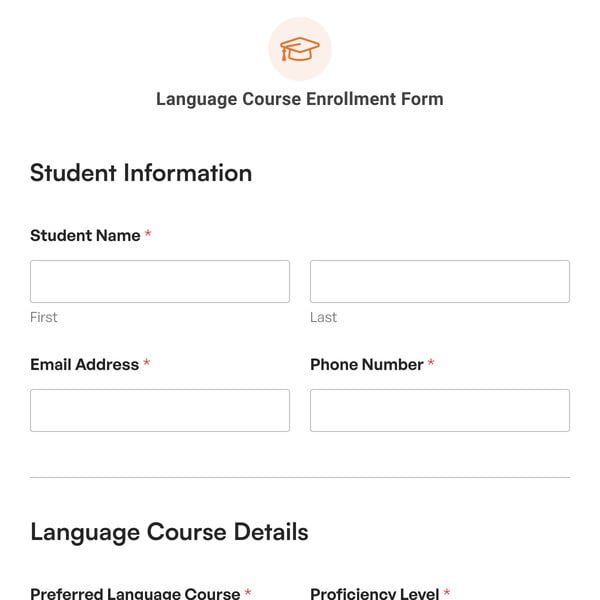If you’re running a business, conducting research, or just seeking valuable insights, sample size and margin of error are crucial factors to consider.
Introducing the Sample Size Calculator Form Template from WPForms — a simple form to streamline this process and provide users with the tools they need to make data-backed choices.
Using the Sample Size Calculator Form Template
This calculator form helps users determine two key components for any study or survey: the sample size and the margin of error.
- Sample Size: Determining the right sample size ensures the reliability of your data. A larger sample often leads to more precise results, reducing the risk of errors or misinterpretation. With this form, your visitors can effortlessly calculate the ideal sample size for their specific study or survey.
- Margin of Error: It’s vital to have confidence in the accuracy of your findings. The margin of error represents the degree of uncertainty in your survey. This form allows your audience to control and optimize the margin of error, giving them the confidence they need in their results.
So, if you want to boost the appeal of your website, foster trust, and assist your audience in making data-driven decisions, adding a Sample Size Calculator Form is a strategic move. It’s the key to precision, confidence, and user satisfaction, all wrapped up in a simple, user-friendly package.
Don’t wait! Sign up with WPForms to create your own calculator form. Signing up grants you access to this and thousands of other form templates for your site.