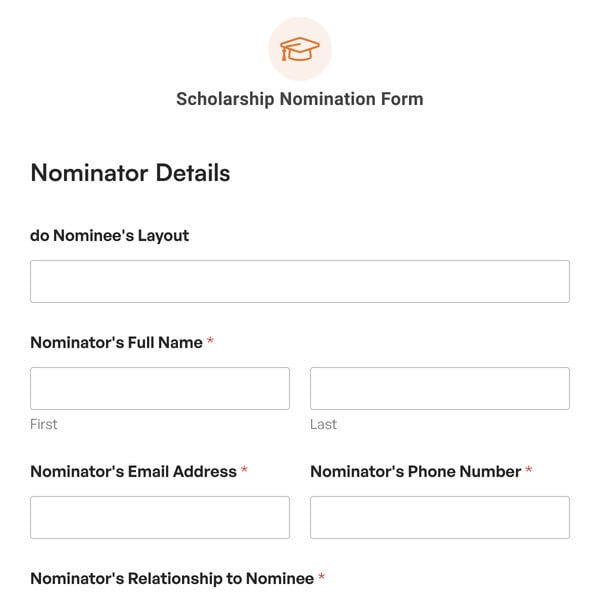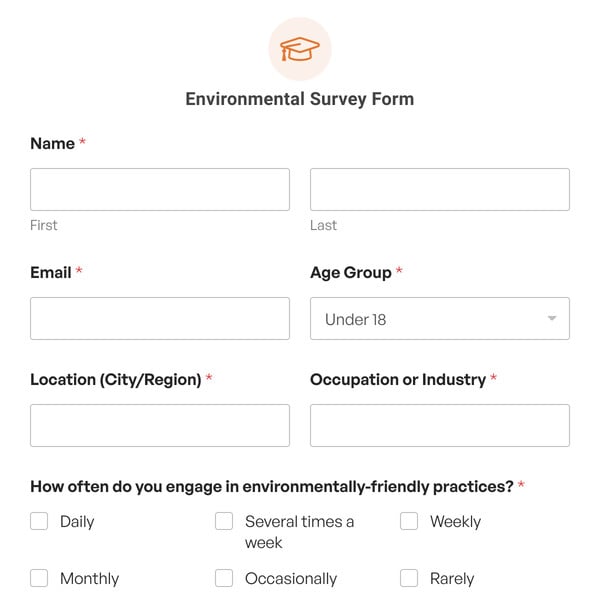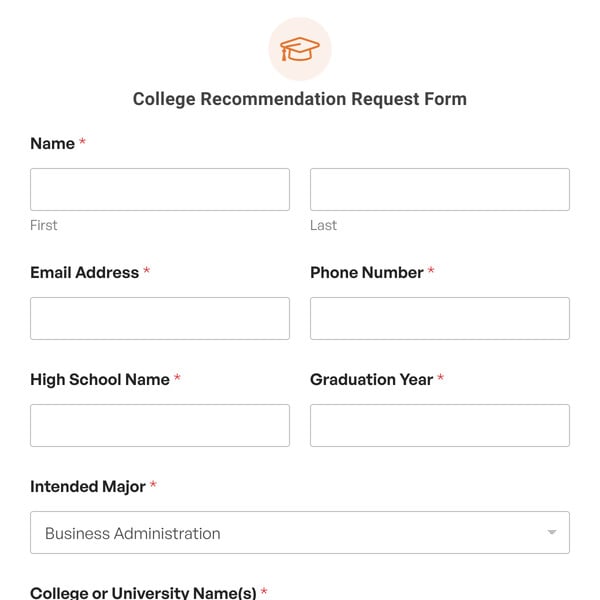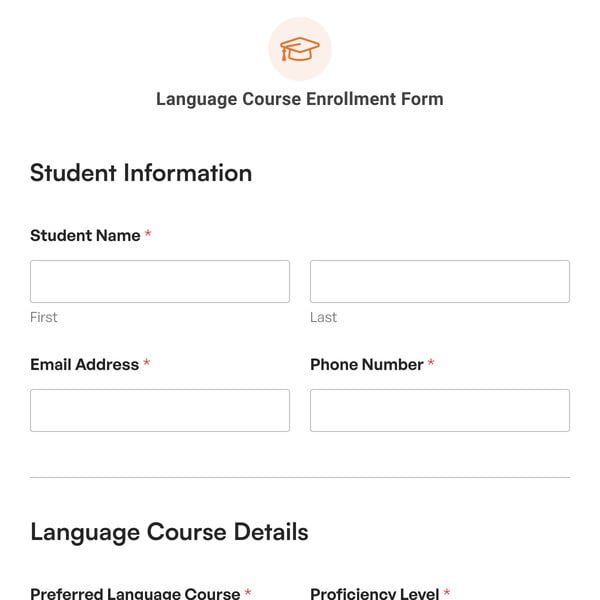Do you run a university with professors and other academics? Then you’re likely dealing with colleagues requesting sabbatical. When you do, your decision needs to be based on some objective criteria, and it’s best to have these laid out in a form. The WPForms’ Sabbatical Request Form Template does a great job at this!
What Makes a Great Sabbatical Request Form Template?
The two keys to a great sabbatical request form are establishing that the applicant is deserving of a sabbatical and that their reasons for wanting a sabbatical are in line with university policy.
The WPForms’ Sabbatical Request Form Template takes these elements into account seamlessly. First, it uses basic Name, Email, and Phone fields to establish the applicant’s identity. The template then uses a single-line text field to ask what department they belong to.
While this field is primarily meant for collecting more information on the applicant, you may consider adding a department email field to send a notification to the applicant’s department.
Next, the template focuses on the nature and reason for the sabbatical. There are two corresponding date fields for the sabbatical’s proposed start and end dates. Additionally, there is a dropdown labeled Reason, with four options which are Vacation, study, Personal, and Other.
If users select Other, the template is set up with a bit of conditional logic that triggers a Paragraph Text field where they can add more information on their reason for requesting a sabbatical.
In addition, there is another Paragraph Text field for collecting additional comments and a Signature field for the applicant.
Get started with WPForms today to create and customize your own Sabbatical Form. Signing up with WPForms gives you access to this and thousands of other pre-made templates.