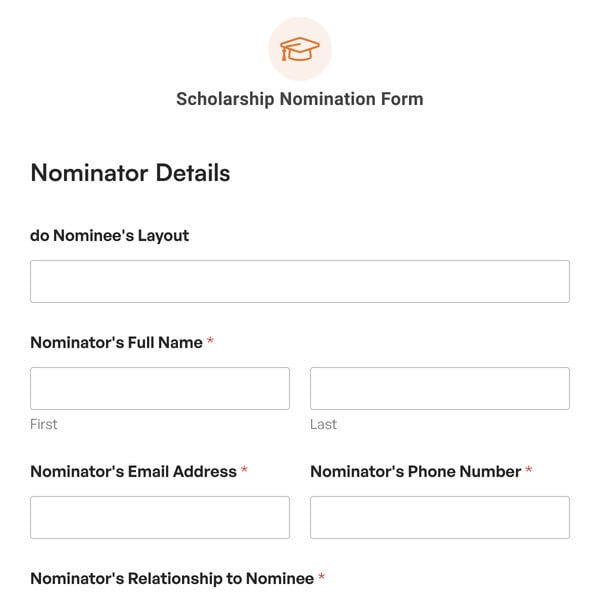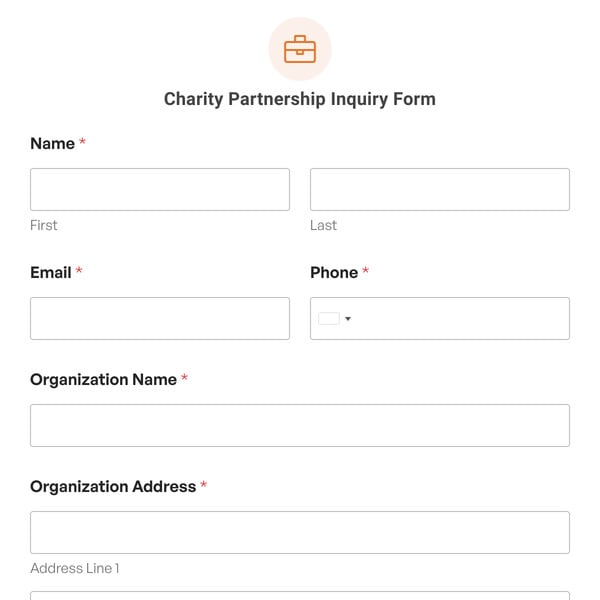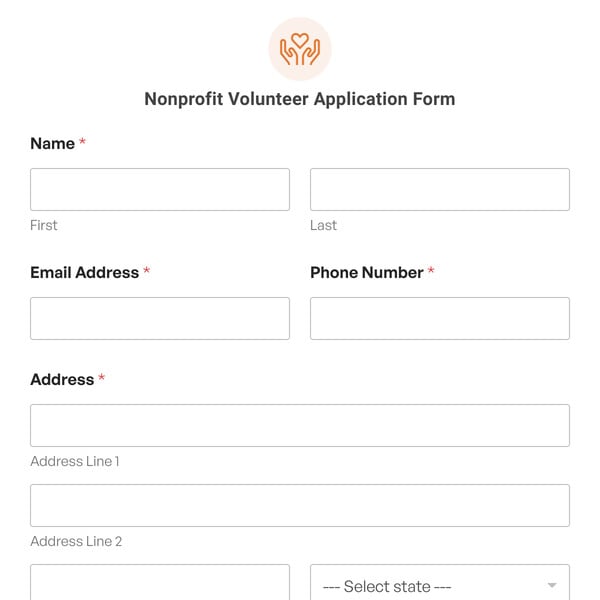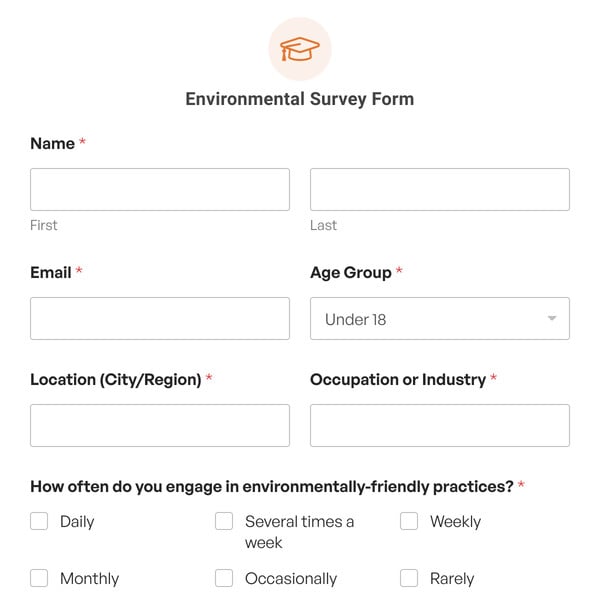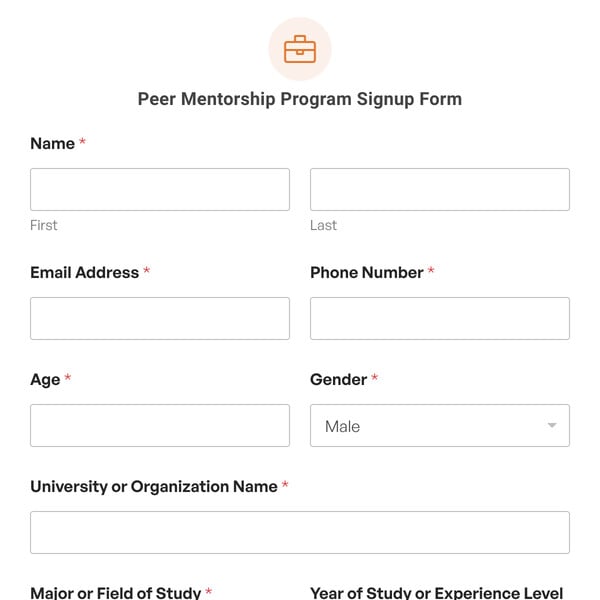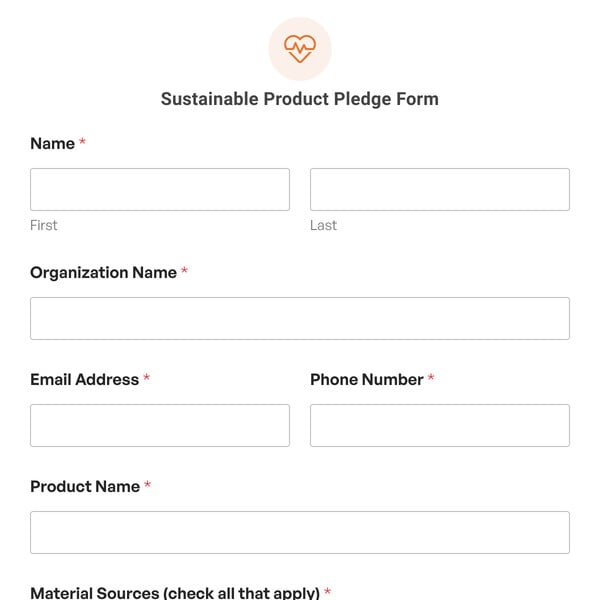Does your Rotary Club sponsor scholarships for local students in your community? The WPForms Rotary Club scholarship application form template allows you to collect submissions directly from your WordPress website. You can then view and manage all submissions in one place from the WPForms plugin dashboard.
With the Rotary Club scholarship application form template, you get the following fields:
- Name
- Phone number
- Address
- Single line of text for high school name
- Single line of text for college or university name
- Single line of text for planned area of post-secondary study
- Radio buttons to select an essay topic
- File upload field to allow applicants to upload their essay document
- Entry preview
- Checkbox with disclaimer/terms of service enabled so the applicant can agree to terms
The form is also spread out across 3 pages with a progress bar displayed at the top of each page.
Of course, this is just to get you started. If your club has more specific information you need to gather or if you require different items entirely, this form is fully customizable. Simply use the WPForms drag-and-drop form builder to add or remove fields so the form suits your club’s needs.
What Goes On a Rotary Scholarship Application Form?
A basic scholarship application will ask for the applicant’s contact information, as well as where they go to school.
From there, what goes on a Rotary scholarship application form varies depending on what kind of scholarship your club is providing. If you’re doing an essay-based scholarship, you’d include directions for writing an essay. If you’re awarding based on grades or GPA, you would ask for that information.
If your scholarship is for students studying art or music, you would ask for relevant samples or submissions.
Using the Rotary Scholarship Application Form Template
Before you embed the template on a page on your club’s website, don’t forget to go to the form settings and make sure your notifications are set to alert the person in your club responsible for collecting the applications. With notifications enabled, you won’t miss any applications. You’ll receive an email notification, plus you can view all submissions in the WPForms plugin in WordPress.
Once the form is embedded on your site, start sharing the link! An online application is much easier to distribute than a paper one, and it’s more difficult for a student to lose if they know it’s available on your website. Share the link with schools, teachers, the community, and on your social media.
Customizing the Rotary Scholarship Application Form
All WPForms templates are fully customizable. This template is intended to get you started, but our user-friendly drag-and-drop form builder is easy to use so that you can make the form your own in a matter of minutes.
Some customizations you might make include:
- Changing the essay topics to better align with the scholarship theme (if applicable)
- Allowing multiple file uploads so applicants can submit other types of work, as well, such as photos of artwork, files of musical performances, or video entries
- Asking for parent/guardian information
Now you’re ready to start accepting submissions for your Rotary Club scholarship!
Get started with WPForms today to create and customize your own form template. Signing up with WPForms gives you access to this and hundreds of other pre-made templates.