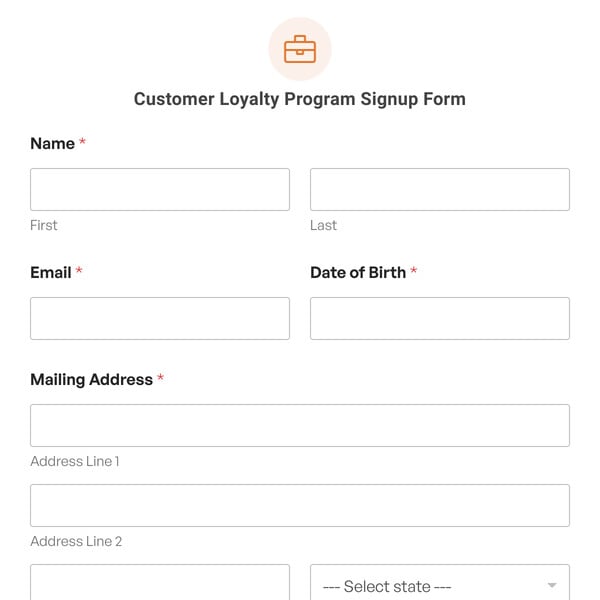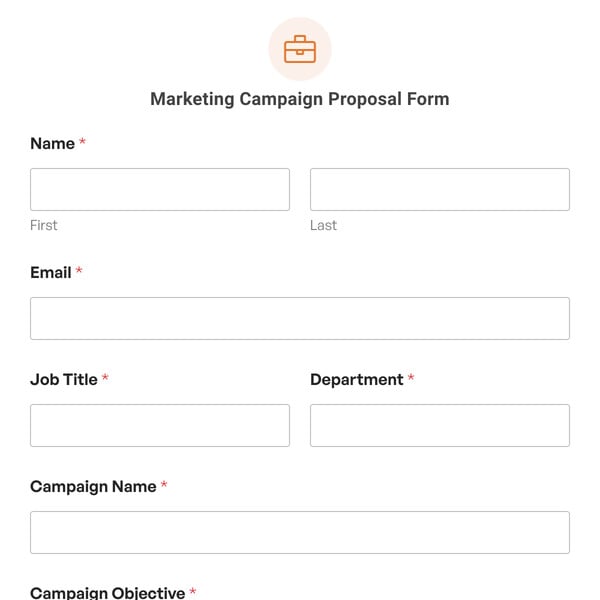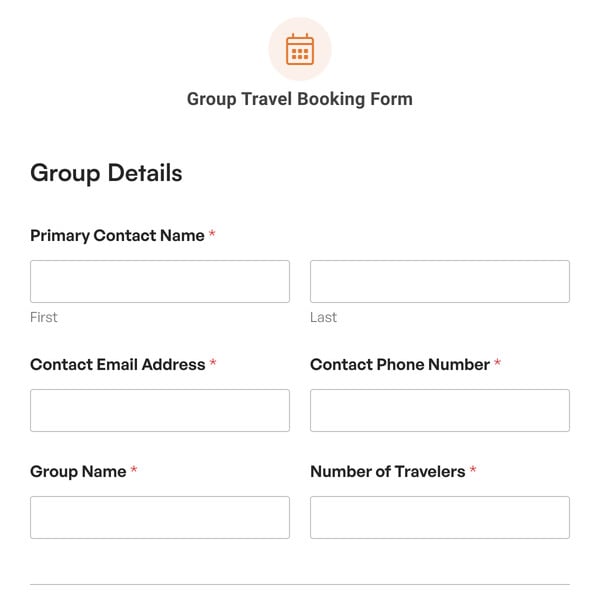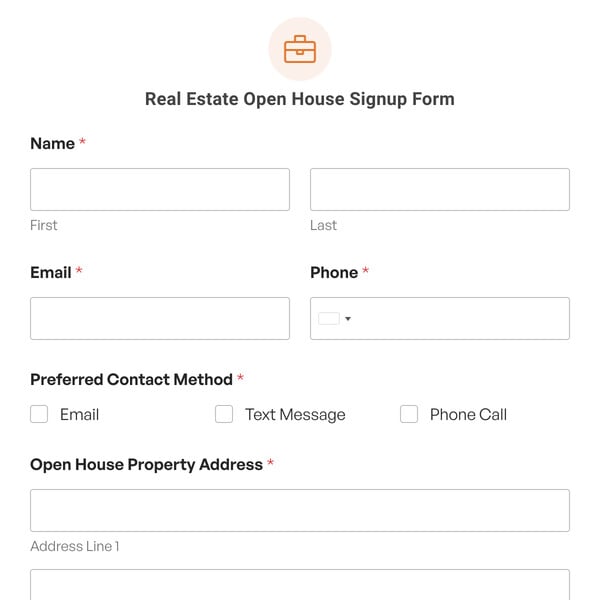Use this referral form template to help grow your business. By encouraging people to fill out this form, you can boost sales leads or find more candidates for your open position.
How Does a Friend Referral Form Work?
It’s easy! Once someone refers a candidate for your open job position and that person is hired, they win the prize. The most popular referral prize is cash but others include a set amount of months of free service, discounts, free merchandise, or gift vouchers.
Customize our referral form template and put it on your website, in newsletters, popups, and social media.
How to Create a Refer-a-Friend Form
WPForms makes form building super simple. Just follow these quick steps to create your own refer-a-friend form:
- Select the Refer-a-Friend Form template
- Customize your form
- Configure your form settings
- Add your refer-a-friend form to your website
Once you load the Refer-a-Friend Form template in the form builder, you can customize it to fit your business’ needs. For example, you might want to add a Dropdown field with open positions so that people filling out the form can select which role their friend might be best suited to.
To add a new field to your form, just drag and drop it from the left side of the form builder onto the form preview.
When you’re done customizing your form, make sure to check out the Settings tab. Here you can add email notifications to send a copy of the form to your HR department or any other relevant parties.
You can also add a confirmation message to let the referring employee know about any other steps they need to take to receive their prize if their referral is hired.
The last step is to add your form to your website. The WPForms block makes it simple — just select your form from the dropdown to embed it in any post, page, or widget area.
So, what are you waiting for? Get started with WPForms today and find stellar job candidates today by asking your employees to refer their friends for open roles.