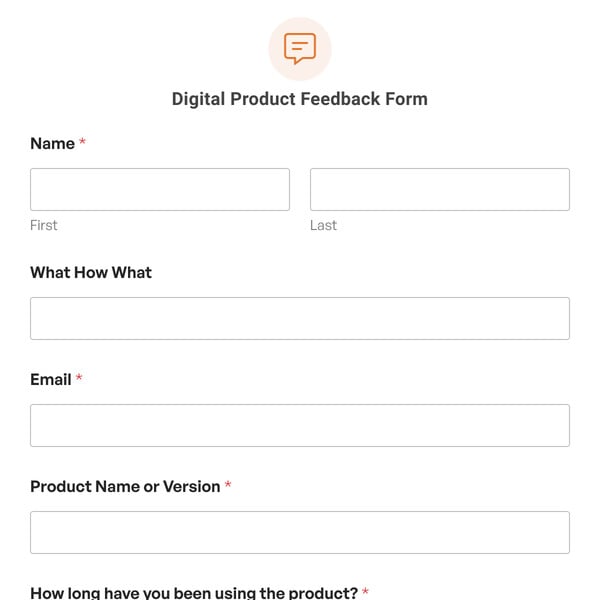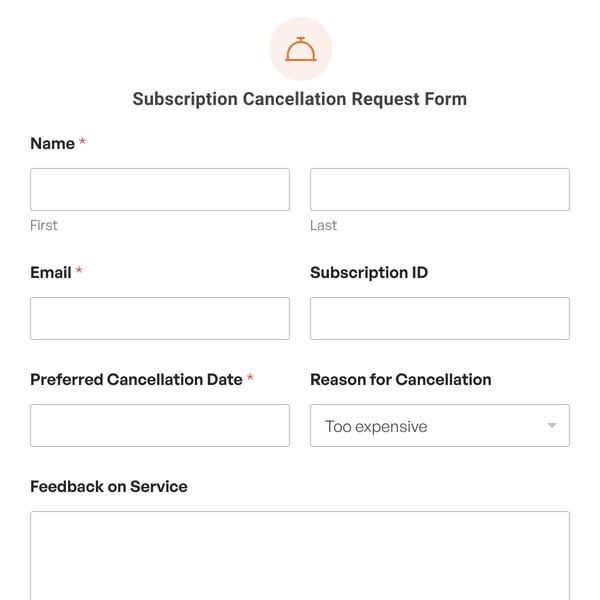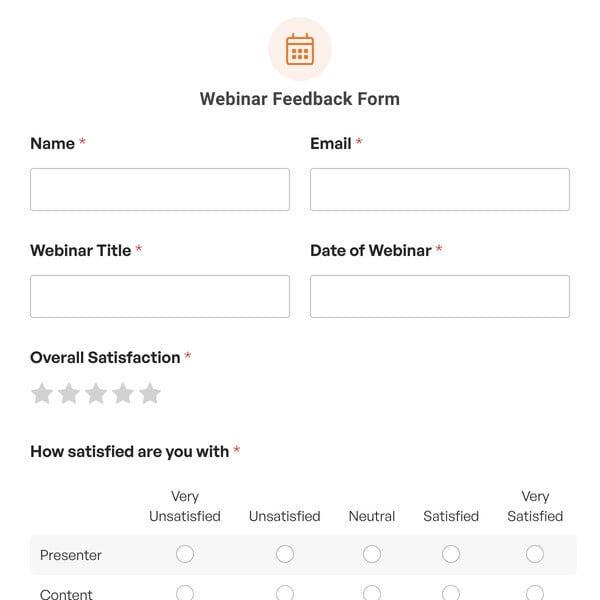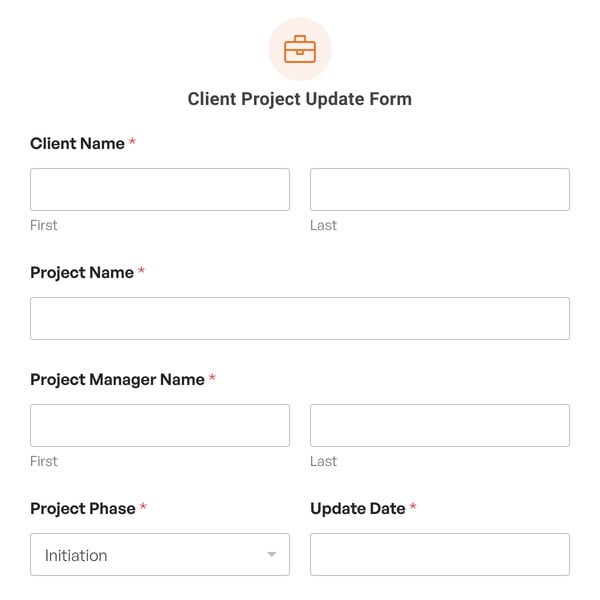Would you like to invite visitors to rate your website content? Publish this form at the bottom of every page to get feedback and suggestions from your visitors.
How Do I Create a Feedback Form?
You can easily create a feedback form using WPForms. Our Rate My Content Form Template can be used as a basis for any feedback form. You can easily publish this in your sidebar or footer so that visitors can comment on your blog posts, documentation, or website pages.
We used icon choices to make it easy for your visitor to select the thumbs-up or thumbs-down icon. If you wanted to collect a score, you could replace this field with a Net Promoter Score to get a rating from 1 to 10.
Under that, there’s a field that displays the current page URL. This field contains a smart tag that always picks up the URL of the page the visitor is viewing. We made this field visible so you can see how it works, but you might want to replace it with a hidden field so that the user can’t change the URL before submitting the form.
If the user selects the thumbs-up icon, they’ll be able to submit the form right away. If they select the thumbs-down icon, an extra field appears so they can provide a comment. You can test this out in the preview above.
Finally, we changed the text on the Submit button to say Send Feedback, making it clear to your visitors that their comments will be noted.
You don’t need to use any WPForms addons to use this form, but you could use the Surveys and Polls addon with it if you’d like to analyze responses in bulk.
Ready to create your version of the Rate My Content form? WPForms makes it easy to adapt any template to suit your needs, and we have hundreds more form templates to choose from.