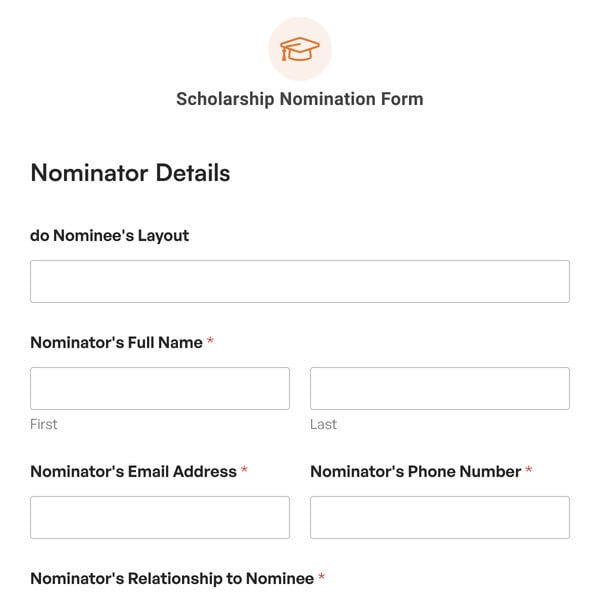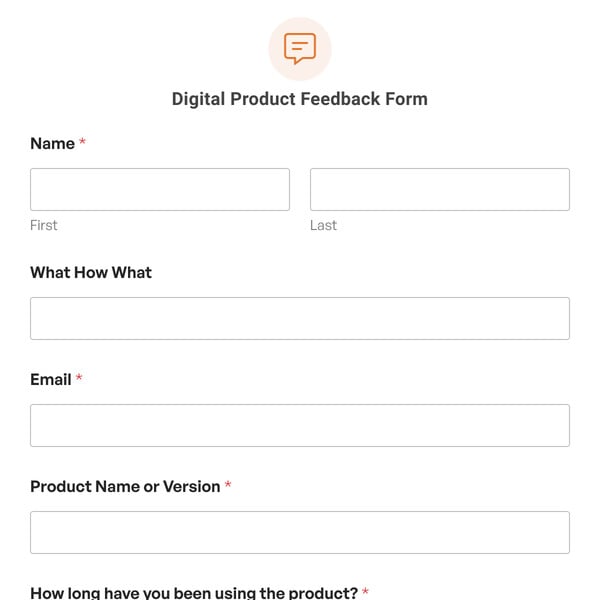Do want to allow website visitors to evaluate a presentation and submit feedback directly on your site? If so, then you need the Presentation Feedback Form Template from WPForms.
This form template is incredibly useful for educational and public speaking environments, and could be easily customized to work for anyone who needs to evaluate presentations.
Using the Presentation Feedback Form Template
The purpose of a Presentation Feedback Form is to gather feedback from the audience after they view a presentation, so it’s important that the form contains fields and options that allow the user to easily make an evaluation.
Nearly every field on our Presentation Feedback Form Template contains a Likert Scale, which allows the form user to provide a numerical rating for each given prompt.
The form template starts off with the Presentation Ratings & Feedback section, and instructs the form user with these directions: “On a scale of 0-10, with 0 being the worst and 10 being the best, rate each of the following categories”.
These categories include examples such as quality of the content, clarity of the speaker, and engagement of the audience, to name a few.
Additionally, beneath each category’s Likert Scale, a box is provided for the form user to write in any feedback related to their rating.
Then, the form user or evaluator offers suggestions for improvement and any additional comments to include with their form. They must then provide their name and email to submit the form.
Get started with WPForms today to create and customize your own Professor Evaluation Form. Signing up with WPForms gives you access to this and hundreds of other pre-made templates.