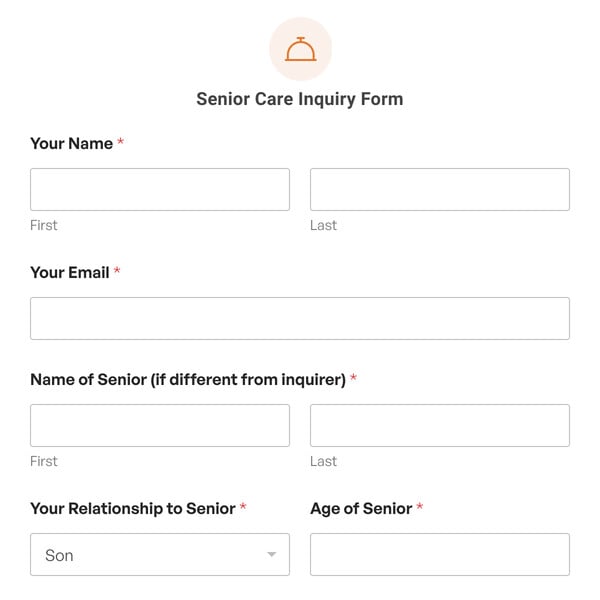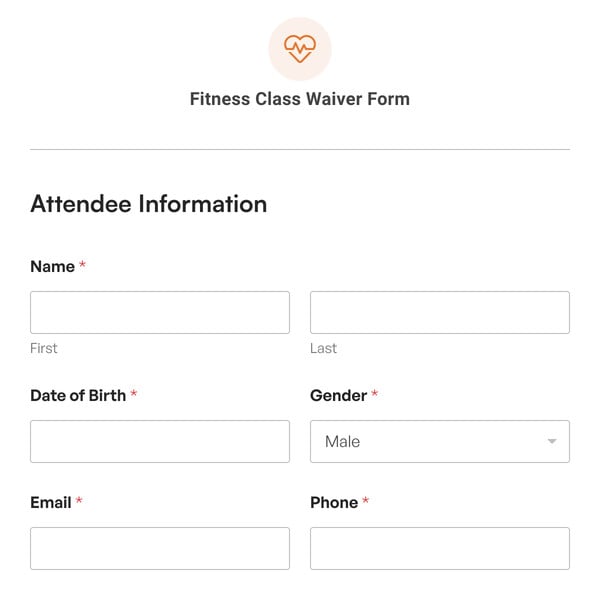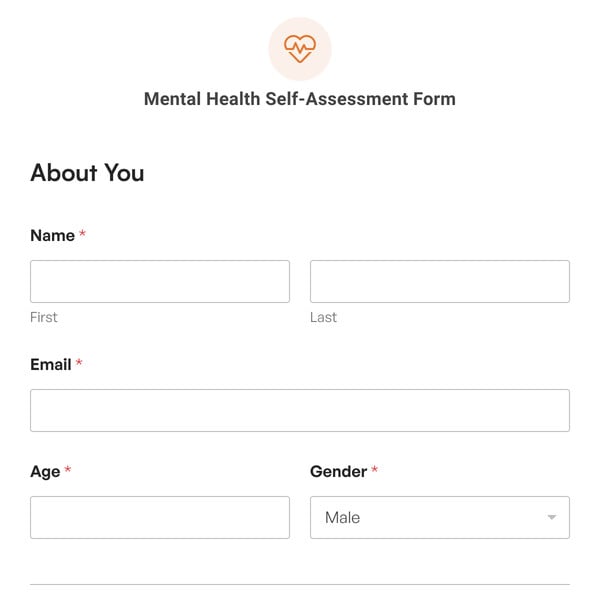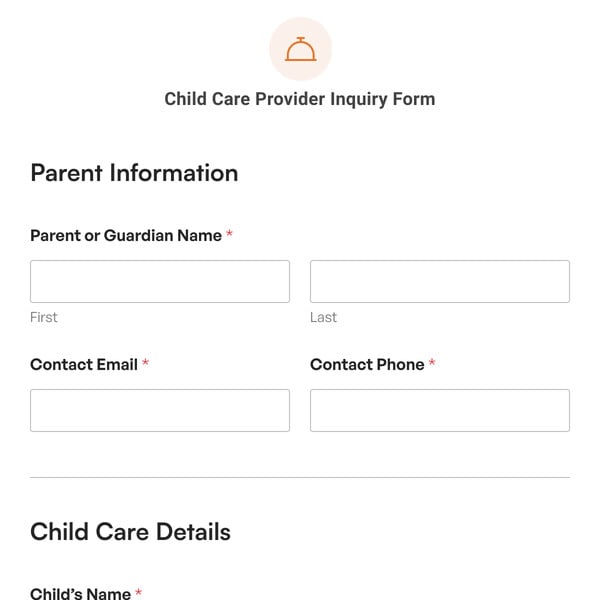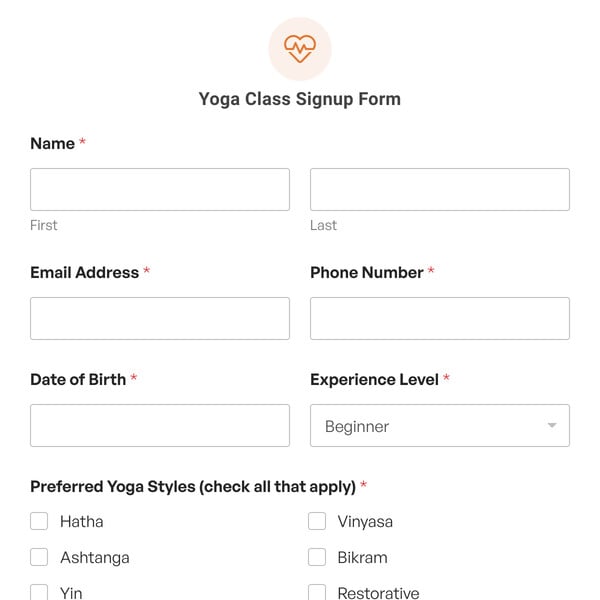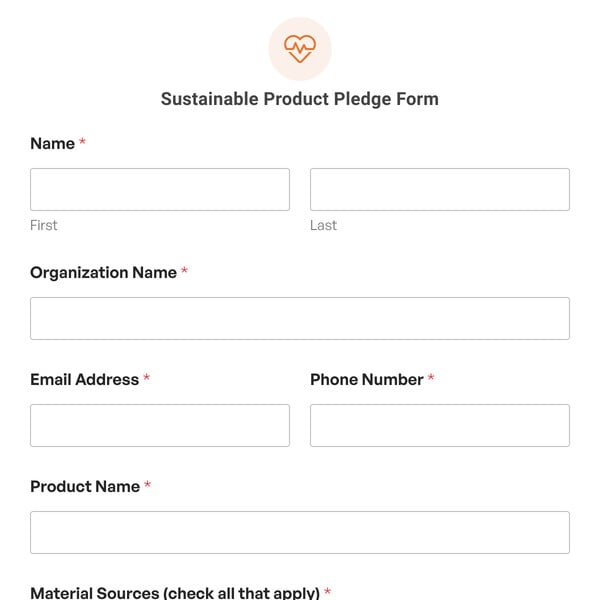The Patient Transfer Form Template by WPForms has been created to efficiently collect important information and ensure seamless continuity in patient care.
How Does the Patient Transfer Form Template Work?
The Patient Transfer Form Template is built using the intuitive drag-and-drop form builder and utilizes features available in the WPForms Pro license for streamlined patient transfers. Form fields inside the customizable template include:
- Patient Information: To provide information on the patient being transferred.
- Full Name: Clearly identifying the patient.
- Gender: Vital for certain medical contexts.
- Medical Record Number (MRN): A unique identifier for the patient’s health journey.
- Date of Birth (DOB): Assisting in age-related medical considerations.
- Phone and Email: Crucial channels for patient communication.
- Current Facility Information: Offering a snapshot of the patient’s medical condition and environment.
- Attending Physician: The primary medical professional overseeing the patient.
- Facility Name: Helps the receiving facility prepare accordingly.
- Reason for Transfer: Clarifies the rationale behind the shift.
- Date of Admission: Provides a timeline of the patient’s stay.
- Receiving Facility Information: Prepares the next stage of the patient’s healthcare journey.
- Facility Name: Allows for logistical preparation.
- Assigned Physician: The doctor overseeing the patient’s care upon arrival.
- Medical Information: A concise yet detailed medical dossier:
- Primary Diagnosis: The main medical issue being addressed.
- Treatment Provided: Insights into the care given so far.
- Allergies: Ensuring patient safety.
- Current Medications: Helps in continued medication management.
- Additional Notes: Any further observations or concerns.
- Authorization: Solidifies the transfer’s legitimacy.
- Requesting Physician Signature: Authentication from the initiating party.
- Date of Signature: Pinpoints when the transfer was authorized.
Sign up with WPForms today and access the Patient Transfer Form Template. This customizable template helps create a gold standard in patient care continuity by assuring that every detail is documented and communicated efficiently.