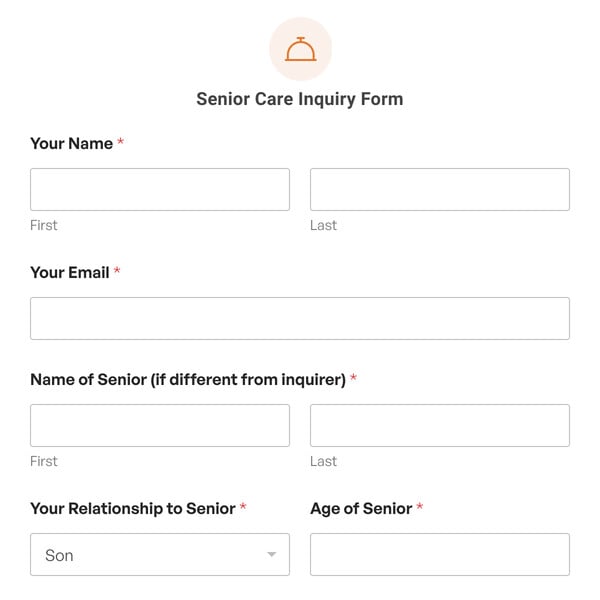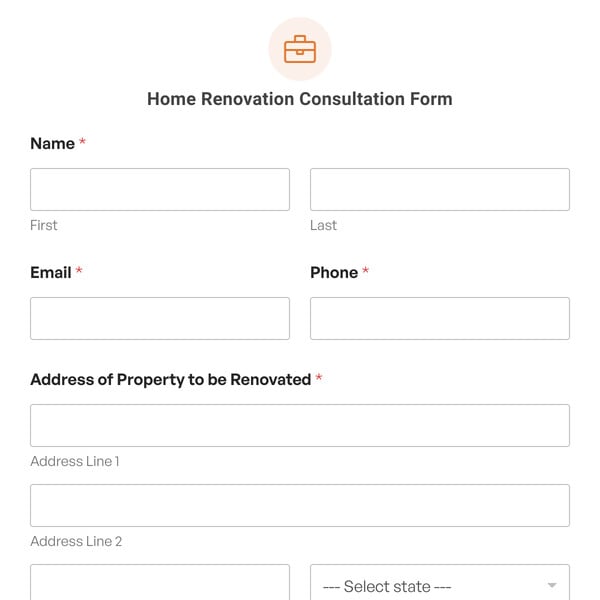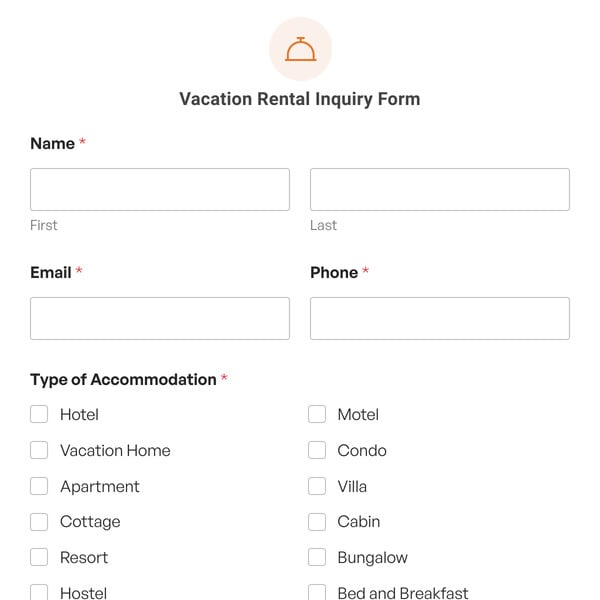Do you need to hide a form behind a password? Use this Password Protected Contact Form Template to ensure unauthorized users can’t submit the form.
How Do I Create a Password Protected Form?
The easiest way to create a password protected form is by using WPForms. You can use the Form Locker addon to restrict access to your forms in different ways.
In this example, we’ve created a regular contact form, then locked it with the Form Locker addon. To access this form, your visitor would have to type in the password you shared with them.
Without the password, the form stays completely hidden. This is great for forms that you share with clients if you want to make sure that others can’t see them.
You can also use this for an internal form that’s for employee use only.
The WPForms Form Locker addon lets you lock forms in other ways. You can restrict access by age or email address. If you restrict by email, WPForms will send a confirmation link that the visitor has to link to access the form.
You can also restrict forms after a specific date and time, or restrict forms to logged-in users.
Get WPFoms Pro today to use this form and hundreds more.