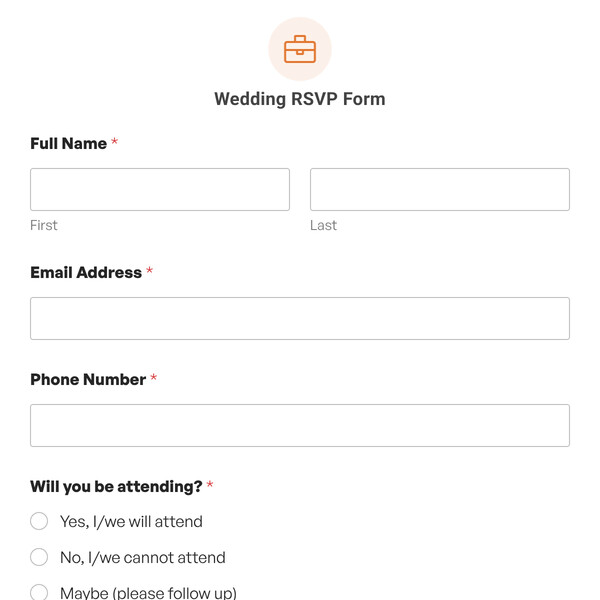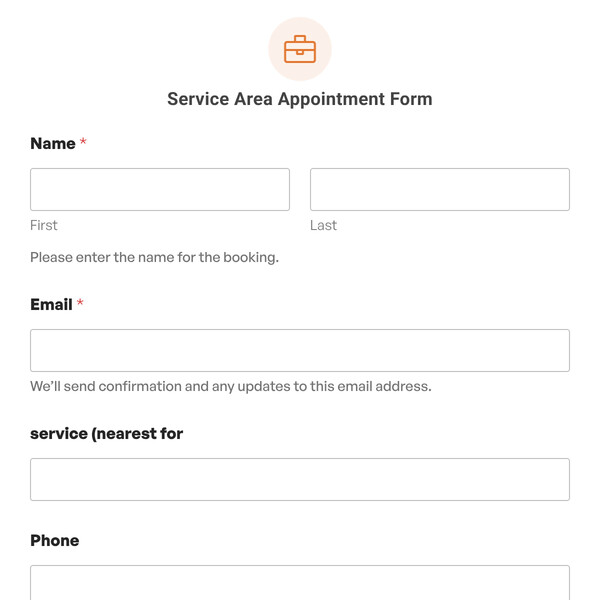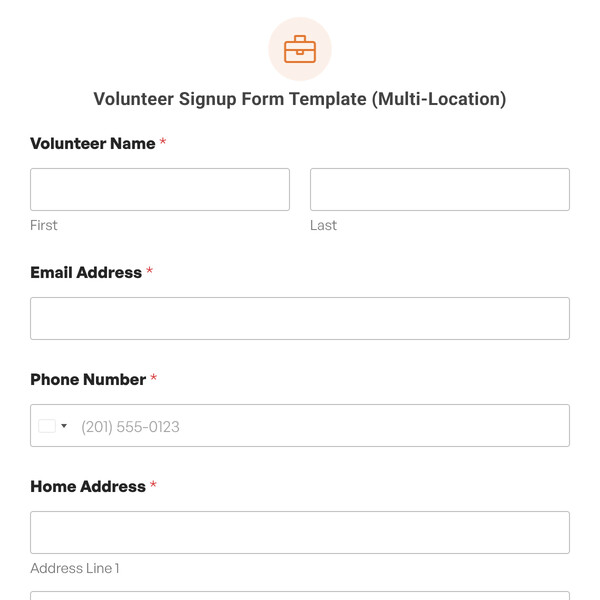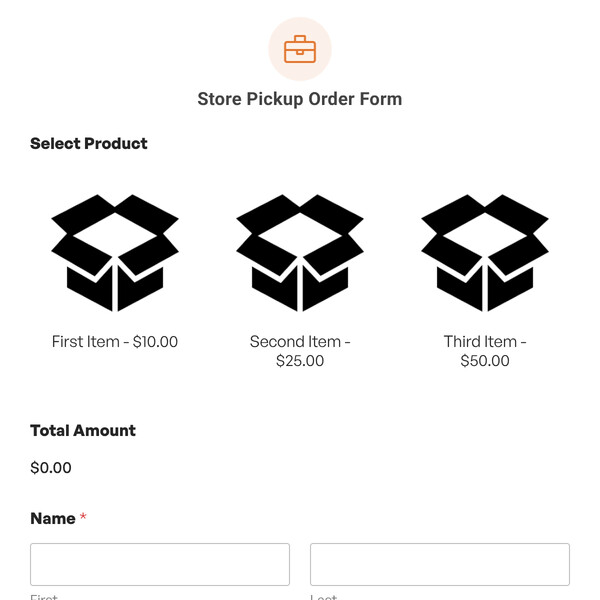The Multi-step Office Survey Form Template by WPForms is an interactive form that can help collect your employees’ feedback. With this form template, you can gather valuable insights from your team members or employees and verify whether things are running smoothly in your office.
Using the Multi-step Office Survey Form Template
The Multi-step Office Survey form template form is divided into 8 simple steps. This division makes the process of filling out the form less burdening. It can encourage more employees to complete the survey form. The form proceeds to the next step only when the user completes the prior step. Let’s discuss what are these steps.
The first step asks for the team member’s full name and email, which is necessary for identification and online communication. In the second step, employees can specify whether they feel in control to accomplish their tasks. In the third step, individuals can give a rating on a scale of 0 to 10 based on their perception of the organization. Next, the form provides a checkbox to specify employees’ contribution to organizational objectives.
Individuals can also rate their supervisor’s job in managing people. Further, employees have to rate themselves on whether they are able to match deadlines. The form provides checkboxes for individuals to specify whether they can grow in your organization. In the last step, employees can share their thoughts on improving the office culture.
The Multi-step Office Survey form collects valuable insights from your employees, helping you assess your office culture and employees’ opinions. You can use this template to boost your office culture and to effectively communicate with your employees.
Sign up With WPForms Today!
To conduct a survey for your office, conveniently use the Multi-step Office Survey form template by signing up with WPForms today.